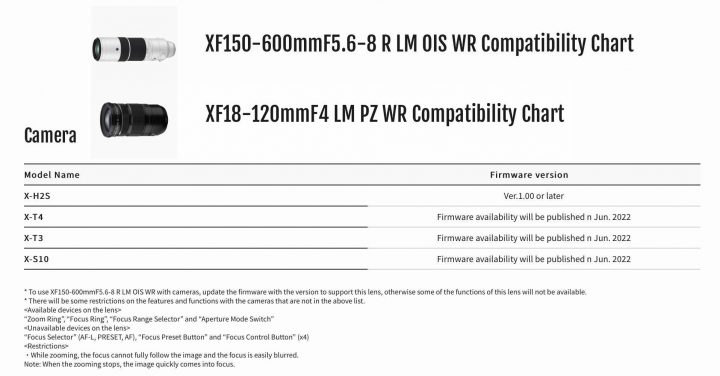This LUT file is to edit the movie data below when the data is edited by a movie editor on your PC or Mac.
<LUT file for F-Log>
* F-Log movie data recorded with GFX100S, GFX100, X-E4, X-S10, X-T30 II, X-T30, X-T2, X-T3 , X-T4, X-Pro3, X-H1, X-H2S, X-H2 and X100V
<LUT file for F-Log2>
* F-Log2 movie data recorded with X-H2S and X-H2.
Download
F-Log 3D-LUT file / F-Log Data sheet
Last updated: 9.9.2022
F-Log_LUT_E_Ver.1.23.zip [10.9MB]
*Decompress the “F-Log_LUT_E_Ver.1.23.zip” file and launch “.cube” file from a movie editor.
Last updated: 6.16.2022
F-Log_DataSheet_E_Ver.1.1.pdf [192KB]
F-Log2 3D-LUT file / F-Log2 Data sheet
Last updated: 9.9.2022
F-Log2_LUT_E_Ver.101.zip [1.7MB]
*Decompress the “F-Log_LUT2_E_Ver.1.01.zip” file and launch “.cube” file from a movie editor.
Last updated: 6.16.2022
F-Log2_DataSheet_E_Ver.1.0.pdf [120KB]
Pre.Orders