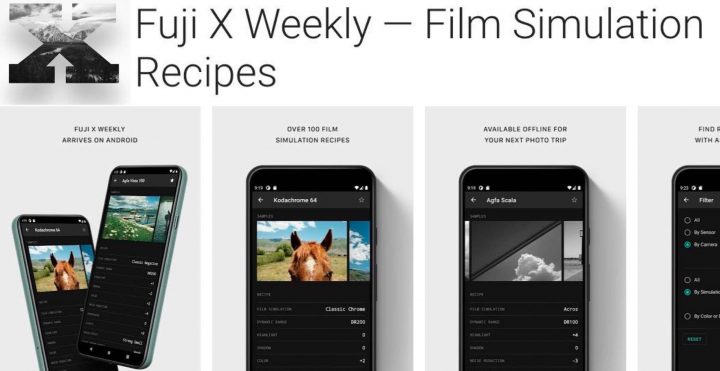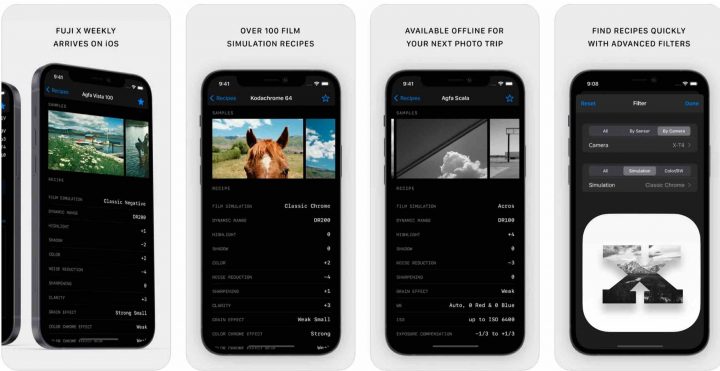Fujifilm GFX100 II Additional Specs & Full Recap: 8fps, Full Size HDMI, Ethernet Port

FujiRumors is always happy to bring you exclusively the latest leaks about the Fujifilm GFX100 II.
And yes, I see our rumors are popular everywhere, often without attribution to FujiRumors.
But that’s not a problem, because while elsewhere you’ll find only rumors previously shared on FujIRumors, we just leap ahead with more rumors. So here is the next bunch ;)
- 8 fps mechanical shutter
- full size HDMI
- Ethernet Port
Down below you’ll find the most accurate and comprehensive list of GFX100 II rumors.
Oh… and I am working on more GFX100II related rumors of course, but also other good stuff. You don’t want to miss it, trust me ;).
Oh, and trust me… it has an angled top plate. That rumor is 100% accurate (thanks to our sources for confirming it).
Fujifilm X Summit September 12 at 5 AM New York Time
GFX100II Rumors & More
- Name = Fujifilm GFX100II
- announcement on September 12
- tilt & detachable EVF
- detachable battery grip
- GFX100II about the size of the GFX100S but with angled top plate
- 102MP BSI sensor (new version)
- CFexpress Type B and SD-Cards
- 8K video, 4K/60p, 10 bit 4:2:2, ProRes Internal
- compatible with External Cooling Fan
- Extra Large and 9.44 m-Dot EVF
- latest subject tracking
- fastest AF of any GFX
- 8 Stops IBIS
- 3 way tilt screen
- Video touch-to-track Autofocus
- Waveforms Monitor
- Anamorphic Mode
- Coming with Reala film simulation
- GFX100 II first photo leaked?
- full size HDMI port
- 8 fps mechanical shutter
- Ethernet port
- GF55mmF1.7 and Tilt Shift 30mm + 110mm F5.6 coming September 12