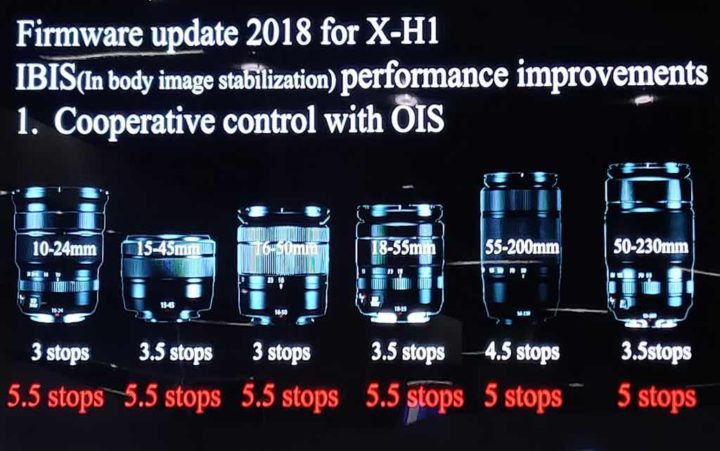Fujinon GF Lens Roadmap Timeline 2019/2020 and More Fujifilm GFX 100 Details with Image Sample Super Crop
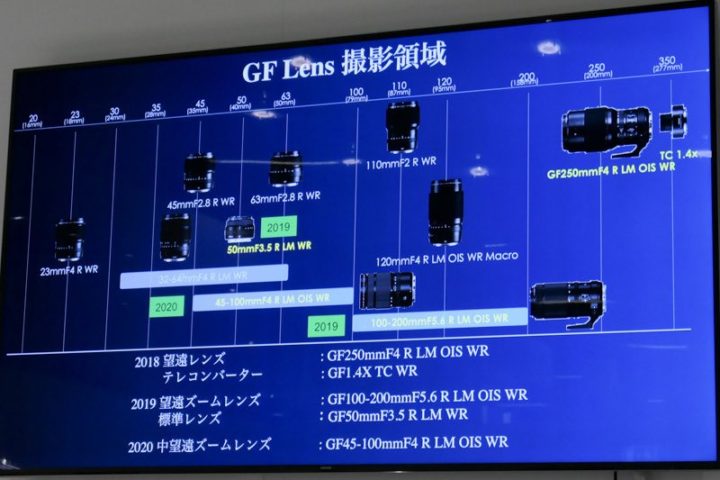
Fujifilm GFX System
Fujifilm has recently announced a new GF lens mount roadmap. The official roadmap, though, didn’t gave any timeline about when the future GF50mmF3.5 pancake, GF100-200mmF5.6 and GF45-100mmF4 will hit the market.
Now the Japanese site dc.watch has shared a couple of media slides, including one that shows the roadmap for the various lenses. We can see:
- 2019
– GF100-200mmF5.6 R LM OIS WR
– GF50mmF3.5 R LM WR - 2020
– GF45-100mmF4 R LM OIS WR
As we told you back in December 2017, Fujifilm plans to release 2/3 lenses for each of their systems (X and GFX) a year. This means that we might see one more lens coming n 2019 for the GFX 50S as well as 1 or 2 more lenses in 2020. Check out our big rumor timeline to see what could come.
The slides also give us some basic details about these lenses, which I have all listed at the bottom of this article.
Other media slides (also below) show some more details the Fujifilm GFX 100. So we discover that (unsurprisingly) it will feature the X Processor 4 and we can see a first crop made out an image taken with the GFX 100.
You find everything down below:
Follow FR on Facebook, Instagram, RSS-feed and Twitter