Fujifilm GFX100: One Last Roundup Before Shipping Starts
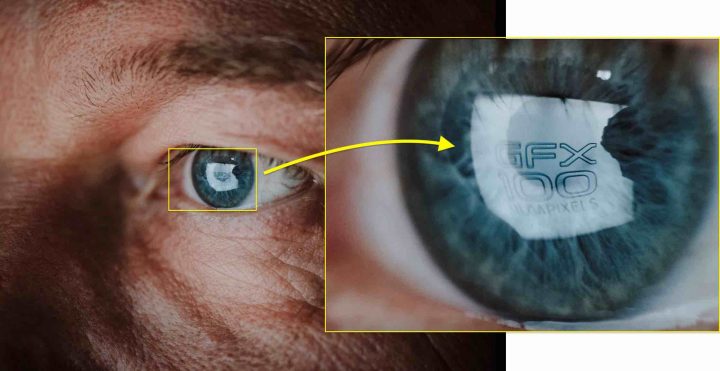
Fujifilm GFX100
The Fujifilm GFX100 is about to ship, and what we have for you is one last glorious Fujifilm GFX100 roundup, before it starts falling into hands of mere mortals (with pockets a bit bigger than mere mortals ;) ).
The Slanted Lens tested the Fujifilm GFX100. Problem? They didn’t use the latest firmware that adds support for phase detection AF on GF lenses, and Lightroom still officially marks the GFX100 as preliminary supported. Sadly this makes every review so far incomplete.
With that said, here is what they think about the GFX100 (video below).
- details are amazing
- in medium format at f/2 you have so just very little DOF
- dynamic range test
- at -5 EV he is still able to recover the hightlights with no problem
- he thinks it could have been underexposed for at least two more stops, and he’d be able to recover that
- at +1EV he is able to hold the highlights, with just a little bit pink color shift
- at +2EV the highlights are gone, with yellow color shift
- at +3EV the details are gone, skin tones are yellow
- at +4EV it’s basically blown out. No way to recover that image
- if you work in very contrasty situations, this camera will work extremely well, because of amazing shadow recovery
- pretty amazing dynamic range
- ISO test
- ISO 100 very clean
- ISO 200 there is a little bit of grain
- ISO 400 also a little bit of grain
- ISO 800 grain builds up more
- ISO 3200 grain starts to become very pronounced
- ISO 6400 major grain. He thinks it’s unusable for stills
- ISO 12,800 becomes pixelized
- ISO 256,000 grain is extremely strong
- He’d not go over ISO 400 for clean images in stills and in general up to 1600. For video up to 3200
- even at higher ISO, the colors remain consistent, no shift
- Autofocus
- in stills he is not as impressed as he hoped for [I noticed when the subject was far away, the tracking was not so reliable, but more close, super sharp. I personally wonder about his AF settings. Also, pre-production, you know :)]
- in video holds the focus well on the subject, and AF is as good as anything else on the market
- IBIS
- Impressive. Might be a great camera to put on a drone
And More
- gizguide – Fujifilm GFX100 First Impressions
- digitalcameraworld – Fujifilm GFX 100 hands-on review
- albedomedia – GFX100 first hands on review
- diyphotography – Why the new FUJIFILM GFX 100 medium format camera is a real innovation
- mirrorlesscomparisons – Hasselblad X1D II vs Fujifilm GFX 50s – The 10 Main Differences
- fujifilm-x – Reaching New Heights with Serkan Günes & the GFX 100
- fotointern – Fujifilm GFX100 field test
Fujifilm GFX 100: B&H Photo, AmazonUS, Adorama, Focuscamera, CalumetDE, ParkcamerasUK, JessopsUK, PCHstore
The GFX Community
Follow FujiRumors: Facebook, Flipboard, Instagram, RSS-feed, Youtube and Twitter


![[写真]](https://fujifilm.jp/important/20190624/img_article_201906_01.jpg)


