The Ultimate Fujifilm Film Simulation Guide :: Get Bleach Bypass & Co in C1 on Older Fuji Cameras :: & More – X-Trans/Film Sim. Roundup
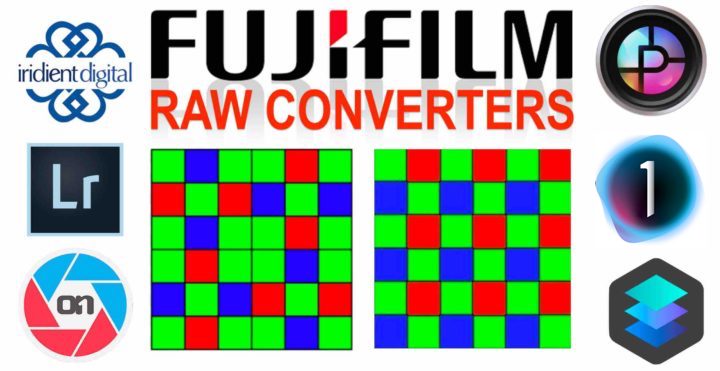
X-Trans / Raw Converters / Film Simulations Roundup
These days I am catching up with all the content you guys shared me over the last few weeks and months, and I promised to share at some point.
So, after a big camera roundup and a big lens roundup, here is a X-Trans Raw Coversion film simulation roundup.
Why all this in such a short time?
Well, because soon Fujifilm will unleash a product-strom, with the announcement of:
- Fujifilm GFX100S
- Fujinon GF80mmF1.7
- Fujifilm X-E4
- Fujinon XF27mmF2.8 MKII
- Fujinon XF70-300mmF4-5.6
- New Nostalgic Negative Fujifilm Film simulation
And all this goodness will come on January 27.
Ahead of January 27 there will be lots of rumors, and after that, FujiRumors will cover everything you need to know about the new products.
So I am using this weekend of realitive quiteness to catch up. And I know there is still content you guys sent me that has not yet been shared. I have it all saved. And at some point I’ll share that one too.
I really do my best, but it’s a huge amount of content you send me and that I have to check out. And no matter how hard and how much I work, it’s not easy to keep up sometimes.
Down below you can check out today’s roundup.
- alessandromichelazzi – What’s new in Capture One Pro 21: my review after one month of usage
- imaging-resource – The ultimate guide to Fuji’s Film Simulations; A DEEP dive to de-mystify one of Fuji’s best features
- kristoffertrolle – huge collection of raw files from almost every Fujifilm camera for download
- ApolloOne App – new version (2.9.0) available. It adds Universal Binary (will be the first 3rd party image viewer app supporting the M1 chip). It also adds a powerful Batch Rename that does Reverse Geocoding, and a much-improved folders scanning algorithm for people loading images from NAS and slower mechanical HDDs.
- Captrue One – ProStandard camera profiles support (please submit the requests for ProStandard camera profiles to be supported here)
by Sergey
To get Bleach Bypass in Capture One for X-T3 and X-Pro3, you need to do a few actions:
- Close C1
- In your favorite file browser go to C:\Program Files\Capture One\Capture One 20\Film Curves\
- Find in this location the file FujiXT4-Fujifilm ETERNA BLEACH BYPASS.fcrv
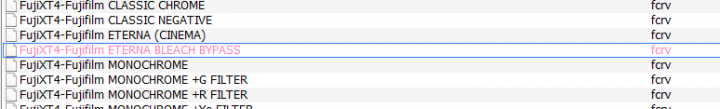
4) Copy it, and duplicate it in the same place, but with a different name:
For X-T3 – FujiXT3-Fujifilm ETERNA BLEACH BYPASS.fcrv
For X-Pro3 – FujiXPro3-Fujifilm ETERNA BLEACH BYPASS.fcrv
5) It’s all! Start Capture One and enjoy :-)
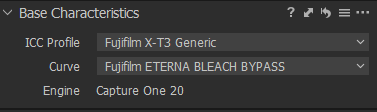
by Trevor:
Hello – a warning I think is important to share with fellow Capture One Fuji users: the subscription version *can not be upgraded* to the Pro version – only perpetual licenses can. If you are a C1 Fuji subscriber and want Pro, you have to buy a completely new Pro subscription, and you lose all of the money remaining on your current C1 Fuji subscription. In C1’s words to me:
> Unfortunately, only perpetual licenses can be upgraded; you would have to create a new subscription if you’d like to use another product type.
Perhaps a warning could be posted next time you talk about C1, so others don’t switch from a perpetual license to a subscription as I did and the get caught in a bad position.
Hello – a warning I think is important to share with fellow Capture One Fuji users: the subscription version *can not be upgraded* to the Pro version – only perpetual licenses can. If you are a C1 Fuji subscriber and want Pro, you have to buy a completely new Pro subscription, and you lose all of the money remaining on your current C1 Fuji subscription. In C1’s words to me:> Unfortunately, only perpetual licenses can be upgraded; you would have to create a new subscription if you’d like to use another product type.Perhaps a warning could be posted next time you talk about C1, so others don’t switch from a perpetual license to a subscription as I did and the get caught in a bad position.

