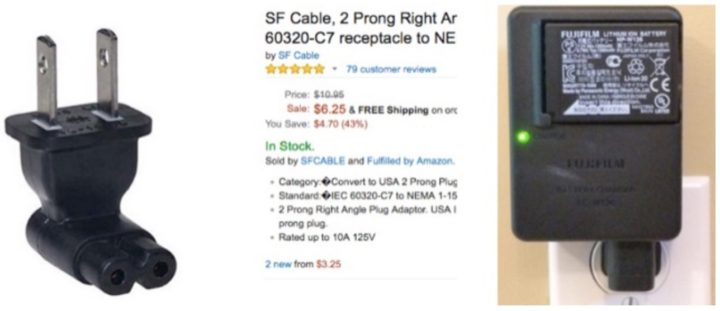Fixing Fujifilm Charger Blinking Light Issue, Third Party Batteries Comparison, Best Tripod Ever & More (Accessories Roundup)

Fujifilm Accessories Roundup
I regulary get questions about the best 3rd party batteries for the Fujifilm X System.
We reported about it several times here on FujiRumors, last time here, when ultralightphotography compared 13 third party batteries for Fujifilm.
But given that many seem to have missed our battery specific roundups, I will share again today…. and of course a lot of new stuff :) .
Batteries & Chargers
- ultralightphotography – UPDATED: NP-W126S Batteries Test: Capacity, Temperature and Quality compared (now includes 13 battery brands)
- fujirumors.com – TESTED: Third Party Fuji Batteries? “Inflated capacity values. Some batteries almost Fraud!”… and the Winner is…?
- fujirumors.com – Fujifilm NP-W126S Third Party Battery Available
- SF Cable Angle Plug Adapter – Besteseller on FujiRumors since 2015! Get rid of the charging cables with this adapter!
- fujirumors.com – JJC is offering a practical (and cheap) dual USB battery charger for Fujifilm NP-W126/S batteries.
- NEW: thomasfitzgeraldphotography – Fuji Charger Blinking Light Issue and How to Fix it
Tripods, Straps & More
- ddookkuu – Leather Camera Straps
- Finding Middle Earth Youtube – The Best Tripod I’ve Ever Used – Pro Media Gear 424L & 344L
- dsphotoblog.com Youtube – INCEPTION 2 Mode Aircross + XT2
Essential Summer Travel Kit
- fujirumors.com – Top 7 Essential Things You Should Take With You On Your Summer Travels !
What’s in my Bag
- Ming Cai Youtube – What’s my camera bag? | Lowepro Whistler AW 350 Camera Bag Review
- Kai W youtube – What’s In My Camera Bag?!
get rid of the cables, with this little cool Adapter for $6.25!
JJC is offering a practical (and cheap) dual USB battery charger for Fujifilm NP-W126/S batteries.
Third Party NP-W126S battery – ecoEfficiency NP-W126S batteries