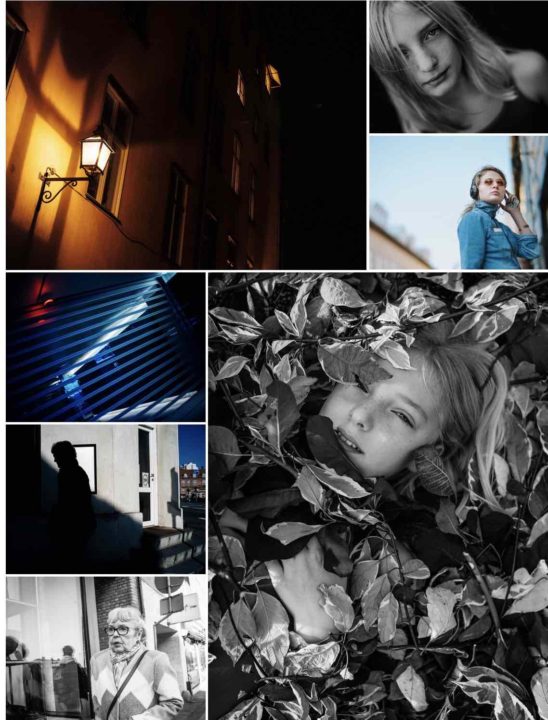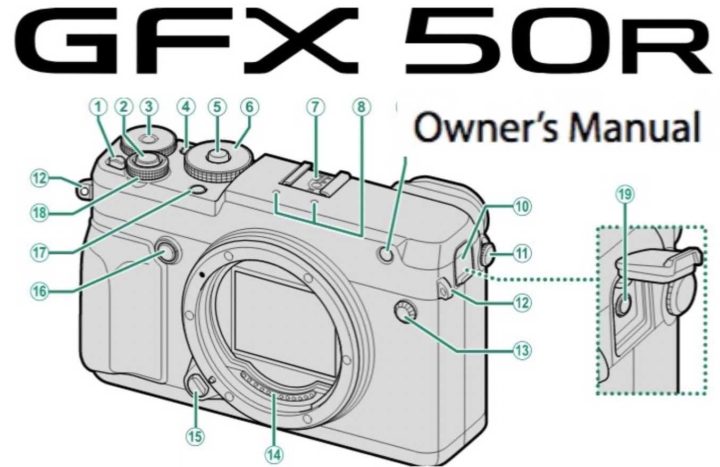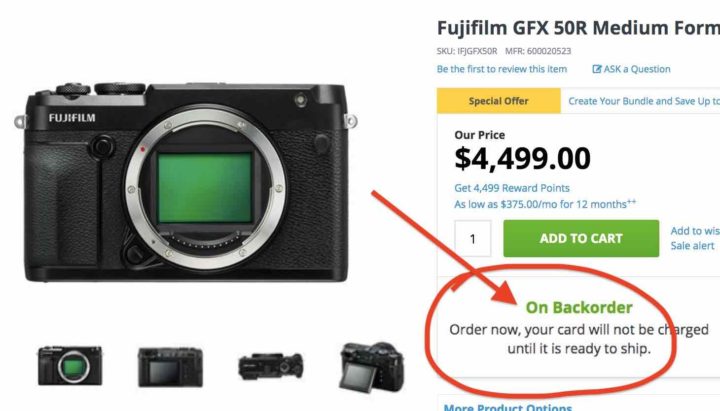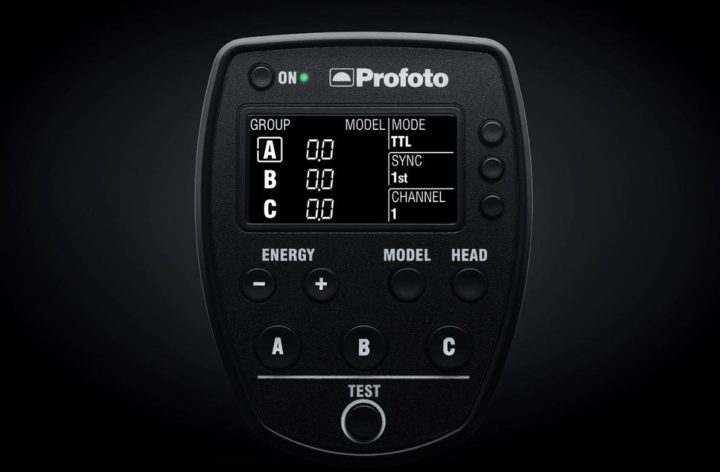DPReview Declares Fujifilm X-T3 Best Consumer Stills/Video Camera 2018 and Fujifilm GFX50R Runner-Up High-End ILC

Fujifilm X-T3
The Fujifilm X-T3 has been highly praised by all top review blogs and youtube channels out there. And if you take a look at the Fujifilm X-T3 customer reviews at AmazonUS you will also find overwhelmingly enthusiastic feedback.
Yes, the Fuji X-T3 a fantastic allrounder.
And now, after winning three categories in the DPReview buying guides, the DPReview team declared the Fujifilm X-T3 the best consumer stills/video camera of 2018, beating illustrious competitors like the Sony A7III, Fujifilm X-H1 and Nikon Z6.
DPReview writes:
“At first glance very similar to its direct predecessor the X-T2, this year’s model is in fact a major upgrade, offering a substantially improved set of video and stills features. In fact, despite its lack of IBIS, the 4K/60-capable X-T3 is arguably a better 4K video platform than the nominal video flagship of the X-series, the X-H1. Its ability to capture 4K/60p footage in 10-bit even puts it ahead of the latest models in Panasonic’s video-centric GH series.
All of this is made more impressive by the fact that until quite recently, Fujifilm’s X-series lagged seriously behind its competition in terms of video. The X-T3 is the clearest indication yet that Fujifilm has well and truly joined the game.”
The Sony A7III, though, beats the Fujifilm X-T3 in the “Best midrange ILC” category, with the Fujifilm X-T3 grabbing the second spot, beating the Canon EOS R and Nikon Z6.
DPReview also nominated the Sony A7III best product of 2018, with the Fujifilm X-T3 runner up. They write:
“Picking the single best product of the year is always a difficult task, and if we’re being honest, it’s impossible. Everyone’s needs are different. There has never been a better time to be a photographer, and in 2018 there are fantastic cameras, lenses and accessories out there for everyone.
But pick we must. This year’s shortlist is comprised of those products that represent, in our collective opinion, four of the best bits of gear released in 2018. Two of them really stood out, though. Runner-up is the Fujifilm X-T3 which – in case you didn’t already get the message – we really like. Fujifilm didn’t need to make the X-T3 as good as it is – hell, Fujifilm didn’t even need to replace the X-T2 yet – but they did, and they did. And the resulting camera is one of the best APS-C format ILCs money can buy, even rivaling some full-frame models.”
Compared to the Sony A7III, the Fujifilm X-T3 offers better weather sealing, less rolling shutter, less banding in electronic shutter mode, superior video specs, better EVF, better colors, dual UHS-II SD-card slot, video eye-tracking, blackout-less EVF at 30 fps and more for a cheaper price.
But, well, the Fujifilm X-T3 is not “full frame“, and these two little words just make the difference, probably more in our minds, than in real life shooting. But hey, that’s it. Now let’s talk medium format :).
Fujifilm GFX50R
When it comes to the best high-end ILC category, the Nikon Z7 wins and the Fujifilm GFX50R takes the second spot, beating the Panasonic GH5s and Panasonic G9.
“This year’s runner-up spot is taken by the camera with the biggest sensor of all – the Fujifilm GFX 50R. Designed for active photographers, the 50R takes the best bits of the more costly 50S – including its most important feature – the excellent 50MP CMOS sensor – and packages them in a smaller, more affordable, rangefinder-style body. Medium-format has never looked more attractive.”
You can read the full list of 2018 DPReview awards at dpreview here.