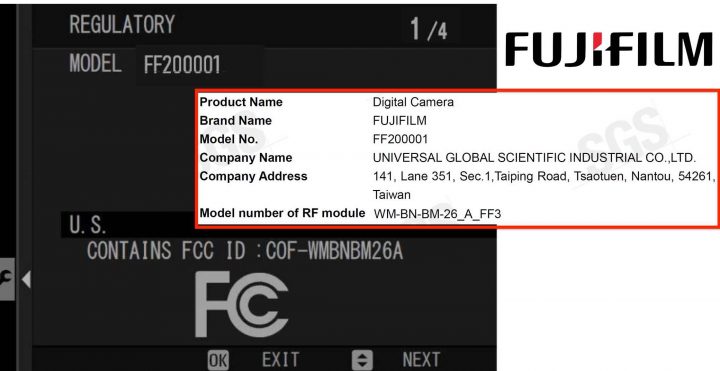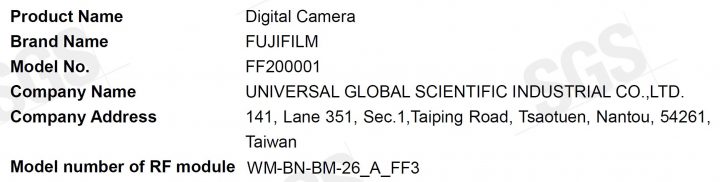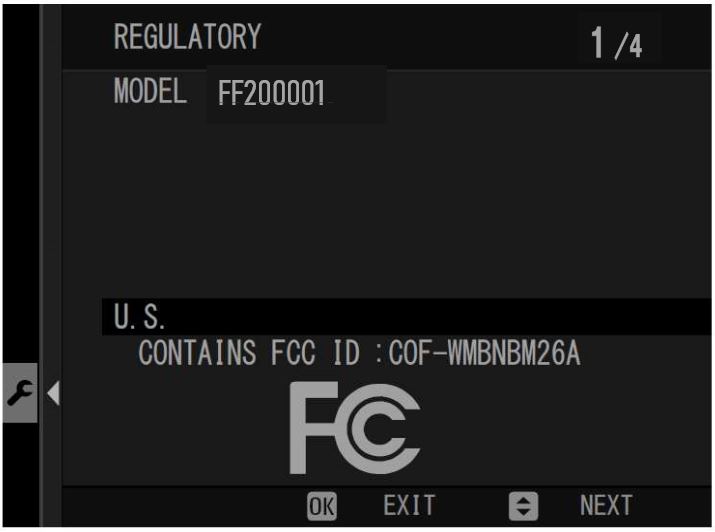Sony A7c Full Frame vs Fujifilm X-E3 APS-C, or 7 Reasons why the New Sony A7c is Not an APS-C Killer

I blog on FujiRumors since almost a decade now, and over all these years, I have heard many times announcements of the death of the Fujifilm X series since the launch of the original Sony A7. And the same “Fujifilm APS-C is dead” voices continue to come back, may it be the announcement fo the Nikon Z5 or the imminent announcement of the Sony A7c.
Now, I already showed which compromises “cheap” full frame cameras have to do, in order to compete with high end APS-C cameras. You can check it out in this article.
But today we talk about the Sony A7c, a camera that will be priced above $2k according to SonyAlphaRumors (hence more than twice the price of the Fujifilm X-E3).
Above you can see a size comparison between Sony A7c and Fujifilm X-E3 and X-T30.
And yet, it’s not only about price. Let’s check out 7 key differences between APS-C and Full Frame.
Disclaimer (read to avoid anger :) )
No matter if full frame, APS-C or medium format. There is not the perfect sensor size, and each system has its Pros and Cons.
However, this article is just an attempt to try to understand, why DPReview and Petapixel think that APS-C is the sweet spot. So I listed a few reasons, where APS-C could be considered better than full frame.
By no means I want to say that full frame or medium format is worse. All I want to say is that also APS-C has it’s strong cards to play in the current mirrorless war.