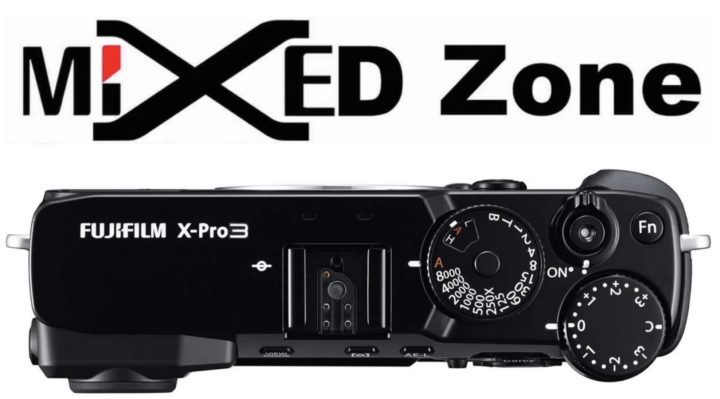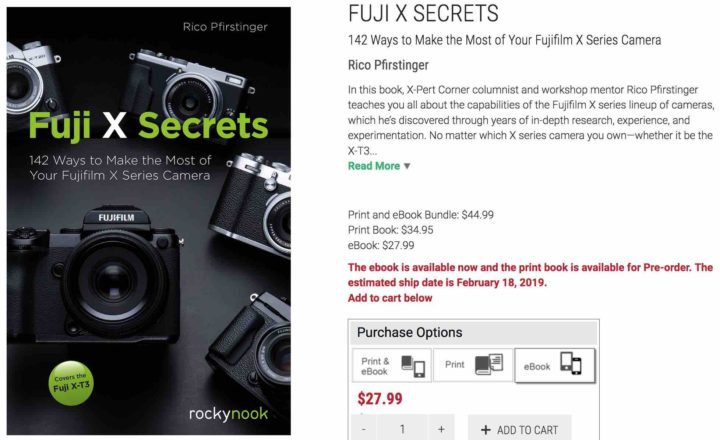What to Expect from Fujifilm X-Pro3 (and Get Rid of Hybrid Viewfinder?), Why I Believe Fujifilm Will Release a Full Frame Camera & More – miXed Zone
Fujifilm Roundup
For the end of 2018, I have a rather big mixed zone for you. So grab a beer, sit down, and I am sure you will find some content down below you will enjoy.
- Follow FujiRumors: Facebook, Instagram, RSS-feed, Twitter
- Our Owners Groups: GFX User Group / X-T User Group / X-H User Group / X-E User Group / X-Pro User Group / X100 line Group
- Our Facebook Pages: X-T Page / X-H Page / GFX Page
Cover Stories