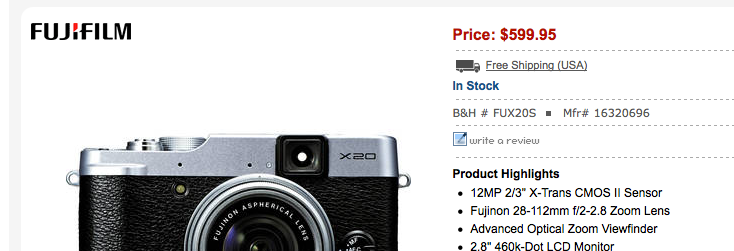miXed zone: X-settings, X-reviews, X20 promotional video… and Leica or Fuji?
FR-reader Thomas wrote me an email: “hi patrick, longtime fan of fujrumors! I’ve created a commercial set of lightroom presets at http://lightset.co based on x-trans raws […]. cheers, thomas”
Deal
$1,169 for the X-E1 kit at CameraLand (click here)
Settings
– Everyone has it’s own “best” settings. Here are those of Kevin Mullins. He shoots with the X-PRO1 over a year now and this is his configuration (click here). Just an example, here is his Menu 2: “WHITE BALANCE – AUTO. Always for me. If I was in a studio situation then I would set white balance manually of course but for documentary wedding photography the AWB does an amazing job out of the box. SHARPNESS – +1. I like to work with the jpgs and I find the default sharpness to be a tiny bit plasticy. NOISE REDUCTION – -1. Again, because I work with the JPGs I prefer the noise reduction to be slightly less than the default out of the camera. The images at 6400ISO are mind blowing good and with that in mind, and the JPG configuration this seems to work best for me.”
image courtesy: Mike Kobal
X100S
[shopcountry 10075]
– thephoblographer X100S review is online here. They also highly recommend this camera. Excellent sensor performance, quite good built quality, the AF could be better in low light. But overall a rather exceptional camera.
“This camera’s autofocusing is a mixed bag. First off, Fujifilm cameras let you enlarge or shrink the size of the autofocus point. The smaller the point, the more fine-tuned the focus will be and in turn the slower it will go. The larger the point, the less fine-tuned the focusing will be and the faster it will go. Switch the camera into EVF mode and it will focus significantly faster than it can in OVF mode. […] In all honesty, this camera’s RAW file performance had me looking at my Olympus OMD EM5 and thinking to myself that its raw files just weren’t up to standard. Indeed, the Sony sensor inside the OMD far outperformed by the X100s. Granted, that is a Micro Four Thirds sensor, but it is one of the best in the mirrorless camera segment. With that in mind, we’re bound to get questions of whether someone should get a mirrorless camera or the X100s–and this little camera is wiping the floor with Micro Four Thirds options right now in terms of sensor performance. […]“
– “To summarise – the X100s is not going to be perfect for every photographer but as an everyday, walk around camera I don’t think there’s anything out there that matches it in terms of it’s size and what it is capable of producing. Beg, borrow or steal one to have a play with and see if it’s for you!” Read lightstalking’s first impressions here.
– From FR-reader Robin: “Hey Patrick, first of all thank you for the good work you’re doing. I check fujirumors at least once a day! :) Yesterday I posted my review about the x100s on my blog and people seem to like it, despite the fact, that this is my first review I’ve ever did. Now I was wondering, if you could post it on fujirumors? That would be great! :) all the best, Robin” Sure Robin! Read his review here! Nice shots Robin.
“When you are in macro-mode and get very close, pictures will be significantly softer if you are shooting wide open. Stopping down to f/2.8 will increase sharpness dramatically and from f/4 onwards there is nothing left to worry about. Unless you want that dreamy look I wouldn’t recommend shooting at f/2. […] The Fuji x100s is exactly what I was looking for, it is compact, lightweight, looks gorgeous and is able to deliver breathtaking images. The focal length gives you enough flexibility for most occasions. I would use it for travelling, weddings, reportage, street and especially environmental portraits. The only thing it’s not perfectly suited for is close up head shots, but that’s something I can perfectly live with. And in case you need something wider, you can pick up the wide angle adapter and convert the 35mm lens into a 28mm lens which should be wide enough for most usage.”
X20
[shopcountry 10267]
I suppose I don’t have to tell you who riflessifotografici are. I’ve found some of my favorite X-series reviews (and other brands too) on their website. Therefore I think Fujifilm Global made a good choice to take one of the riflessifotografici-guys for the X20 promotional video. Donato Chirulli talks on the new compact camera walking through the fascinating streets of Venice. You can see a sample shot and go to the video here at riflessifotografici.
[I’d like to remember you that Massimiliano Angeloni and Donato Chirulli will run the first events in Naples (13 April) and Rome (14 April) of the eXperience tour, the photographic roadshow (only in Italy) organized by Fujifilm. You can test Fuji’s X-series cameras, make some studio shots (with a model) and participate to the street photography workshop all for free. Just reserve your place at the event you want to participate, and enjoy your Fuji-day at the eXperience tour (click here).]image courtesy: riflessifotografici (Donato Chirulli/X20 Jpeg OOC Toy Camera Effect)
FR-reader Jonas wrote an X20 review on his blog. I’m glad to share it with you (click here). “I would NOT go above ISO 1600 with this camera, regardless of what PR reps, salesmen, and the likes tell you. Compare this to other 2/3′s and the x20 is a MUCH better performer. Compare it to the Sony RX100…. not so much!” SOME PROS: Really sturdy build quality – It’s FAST! Fast AF, fast menus, fast write times. – OVF Overlay – The noise in high ISO’s is VERY good looking. Almost film-like. SOME CONS: Not the ISO performer its made out to be. The sensor size shows here! – Battery life is ridiculous. – No ND filter built in, like the x100/x100s.
image courtesy: Jonas

Leica or Fuji?
Leica or Fuji? That is the question! Everyone has its own answer. You can read the point of view of nicole-struppert here:
“I will stick with Fuji! They make a brilliant job! Using the xpro1, x100 etc. is fun, it is light, fantastic lenses and the IQ is awesome […] I am looking forward to I stick with Fuji – for two reasons: First of all they make fantastic cameras and lenses and secondly they hear what customers say! They improved the X100 after getting feedback from Pro photographers and customers and worked together with Adobe to solve the RAW Processing problem. I just purchased the new x100S and I’m very curious to find out about the faster AF and improvements! […] Is Fuji the new Leica? In my opinion, NO – Leica will always be Leica. These are 2 different camera systems and brands… Owning a Leica is much more than owning a camera or a tool to take pictures with. You’ll get a hand crafted camera with soul. It is a lifestyle and everyone who ever owned a Leica knows what I try to say. “
Oh, and don’t forget the price difference. (check the Leica M9 price and specs: [shopcountry 10090]