TTL Flash groups on the Fuji X series
NEW GUEST POST FEATURE
Write Your Articles Directly On FujiRumors!
NOTE: FujiRumors is in no way Affilitated with Serene Automation. I don’t get any money from them.
Often I’ve been asked about TTL flash groups, why they are needed and how they work. Of course, you might ask yourself if this is something that applies to Fujifilm cameras – it does, and we will concentrate exactly on that. Flash groups are an extension beyond off-camera flash. Simply taking the flash off-camera usually improves the quality of the shot immensely. Enhanced vibrancy, depth, and wonderful shadows are a few benefits. But sometimes it would be nice to add light in more places and direct it where you want, maybe even with some color. For example, I may want to illuminate the background to resemble a cool green jungle and illuminate the subject with a more warm light. When we do that, things get a little more complex. For one thing, you need a flash trigger with multiple receivers. But, more importantly how do you balance the light and exposure? After all when you shot TTL the camera sets the exposure – blindly. The answer, of course, is flash groups. With flash groups you can add as many speedlights as you wish, assign them to one of several groups, and set the group exposure and even flash head zoom independently.

In the above example I may place a couple speedlights with green gels to illuminate the background and a couple on the subject to provide warmth and depth, maybe from different angles. In this case, if I apply the background to one group and each subject light to their own group, I can control the lighting as I please. And because we use TTL, the overall result will be exposed correctly – always. But, what if I want to decrease the background? Simple, just reduce the background group’s exposure. Since it is still TTL, the camera will compensate and maintain a good exposure, but with the background a little lower.
The RoboSHOOT© TTL radio triggers from Serene Automation LLC do just this and much more. In this article we will cover only the flash group capabilities of the product. Flash groups can be individually controlled to affect all speedlights assigned to that group – they can be enabled or disabled, exposure set and configured as TTL or manual (for those situations where manual exposure is preferred), zoom head can be set directly or configured to follow the camera zoom. In addition, the overall TTL exposure can be adjusted up or down, all flashes can be enabled or disabled, and the flash exposure can be locked for subsequent shots. So, whatever you want the speedlight to do, RoboSHOOT© provides it. Plus, if you want to use a powerful Nikon speedlight with your Fuji Camera you can do it, and with the same capabilities – yes! Nikon iTTL is supported on Fujifilm cameras.
The RoboSHOOT© product supports four flash groups. There are two ways to control them: using an Android or iPhone App or using profiles. The App can be used with the RoboSHOOT© MX-20 product – the app image below shows a basic example. As mentioned before, flash groups on RoboSHOOT© are full TTL. So, the camera will compensate when you adjust TTL levels of the group. So, the settings are relative, meaning if one group is +1 and the other is +1/3, the result is the same as +2/3 and 0 – in both cases the groups are 2/3 ev apart. To give more or less flash power then the camera asks for, a TTL offset value is used. This gives you predictable yet complete control over the results. Profiles, the other method of controlling groups, are simply stored flash group settings. You can set up four individual profiles and select the one you want or even bracket over all four with or without using the app! This is great for repeatable portraits or taking a variety of macro shots, as below, with different lighting profiles, for example.
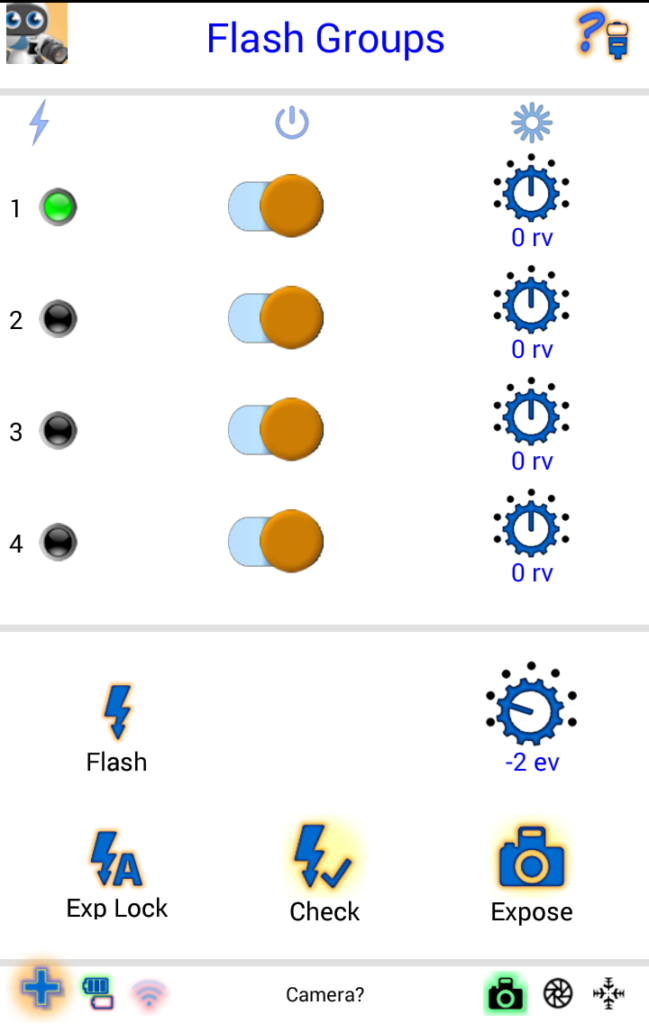
Taking your flash off-camera opens an entire new range of possibilities – akin to owning a new camera. Adding the limitless configurations of RoboSHOOT© flash groups completely frees the imagination. More information about RoboSHOOT© is available on the Serene Automation Website. They are also distributed by OmegaBrandess and can be purchased at Adorama, B&H Photo, and other select photo retailers in the US.

John Poremba
Serene Automation LLC

