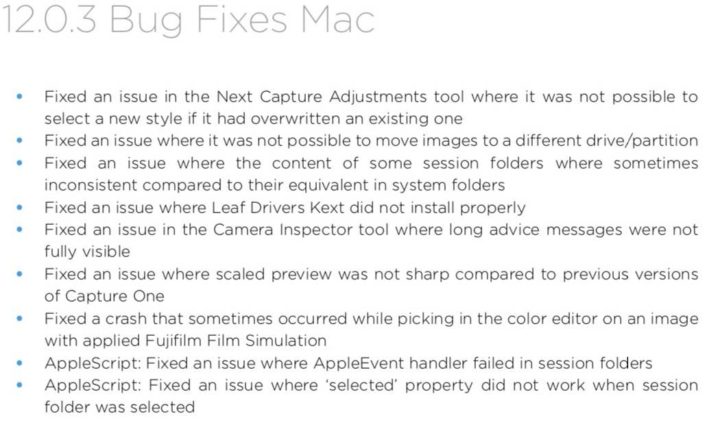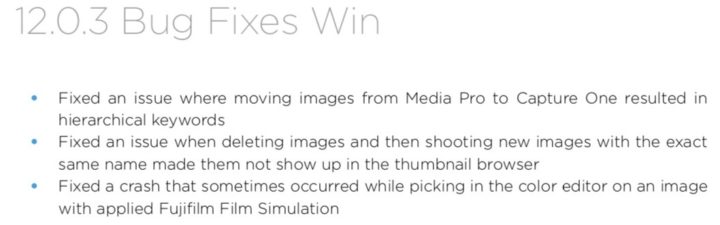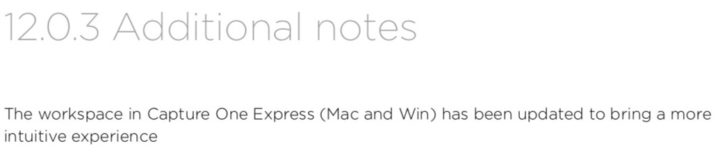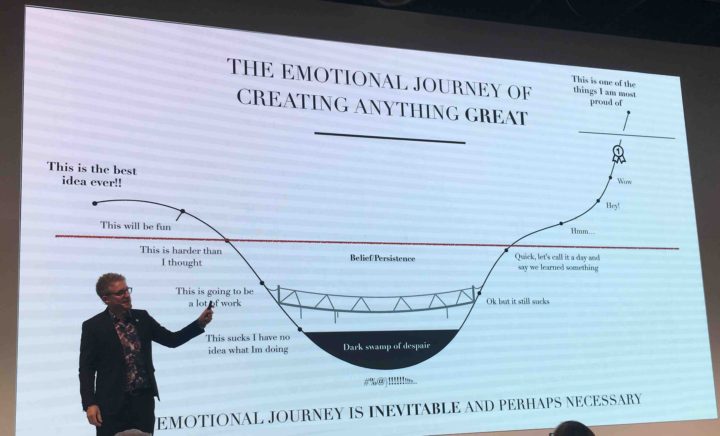Capture One 12.0.3 with Additional Fujinon XF Lens Profile Support Released
Phase One just released Capture One Pro 12 ver 12.0.3, which amongst the others adds support for the following Fujinon XF and XC lenses.
Capture One Pro 12 standalone and subscriptions are 50% off in April.
I remind you that the update back in February added support for the following lenses:
- XF14mm F2.8 R
- XF16mm F1.4 R WR
- XF18mm F2 R
- XF23mm F2 R WR
- XF27mm F2.8
- XF35mm F1.4 R
- XF35mm F2 R WR
- XF50mm F2 R WR
- XF56mm F1.2 R
- XF60mm F2.4 R Macro
- XF90mm F2 R LM WR
Capture One Pro 12 Deal of the Year
50% savings on Capture One Pro 12 in the following versions:
- Capture One Pro 12 Fujifilm/Sony Standalone + 6 Style Packs –
$613$247 - Capture One Pro 12 Fujifilm/Sony Standalone + 3 Style Packs –
$426$178 - Capture One Pro 12 Fujifilm/Sony Standalone –
$219$109 - Capture One Pro 12 Fujifilm/Sony Prepaid Subscriptions – 50% off
- Capture One Pro 12 Fujifilm/Sony Upgrades – 50% off
- Capture One Pro 12 Universal + 3 Style Packs –
$506$368 - Capture One Pro 12 Universal + 6 Style Packs –
$693$417 - *The only product excl. is Monthy-paid Subscriptions