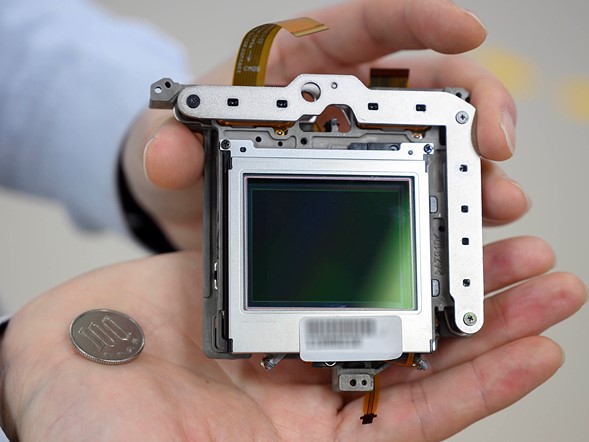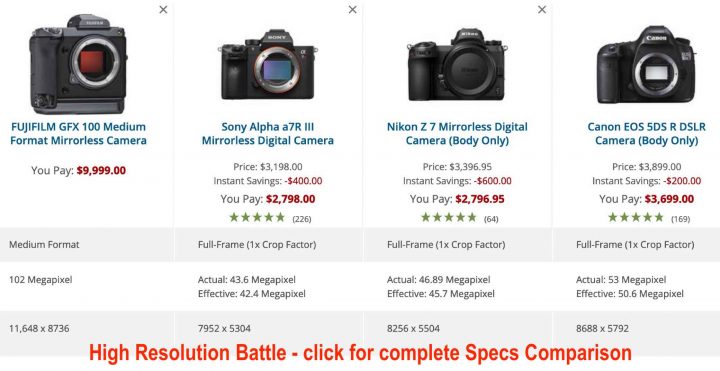DPReview Inside the Fujifilm GFX 100 Pre-Production Assembly Line
Assembling the Fujifilm GFX100
DPReview got inside the Fujifilm GFX100 pre-production assembly line (images below) and now shared a few images and insights.
Pre-production cameras are assembled almost entirely by hand.
The IBIS unit alone is made out of over 100 individual parts. The chassis is made from magnesium alloy, with polycarbonate employed in various less structurally-critical places, such as the WiFi antenna ‘window’ and the battery tray door, parts of the facia around the vertical grip controls and so on.
From the first protoype to the final version, the Fujifilm GFX100 will get hundreds of firmware updates.
When the protoypes did their job, they will be taken apart again. What a pity… I’d gladly take one of them :).
More at dpreview.
Fujifilm GFX 100: B&H Photo, AmazonUS, Adorama, Focuscamera, CalumetDE, ParkcamerasUK, JessopsUK, PCHstore
The GFX Community
- Fujifilm GFX group (beta testers share and discuss samples)
- Fujifilm GFX page
Follow FujiRumors: Facebook, Flipboard, Instagram, RSS-feed, Youtube and Twitter