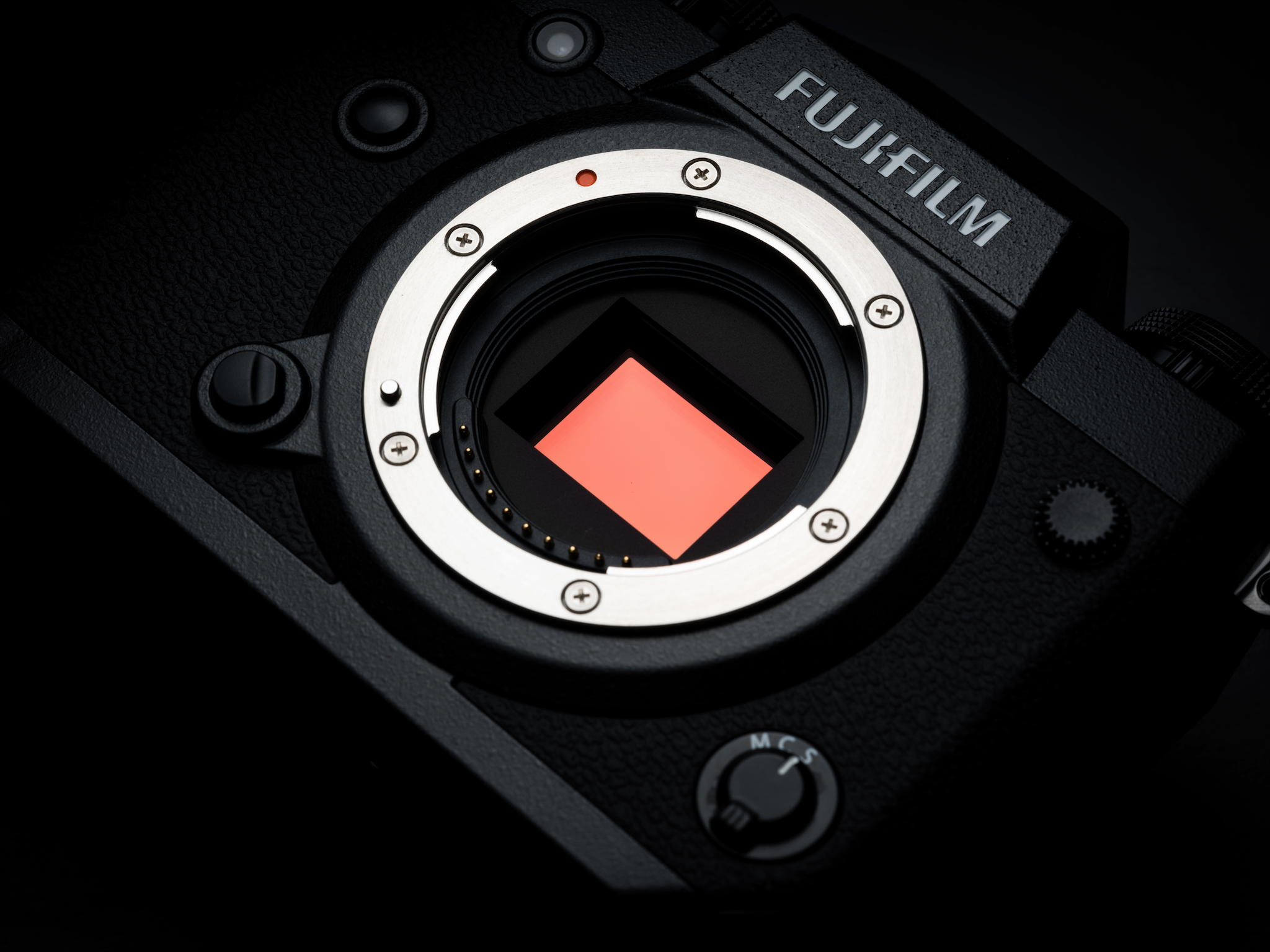Fujifilm GFX100S with Tamron 150-600 using Fringer EF-GFX Smart Autofocus Adapter [VIDEO]
As we reported already, Fringer will officially release the Fringer EF-GFX smart autofocus adapter in October.
Now Fringer shared a video, showing the performance of the Tamron 150-600mm f/5-6.3 VC G2 on the Fujifilm GFX100S.
Fringer writes:
A very good super telephoto lens for GFX cameras. It fully cover the 44x33mm sensor in all focal range. We also demo its AF performance on Fringer adapter.
Key Features:
- Electronic aperture control: built-in elecgronic aperture ring similar to native G mount lenses
- Phase Detection AF Support (AF-S. AF-C, Eye-AF, etc. in GFX100 and GFX100S only). Focus Points fully cover the sensor. DSLR like AF experiences.
- Supports both lens IS and IBIS (not at the same time). Users may choose between them
- Supports in-camera lateral chromatic aberration correction
GFX deals:
- Fujifilm GFX100S: BHphoto / AmazonUS / Adorama / Focuscamera
- GF 32-64mmF4 (save $500*): BHphoto / AmazonUS / Adorama
- GF 50mm F3.5 (save $200*): BHphoto / AmazonUS / Adorama
- GF 45mmF2.8 (save $200*): BHphoto / AmazonUS / Adorama
*mail-in rebate ends August 22. Pay full price and then get a $500/$200 pre-paid Mastercard back after your purchase. Check out this Fuji page to claim back your money
The GFX Community
Follow FujiRumors: Facebook, Flipboard, Instagram, RSS-feed, Youtube and Twitter