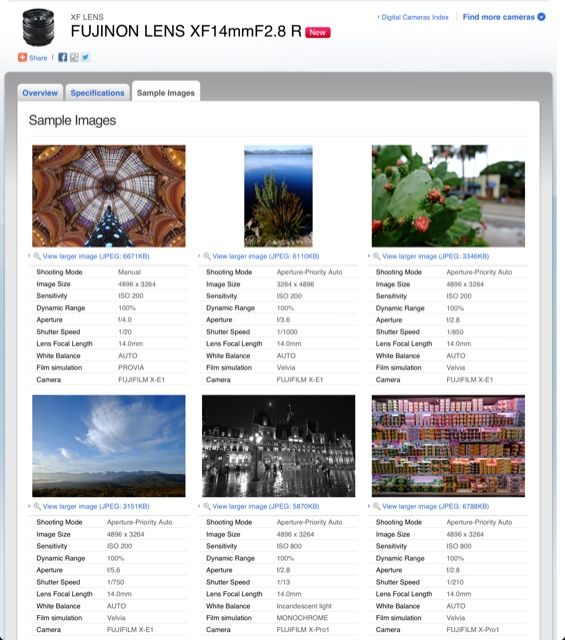image courtesy: eoshd
“Both of these shots were taken with the same lens at 24mm. One is not a full frame camera! ” (NEX-7 top / Canon 5D Mark III bottom. Lens: Sigma 24mm F1.8)
So, eoshd started his Speed Booster testings. Almost identical field of view! “The Speed Boost effect on aperture is highly evident too. On the NEX 7 the camera reports the maximum aperture as F1.3 and it is certainly brighter.” Also the “depth of field is as shallow on the NEX 7 as the 5D Mark III despite the difference in sensor size.”
Do we really need a Fuji Full Frame now? At the end of his post eoshd says: “This is a groundbreaking product for photographers and cinematographers alike.” Just click here (eoshd website) to read much more and see more comparison pics!
In another post he explained how the Speed Booster works: “If your sensor is smaller than full frame, shrink the image that the lens throws to fit over it. That is the principal behind the Metabones Speed Booster which essentially gives you the full frame look and a brighter image all at once…” He says, among the others, that with this adapter:
- A 24mm wide angle like the Canon 24mm F1.4L becomes a 24mm wide angle on the FS100, with the same shallow DOF and field of view as on the 5D Mark III
- A F1.2 aperture on a Canon lens becomes F0.90, a significant 1 stop brighter image in low light
- Depth of field becomes shallower – the same as it would be on full frame
Read the whole text here.
Metabones Press Release:
Petersburg, VA, USA, January 14, 2013 – Metabones® and Caldwell Photographic jointly announce a revolutionary accessory called Speed Booster™, which mounts between a mirrorless camera and a SLR lens. It increases maximum aperture by 1 stop (hence its name), increases MTF and has a focal length multiplier of 0.71x. For example, the Canon EF 85mm f/1.2L II lens becomes a 59mm f/0.9 lens on a Sony NEX camera, with increased sharpness. The faster F-stop allows for shallow depth-of-field and a lower ISO setting for decreased noise.
Speed Booster is also particularly pertinent to ultra-wide-angle SLR lenses. The combined focal length multiplier of Speed Booster and an APS-C mirrorless camera is approximately 1.09x, making the combination almost “full-frame”. Full-frame ultra-wide-angle SLR lenses largely retain their angle-of-view on an APS-C mirrorless camera when Speed Booster is used.
The optics of Speed Booster is designed by Brian Caldwell, PhD, a veteran of highly-corrected lens designs such as the Coastal Optics 60mm f/4 UV-VIS-IR APO Macro lens with exemplary MTF performance (focusing done with visible light requires no correction whatsoever for the full spectrum from UV to IR).
Speed Booster serves double-duty as a lens mount adapter, from Canon EF lens (but not EF-S) to Sony NEX, with auto-aperture, image stablization, EXIF and (slow) autofocus support for late-model (post-2006) Canon-brand lenses. It will be available in January 2013 from Metabones’ web site and its worldwide dealer network for US$599 plus shipping and applicable taxes and duties.
Other mount combinations will follow shortly afterwards. Leica R, ALPA, Contarex, Contax C/Y and Nikon F (with aperture control for G lenses) will be supported, as will Micro 4/3 and Fuji X-mount cameras. Support for other mounts will be added in the future.