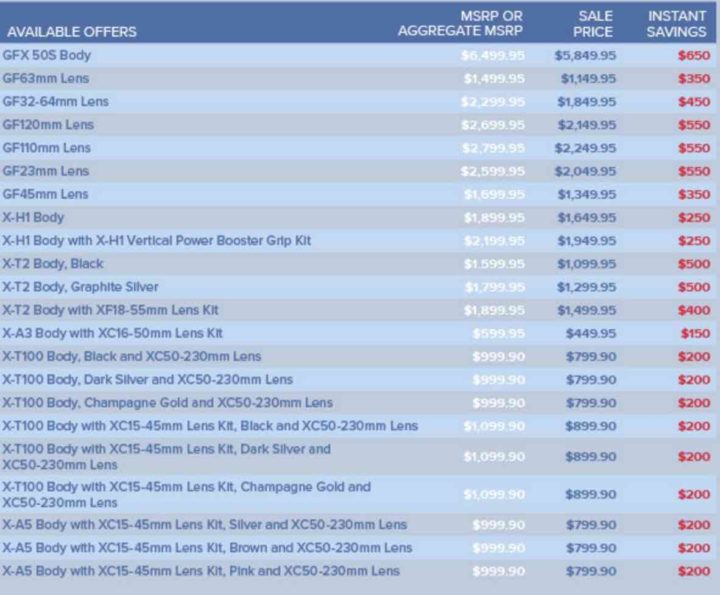FUJIFILM SAVINGS: Save up to $650 on X-H1, X-T2, X-T100, X-A5, GFX 50S and GF Lenses
Fujifilm USA just launched new deals.
This time you can save up to $650 on X and GFX series. The same deals are available also in Canada.
Here is the full overview for you guys:
NOTE: at the moment BHphoto displays the wrong prices on all gear. Other stores have the correct one. Update: Fixed
Fujifilm GFX
Fujifilm GFX 50s body (save $650): BHphoto, Adorama, AmazonUS
Fujinon GF 63mm (save $350): BHphoto, Adorama, AmazonUS
Fujinon GF 32-64mm (save $450): BHphoto, Adorama, AmazonUS
Fujinon GF 120mm (save $550): BHphoto, Adorama, AmazonUS
Fujinon GF 110mm (save $550): BHphoto, AmazonUS, Adorama
Fujinon GF 23mm (save $550): BHphoto, AmazonUS, Adorama
Fujinon GF 45mm (save $350): BHphoto, Adorama, AmazonUS
Fujifilm X-H1
body only (save $250): BHphoto, AmazonUS, Adorama, Focuscamera
body with vertical grip (save $250): BHphoto, AmazonUS, Adorama, Focuscamera
Fujifilm X-T2
body only (save $500): BHphoto, AmazonUS, Adorama, Focuscamera
body only graphite (save $500): BHphoto, AmazonUS, Adorama, Focuscamera
with XF 18-55 (save $400): BHphoto, AmazonUS, Adorama, Focuscamera
Fujifilm X-T100
with XC 50-230 (save $200): BHphoto, AmazonUS, Adorama, Focuscamera
with XC 15-45 and XC 50-230 (save $200): BHphoto, AmazonUS, Adorama, Focuscamera
Fujifilm X-A5
with XC 15-45 and XC 50-230 (save $200): BHphoto, Adorama, AmazonUS, Focuscamera
Fujifilm X-A3
with XC16-50 (save $150): BHphoto, Adorama, AmazonUS, Focuscamera