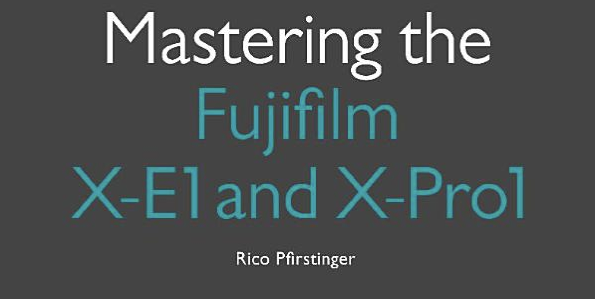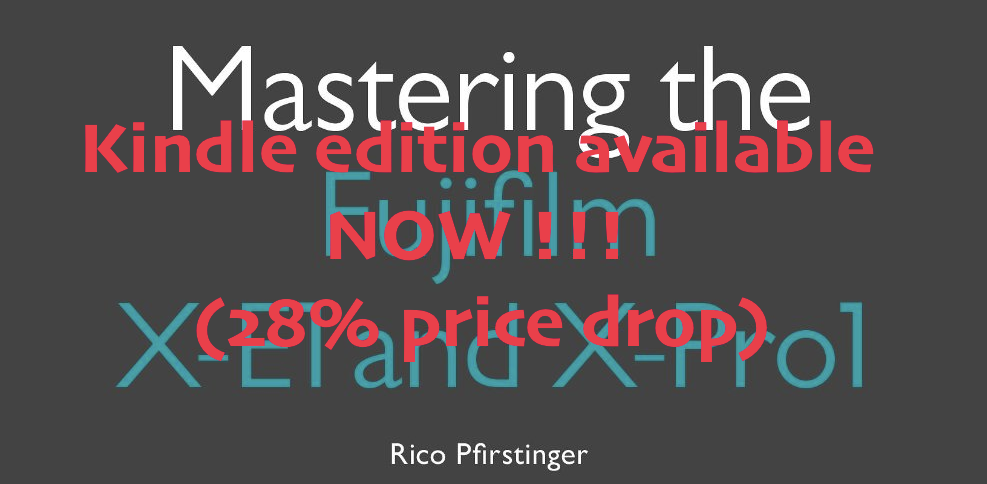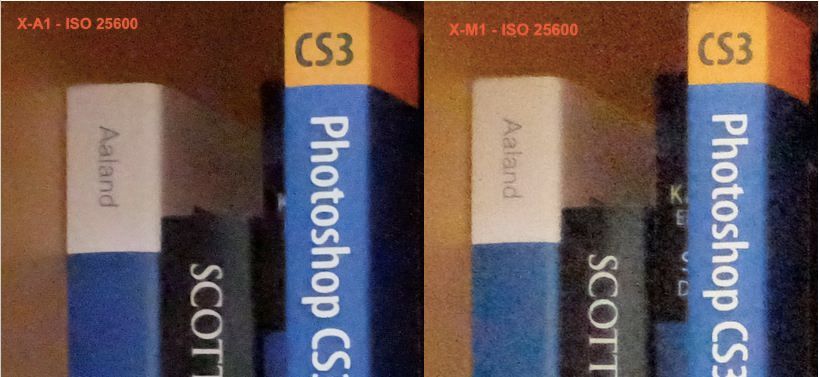image courtesy: riflessifotografici
“[X-A1] users, likely coming from compact cameras, are used to vivid Jpegs, with little to no noise (it doesn’t matter if it’s washed out with a noise reduction algorithm) with high contrast and sharpened files.” Max Angeloni
X-A1
USA: AmazonUS (black in stock)/ eBay / BHphoto (blue in stock)/ Adorama (black in stock)/ Pictureline / DigitalRev EUROPE: AmazonUK (via DR) DigitalRev / eBay
_ _ _
Hey hey,
did you read the X-M1 vs X-A1 shootout of Rico Pfirstinger here? No? Then I recommend you to check it out and come back to this post later. It seems that we are just at the beginning of the X-Trans vs Bayer debate.
1) To compare the sensor performance we have to analyze the RAW images but also consider which RAW converter we use. As only LR5.2 supports the X-A1 until now, a real comparison using the same settings can only be made with the software of Adobe (which is honestly still not doing a great job with the X-Trans files. At the Ultimate Raw Converter Shootout of Rico for example, in both polls Iridient was better than Lightroom). But, what happens if you use for example Photo Ninja to process the X-Trans files?
2) It’s interesting to see also the different IQ of JPEG’s. In this case it’s all about the software and the different default settings Fuji chose to apply to the X-A1 and X-M1.
Now, I’ve found three more feedbacks about the X-Trans vs Bayer debate. The first comes from the well-known Italian review site Riflessifotografici, then there is an interesting forum thread at dpreview and finally Matt‘s Jpeg comparison (so in this case it has nothing to do with the sensor performance, but with the software engine). Read it all and vote the polls at the bottom of this post.
RIFLESSIFOTOGRAFICI
So let’s start with the first impressions of Max Angeloni (riflessifotografici) about the X-A1 here (English version). Max says that both, the X-Trans and the Bayer deliver great results, and that the X-A1 “has all the potential to be a best-seller in its segment“, but:
“I have to admit that I had hard times trying to put together all the impressions I got from the time spent with the camera. It’s always like that, one should use the camera for months, take thousands of shots and prints, to really understand the device and its behaviour. […] at a first glance, I really considered the possibility that this sensor could be even better than the hyped X-Trans from Fujifilm.
Reality is that I was wrong, and I just started to see this as soon as I started to push the camera to its limits, using it in the most difficult situations. […]
[X-A1] users, likely coming from compact cameras, are used to vivid Jpegs, with little to no noise (it doesn’t matter if it’s washed out with a noise reduction algorithm) with high contrast and sharpened files.
[…] People working or just shooting enough with one of the X-Trans cameras will recognize the differences between the sensors. […] Probably the X-A1 users won’t care about dynamic range, color depth, and so on…the camera has to provide sharp, vivid and popping jpeg, and that’s pretty much it…it doesn’t matter what it’s behind the lens, what’s inside the camera.
But hey, you can take awesome shots with both cameras, as Max shows you here (English version). Check it out and read more about the X-A1!
dpreview
Here is the second feedback. Until now only LR supports both, the X-A1 and X-M1 RAF files. But what if you process your images with, for example, Photo Ninja? A forum member at dpreview compared the X-E1 RAW’s (processed with PN) and X-A1 (processed with LR 5.2). Check this forum thread here.
image courtesy: inasir1971 at dpreview
Now, here are the results using only LR 5.2

.
And now the results using Photo Ninja for the X-E1 and LR5.2 for the X-A1: “I have a far better result with X-E1 (Photo Ninja Raw converter ) With PN X-Trans have more fine details than Bayer. Finally.”
image courtesy: Fujix at dpreview
Photo Ninja vs Lightroom

Matt’s JPEG comparison
Matt had the possibility to use the X-A1 in Singapore. Here are his impressions at youtube. He also made a comparison X-M1 vs X-E1 at youtube here… but as we know it’s “just” a jpeg comparison, so he doesn’t really compare the sensor performance. Anyway, Matt prefers by far the output of the X-E1.
You’ve checked it all? Then here are the polls.
enjoy your Sunday


Loading ...

Loading ...
X-A1
USA: AmazonUS (black in stock)/ eBay / BHphoto (blue in stock)/ Adorama (black in stock)/ Pictureline / DigitalRev EUROPE: AmazonUK (via DR) DigitalRev / eBay
X-M1
USA: AmazonUS (save $72 silver body + kit lens) / BHphoto / Adorama / Pictureline / [shoplink 17242 ebay]eBay[/shoplink] ($70 price drop) / DigitalRev EUROPE: eBay / DigitalRev / AmazonDE (via DR) / wexcamerasDE / AmazonUK (via DR) / PCHstore