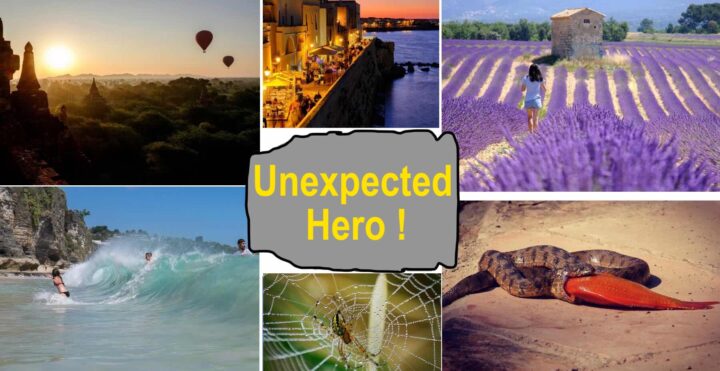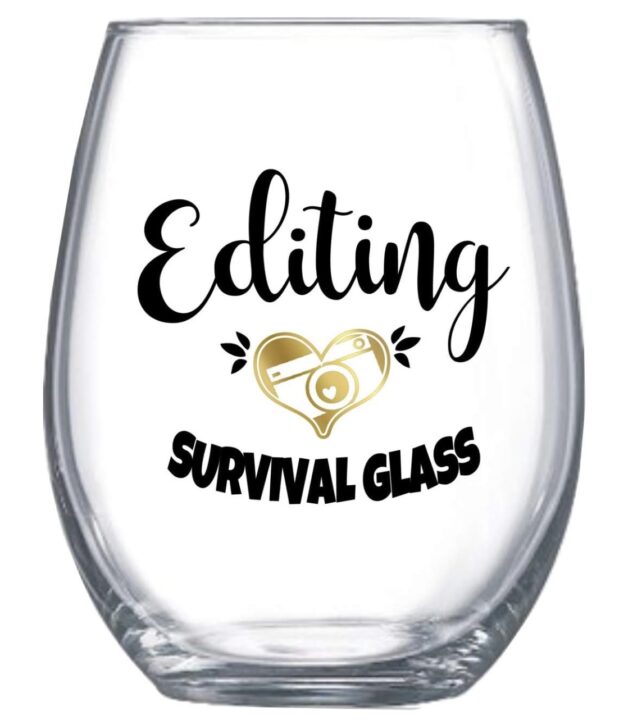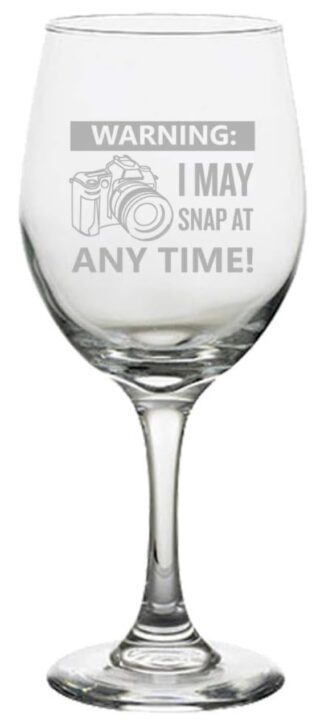Get Cleaner and Smoother Image/Video: VideoProc Black Friday Special Deal (Only $34.95 on Lifetime License)

Get Cleaner and Smoother Image/Video: VideoProc Black Friday Special Deal (Only $34.95 on Lifetime License)
Even with beloved Fujifilm cameras, some shots don’t capture the scene as you remember. Fine details can turn out soft, handheld shots may show slight motion blur, and the distinct film-like colors can be challenging to preserve during edits.
How to solve this issue? Here comes the answer: enhance your photos without losing the character that makes them uniquely Fuji. VideoProc Converter AI sharpens detail and reduces blur while preserving your camera’s original color and texture — all processed locally on your computer for complete privacy. And with its ongoing Black Friday sale, now is the perfect time to get this AI enhancer at its best price.
Black Friday Deal: Only $34.95 on the Lifetime License and Buy One Get Four Gifts
- For the first 150 orders: ONLY $34.95, 61% OFF Lifetime License.
- For the next 200 orders: $39.95 if you miss the above Black Friday special offer.
- Available for both Windows and Mac.

Once purchased, you’ll enjoy lifetime free updates and technical support without recurring fees. The software is updated frequently, introducing new AI-powered tools and performance boosts to keep pace with modern cameras and editing workflows.
Recent updates bring noticeable improvements across the board:
- Enhanced Face Restoration, producing more natural and detailed results for portrait photography.
- 40-80% faster AI Super Resolution models (V3) for outputting sharper and cleaner videos and images while supporting NVIDIA RTX 50 series GPUs.
- Expanded codec options (AV1/H.264/HEVC) in the Compressor tool, allowing you to shrink large video files while maintaining optimal image quality and manageable file size.
Enhance Texture in Photos While Keeping It Natural
VideoProc Converter AI’s Image AI module helps refine Fuji photos in a way that’s more controlled and less destructive.
1. Upscale and Enhance Images with AI Super Resolution
The Super Resolution models intelligently denoise, deblur, and restore details and texture gently, so surfaces and edges gain clarity without becoming harsh. You can upscale your shots by 2x, 3x, or 4x, or optimize details without changing the resolution using 1x enhancement. The software supports output resolutions up to 10K for images.
Ideal for:
- Reviving older Fujifilm photos with a clean, natural finish.
- Enhancing low-light or high-ISO images where fine details are lost.
- Preparing large prints or crops while retaining organic film-like texture.
2. Restore Faces in Old and Blurry Photos