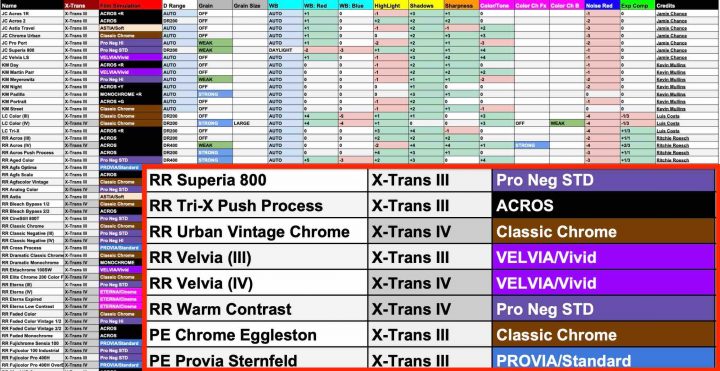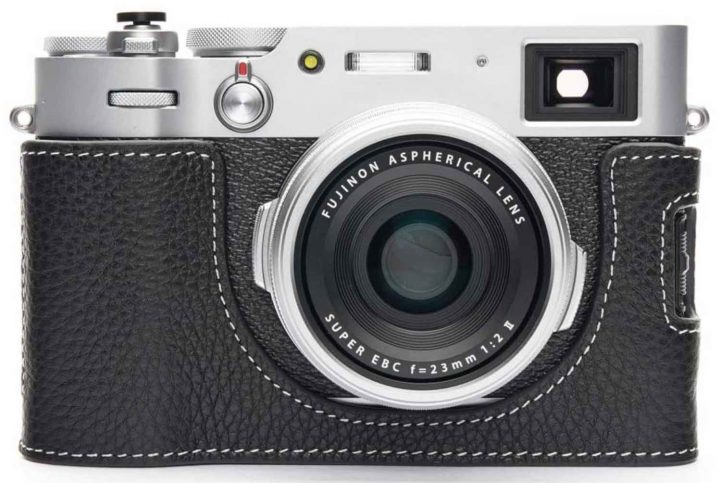New Firmware for Fujifilm X-T3, X-T30 and XF 16-80mm f/4 Released

Fujifilm has released firmware updates for a couple of Fujifilm cameras and lenses. You can find all the details below.
Full List of Firmware Updates
Fujifilm X-T3 firmware 3.21 – download here
The firmware update Ver.3.21 from Ver.3.20 incorporates the following:
Fix of minor bugs.
Fujifilm X-T30 firmware 1.20 – download here
The firmware update Ver.1.20 from Ver.1.10 incorporates the following issues:
Regarding the details of No.1, download the “X-T30 New Features Guide” from our website.
- Gimbal / Drone support (*)
This firmware adds the following function to complement the current support for still image shooting via USB communications:
・Starting and ending video recording
・Adjusting exposure settings (exposure mode, shutter speed, aperture, ISO sensitivity, exposure compensation) for video recording
・Making manual focus adjustments for video recording
*This is the function via USB communication. About supported gimbals and drones, refer to support information not only on our website but also manufacturers’ websites. - Enhanced autofocus.
*Improving the tracking performance of the eye AF frame, making it easier to attain accurate autofocus on the eyes.
*Improving face-detection performance when there are faces of different sizes within the same frame, making it easier to attain accurate autofocus.
*Improving autofocus capability on a foreground subject even when there is a mixture of foreground and background subjects within a AF frame, causing the foreground subject to go out of focus, e.g. when shooting flowers against a busy background. - Capability to save up to 9,999 pictures in each folder.
Until now, the number of pictures that can be saved in a folder on an SD card was limited to 999. This update will raise the limit by ten times to 9,999 pictures. - Fix of minor bugs.
Fujinon XF 16-80mmF4 firmware 1.03 – download here
The firmware update Ver.1.03 from Ver.1.02 incorporates the following issue:
Fix of minor bugs.
FujiRumors is on Patreon, Facebook, Instagram, RSS-feed, Youtube, Flipboard and Twitter
- XF16-80mm f/4: BHphoto, AmazonUS, Adorama
- X-T3 (save $200 + Free Vertical Grip): BHphoto, AmazonUS, Adorama, Focuscamera
- X-T30 (save $100): BHphoto, Adorama, AmazonUS, FocusCamera
Our Owners Groups
- Fujifilm GFX User Group
- Fujifilm X-T User Group
- Fujifilm X-H User Group
- Fujifilm X-E User Group
- Fujifilm X-Pro User Group
- Fujifilm X100 line Group
Our Facebook Pages