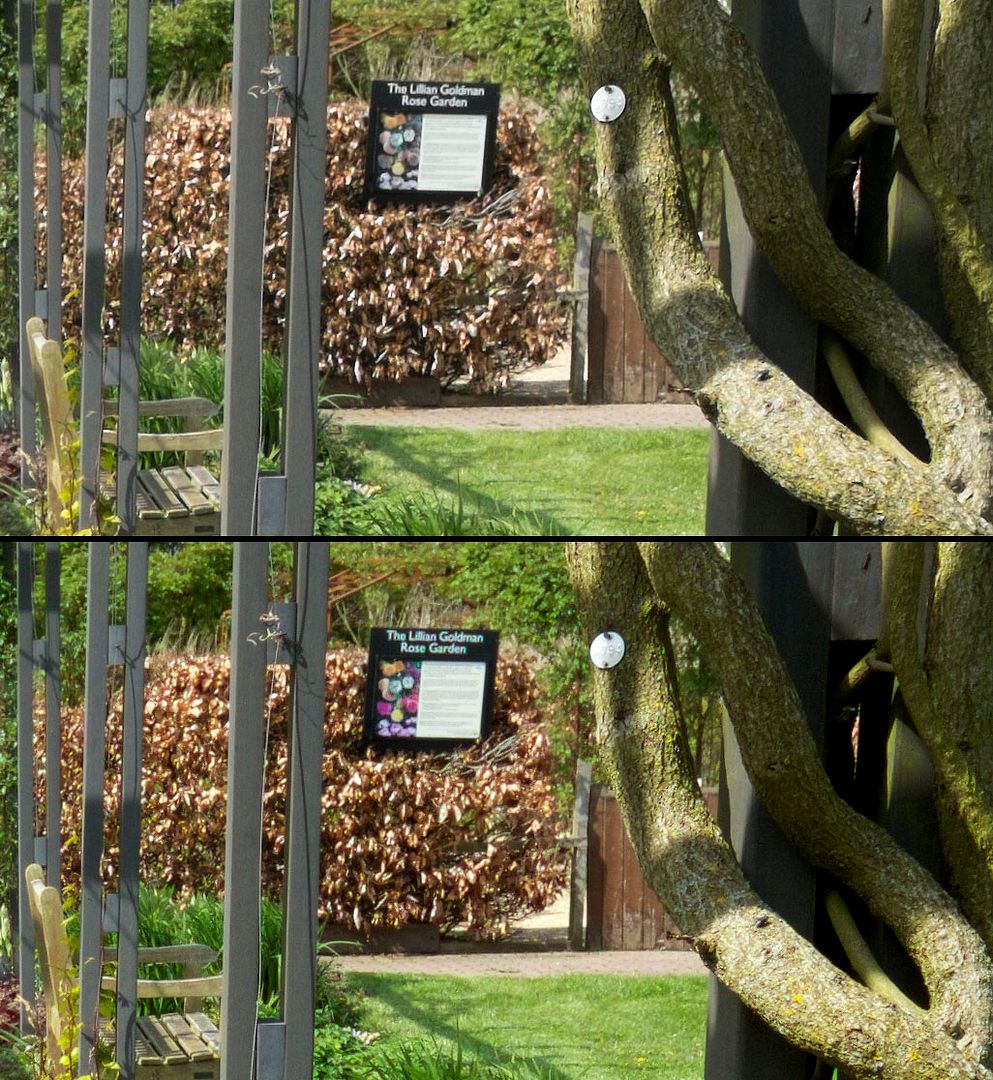X-Trans and Aperture feedback (and LR5)
image courtesy: soundimageplus
1) soundimpageplus posted part 1 of his first impressions and comparison pics on his website here. For part 2 click here. Among the others in the first part he says that:
“[…] when I looked at typical ‘problem’ areas for the Fuji files, dense areas of green foliage, it was a different story. The Aperture files, as you can see, are clearly superior and don’t have that unnatural look that the Adobe files have, even with the latest version of ACR. There is none of that ‘smudging’ of detail and the look that some kind of dodgy filter effect has been added. Great you might think, but this does come at a (slight) price. There is definitely some colour noise and moire present in the Aperture files. […] So overall, I’m VERY impressed with the Aperture renditions and the colour problems I can deal with easily. Finally, this is commonly used raw conversion software (if you use an Apple-Mac that is!) that does justice to the Fuji files and I got some spectacularly good conversions using it.”
2) Also thedigitalstory posted his Aperture vs Lightroom comparison pics here. “In my opinion, both applications do an excellent job of handling .RAF files. And the fact that both Apple and Adobe had the RAW updates so quickly after the release of the new X-Trans cameras (X-20 & X100S), says that both are taking these cameras seriously. Well done.“
3) Thomas Fitzgerald also took a closer look at Aperture, and in his second part he could not confirm the the very good impressions he had in his first look. The good “Sharper in detail areas. Retains textures and fine detail well in certain circumstances. Sharpens up well with some careful edge sharpening. Good saturation. Ability to switch between Raw and Jpeg very useful.” The bad? “Unacceptable level of chroma noise. Strange mottling in the blue channel, Moire is uncontrolled and uncontrollable. Random scattering of pixels in detail areas. Initial sharpening can be a little weak, and the raw fine tuning sharpening is not great – you need to know how to use edge sharpening to get the best results.” Check it out here.
4) Jim Gamblin compared different RAW converters: Adobe Camera RAW 7.4, SilkyPix which came with the Camera, Raw Photo Processor 64, Apple’s newest update to Aperture and the SOOC jpeg. “Given I have done nothing other then open the RAW (RAF) file in each of the RAW converters and resize them for this site, my opinion is Apeture does the nicest job. The color and detail to me seem the best of the lot. Opinions will vary on this, I am sure .[…] The SOOC jpeg doesn’t look too bad either. In fact the Apeture version and SOOC jpeg look very similar to me, so I did double check and they repersented faithfully.” See the comparison pics here.
5) A review of the new features of Lightroom 5 can be read over here at andreinicoara. His favorite feature is the new radial filter. Check this youtube video.