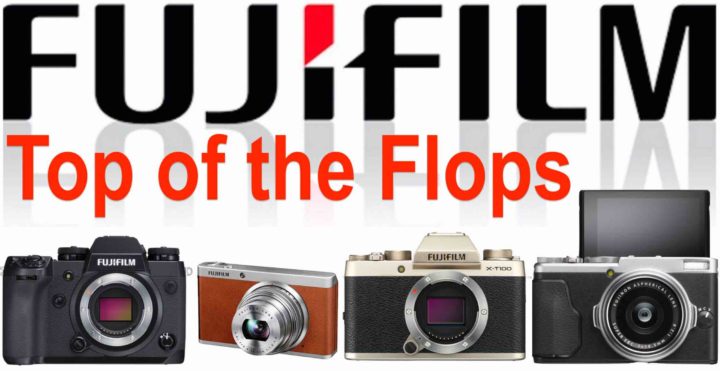X-E2 vs. X-E2S: Ending the Confusion
by Rico Pfirstinger
Talk to Rico (open forum for questions & feedback)
Rico’s Books at Rocky Nook – Fuji X Secrets Workshops – Rico’s Flickr Sets
—
By upgrading your Fujifilm X-E2 with firmware 4, you are giving up the camera that you knew: Your X-E2 will turn into an X-T10—only with a rangefinder design. However, on the inside, both the X-E2v4 and the new X-E2S offer (almost) the same features, the same menu options and the same graphical user interface as the X-T10.
 This is important. To begin with, it means that your old X-E2 user manual has become pretty much obsolete. That’s why Fujifilm has created an entirely new manual along with firmware 4. You can download it here as a PDF file. It also means that my eBook on the X-E2 doesn’t apply to cameras running firmware 4 or the new X-E2S. It’s still great if you don’t upgrade your X-E2, but users who have made the jump are now much better off with my book on the X-T10.
This is important. To begin with, it means that your old X-E2 user manual has become pretty much obsolete. That’s why Fujifilm has created an entirely new manual along with firmware 4. You can download it here as a PDF file. It also means that my eBook on the X-E2 doesn’t apply to cameras running firmware 4 or the new X-E2S. It’s still great if you don’t upgrade your X-E2, but users who have made the jump are now much better off with my book on the X-T10.
I am not kidding! As long as you can see beyond the different form factors (rangefinder style vs. SLR style), my X-T10 book is now almost perfectly applicable. It really is, because Fuji did a terrific job transforming the X-E2 into an X-T10 with camouflage. This means that my X-E2 eBook won’t be updated. It doesn’t have to, because the update is already here.
Same Same, But Different
Okay, so your X-E2 is now a rangefinder-style version of the X-T10. Great! But what exactly are the differences between an X-E2 running firmware 4 and the new X-E2S? There seems to be some confusion, so let’s straighten it out.


X-E2 vs. X-E2S
On the outside, the differences are minimal. The X-E2S offers an “improved” hand grip, but to be honest, I can’t feel much of a difference. However, pressing the four selector buttons on the back of the X-E2S does feel better, so this may be another small improvement over the classic X-E2. With firmware 4, you can forget the MACRO and AF descriptions on two of the X-E2’s selector buttons, as all four selector keys now serve as Fn buttons, just like in the X-E2S. This gives both cameras a total of 7 Fn buttons!