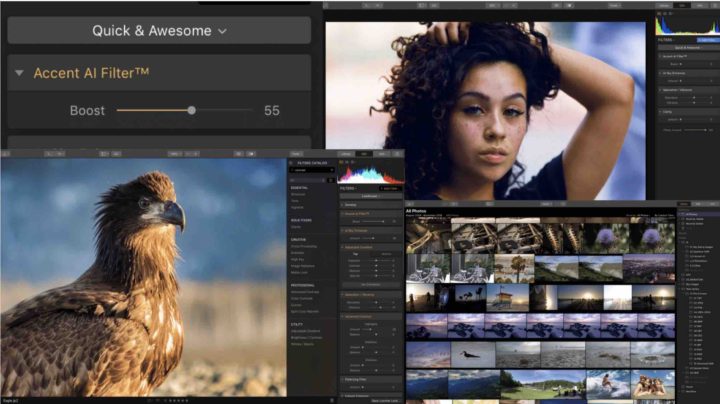Capture One Pro 12
If you were waiting for Capture One Pro to add Fujifilm film simulation support, well, then your day to get the newly released Capture One Pro 12 has come! And of course you save 10% with code AMBFR on the standalone version, and 5% with code AMBFR on the subscription model.
NOTE: Apparently film simulations work only with cameras that feature an X-Processor Pro or X-Processor 4, so X-Pro2, X-T2, X-T20, X-H1, X-T3, X-E3, X100F, GFX50S and GFX5oR. Check out the full list here.
If you purchased Capture One Pro 11 from the 1st of November and later, you will get a free upgrade to Capture One Pro 12.
But Capture One Pro 12 adds more than just Fujifilm film simulation profiles.
Improvements, new features and new tools in Capture One 12
- Powerful, refined interface
- Revamped menu system
- Luminosity masking
- Linear Gradient Mask
- Radial Gradient Mask
- Redesigned Keyboard Shortcut manager
- New plug-in ecosystem
- Fujifilm Film Simulation support
- Extended AppleScript support
Buy & Save on Capture One Pro 12
Film Simulation Comparison
I have made a quick comparison between in-camera, Lightroom and Capture One Pro film simulation, based on the last Capture One Beta software available. I will re-test it with the final version, and update this article, if I see relevant changes.
IMPORTANT NOTES
NOTE 1: Images are compressed for web use. Hence, you might notice artifacts in some images
NOTE 2: I have bumped up the “Light Falloff” slider in Capture One Pro 12 to match the vignetting of Lightroom and In-Camera
NOTE 3: I can apply ETERNA to my Fujifilm X-E3 in Capture One, but since I can’t create ETERNA files in my Fuji X-E3 or in Lightroom, I will skip this comparison
IC = In Camera
C1 = Capture One
LR = Lightroom
CONCLUSIONS
Both, Capture One and Lightoom, make a very good job.
However, looking at the high-resolution images on my retina display, I consider Capture One film simulations a bit more faithful to the original Fujifilm film simulations, since Lightroom tends to add a tiny bit too much warmth to the images.
There are only two film simulations, where the warmer Lightroom images are a slightly more faithful to the original Fuji film simulations: Acros and Monochrome.
Keep in mind I used a Beta C12 version, and Phase One might have fine tuned it further in the meantime.
SAMPLES (and What’s NOT Included)
Here is the In-Camera vs Capture One vs Lightroom Fujifilm film simulation comparison.
For the sake of your readability (and page loading time), I compared all film simulations, except for Monochrome Standard/Y/G/R, Acros R/G/Y and Pro Neg Hi.
I have all the comparisons done, so if you absolutely insist, I can upload them. But I think the images down below already show how good Capture One’s film simulations are. And you can always download the free 30 days Capture One Pro 12 trial, and play around with them by yourself.
And beware: those who ask in the comments for a Sepia comparison, will be immediately banned ;).
With that said, these are boring images (the ones I am proud of I share them on my Instagram), but I think they are good images to compare the film simulations.