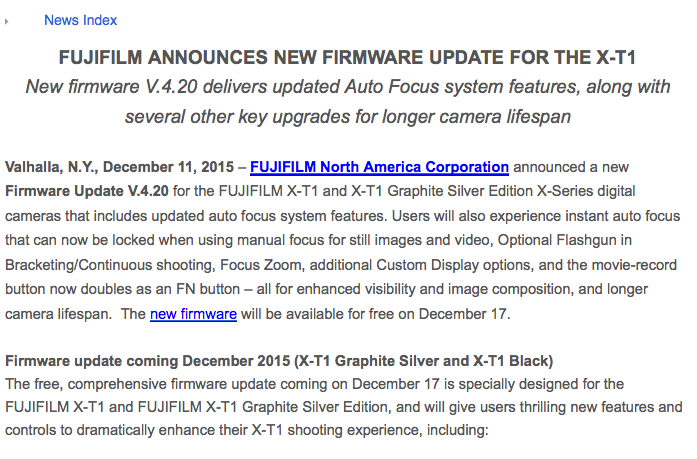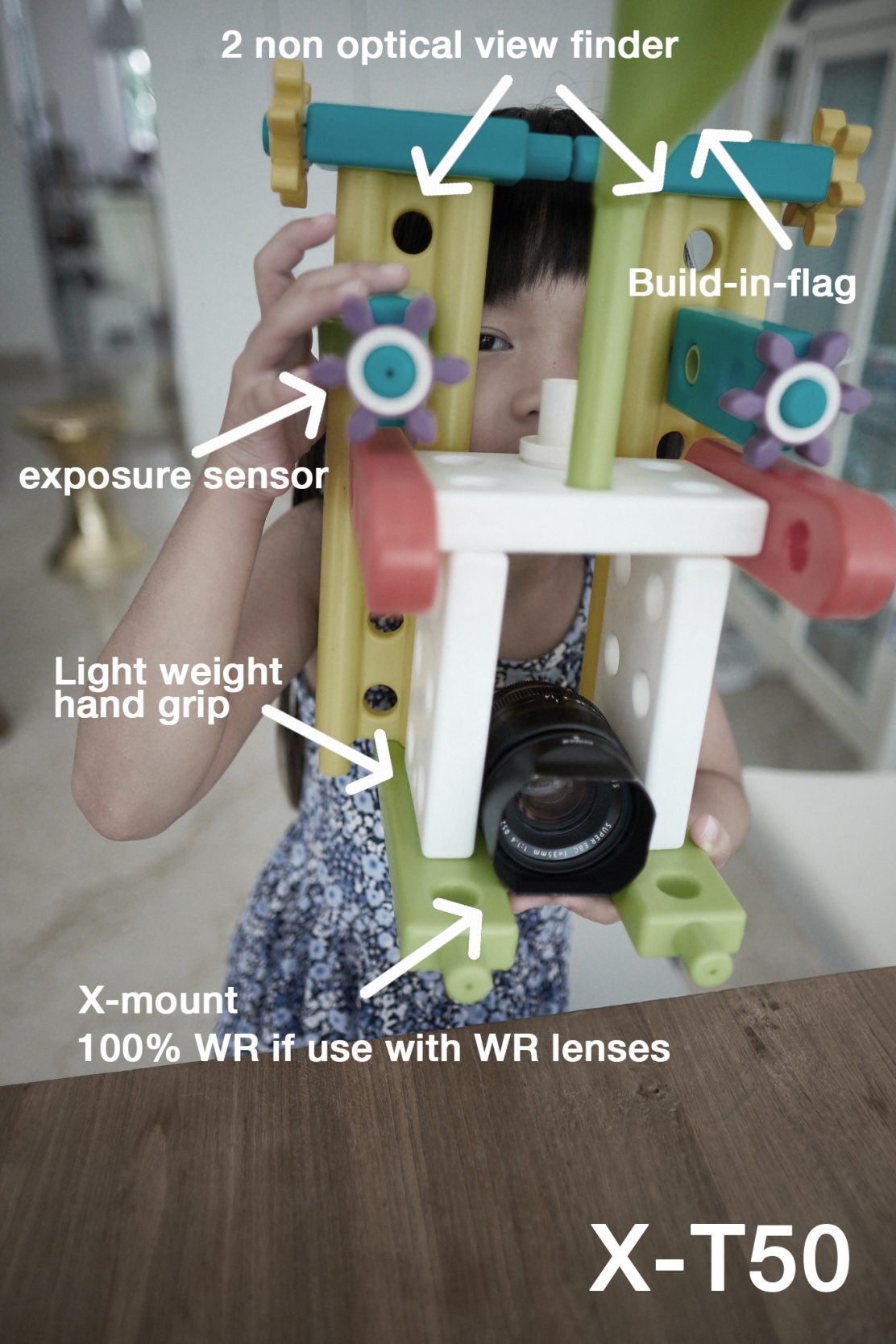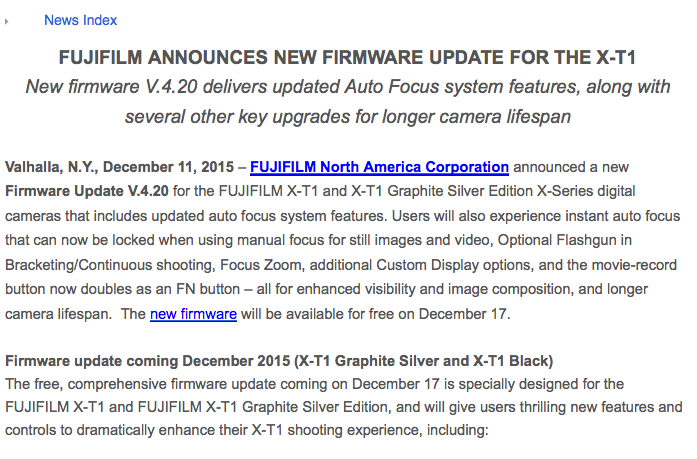_ _ _
Check out the google cached Fuji USA page! The long rumored firmware update (rumored back on August 3) for the Fuji X-T1 is going to be announced today (and will be released on Dec.17)
Also correct: the rumor we shared here, about the Video Button becoming a function button. This is interesting, because it’s the same source, who told us: “there is an internal fujifilm lens roadmap that includes a 8mm, a 200mm and the 33mm.”
At this point, thanks a lot to the source for sharing the rumors… and well, allow me say this to some folks (once again)… “I told you” ;)
It’s a nice Kaizen update… or as Fujfilm says: “for longer camera lifespan” :-)
stay tuned,
 Fuji X Forum, Facebook, RSS-feed and Twitter
Fuji X Forum, Facebook, RSS-feed and Twitter
FUJIFILM ANNOUNCES NEW FIRMWARE UPDATE FOR THE X-T1
New firmware V.4.20 delivers updated Auto Focus system features, along with several other key upgrades for longer camera lifespan
Valhalla, N.Y., December 11, 2015 – FUJIFILM North America Corporation announced a new Firmware Update V.4.20 for the FUJIFILM X-T1 and X-T1 Graphite Silver Edition X-Series digital cameras that includes updated auto focus system features. Users will also experience instant auto focus that can now be locked when using manual focus for still images and video, Optional Flashgun in Bracketing/Continuous shooting, Focus Zoom, additional Custom Display options, and the movie-record button now doubles as an FN button – all for enhanced visibility and image composition, and longer camera lifespan. The new firmware will be available for free on December 17.
Firmware update coming December 2015 (X-T1 Graphite Silver and X-T1 Black)
The free, comprehensive firmware update coming on December 17 is specially designed for the FUJIFILM X-T1 and FUJIFILM X-T1 Graphite Silver Edition, and will give users thrilling new features and controls to dramatically enhance their X-T1 shooting experience, including:
1. Instant AF Setting in manual focus – Focus and exposure can now be locked when the AF-L button is used in manual focus mode. You can shoot after locking AF and AE with your thumb.
2. AF+MF operation with AF-L button – The AF-L button can be used to lock focus in AF+MF mode and you can adjust the focus more accurately using the lens’s focusing ring.
3. Focus zoom in AF+MF – The FOCUS ASSIST button can be used for focus zoom and fine tuning focus using the lens’s focusing ring with focus zoom activated.
4. Flashgun in Bracketing/Continuous Shooting – Optional flashguns can now be used for bracketing and burst photography. When using the EF-X8, which is bundled with the X-T1, the flash fires in ISO, FILM SIMULATION and WHITE BALANCE BKT modes.
5. Additional Custom Display Options – Functions have been added to the DISPLAY CUSTOM SETTING option in the setup menu. Users can choose what they want, then concentrate on shooting. Additional options include: Focus frame/Shooting mode / Information background /Focus mode/Shutter Type/Continuous mode/Dual IS mode/Movie mode /Blur warning
6. Fn7 Button – The movie-record button now doubles as an Fn button (Fn7). Press and hold DISP/BACK to select what it controls.
The FUJIFILM X-T1 firmware will be available on December 17.