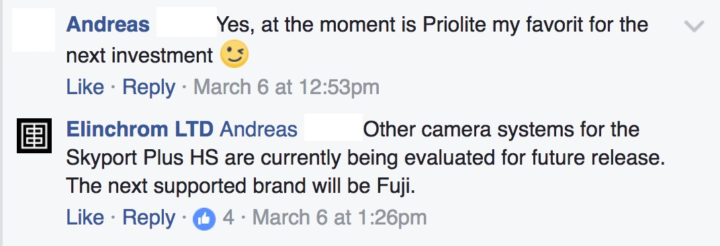Unheard Sharpness
Shared by Chris Weiner here (visible only to GFX facebook group members… but it’s the image I shared at the top): “Having used a PhaseOne and an H5D for more than two years, I can say that a sharp handheld headshot at 1/15 is unheard of in the world of medium format! Bravo to Fuji engineers.”
DPreview GFX shooting Experience
DPreview just shared their Fujifilm GFX shooting experience in Tokyo. Some excerpts:
- I love the ergonomics of this camera […] most control points can be accessed using the camera with a single hand. […] the grip on the Fujifilm is just so much more comfortable [than on the Nikon D810 and Canon 5DSr]
- I thoroughly enjoyed myself while shooting with with the GFX
- While AF is slow, it is both accurate and precise (in good light). This is the positive of a mirrorless camera using a CDAF system.
- AF is poor in low light
- The viewfinder image gets noticeably ‘crunchy’ when focus is initiated, and moiré and ‘shimmering’ can be very distracting in some scenes, especially cityscapes.
- Pleased with the camera’s battery life
- Raw files seem to have excellent dynamic range […] I was also able to recover a ton of blown highlights
- Using this camera reminded me just how much I love Fujifilm colors and skintones
- Despite some sluggishness in its operation, the GFX 50S was surprisingly good for street and travel photography
- The Fujifilm GFX 50S is fun and easy to use and the files look awesome. What more can I say?
Read the whole shooting experience and see the samples at dpreview
Fujifilm GFX: USA BHphoto, Adorama, AmazonUS EU: AmazonDE, CalumetDE AmazonUK, WexUK, ParkCamerasUK, PCHstore AUS: CameraPro
A Short Tale about Adobe and Fujifilm
Before we start with the GFX Vs. X1D comparison, I’d like to tell you that first reports by X-guru Rico Pfirstinger say that the Adobe support for Fujifilm GFX is still not optimal (Auto-DR bug, miscalibration of most higher ISO settings and extended ISO settings issues – read it all here.).
If Rico’s observations are correct, then it might be good practice to use several RAW converters (like Iridient), to compare the RAW potential of different cameras, until Adobe improved support.
In the past, Adobe was not the fastest when it came to deliver proper support for Fujifilm cameras. With X-Trans, the situation was so desperate, that Fuji Guy Billy even made a public appeal to Adobe to finally work seriously on X-Trans support.
Luckily the things are much better today and the issues of the past have been fixed. Especially the combination Lightroom 6 and X-TransIII give the best results we have ever seen from Adobe. But it was a really long journey.
Fujifilm GFX Vs. Hasselblad X1D Shadow Recovery
RAW files, Art Work, Tech Talk, Inspiration, Suggestions, Help… it’s all there, at our Fujifilm GFX community :) And if all you want are news and rumors tailored to GFX only, check out our public GFX Facebook page.
GFX facebook member Alex compared the Shadow recovering capability of the Fujifilm GFX Vs. the one of the Hasselblad X1D in this facebook post (visible only for GFX members, but you can find the images also below in this article). Both feature a 50MP 44×33 Medium Format sensor. Here are his clonclusions:
“Standard testing 3 stops under 5 stop push (and then some with shadows). Fuji looking great no real colour noise in the shadows here as the X1D – well see for yourself”
Original Frame

Fujifilm GFX (look at the shadow under the car)

Hasselblad X1D (look at the shadow under the car)

_ _ _
Piet Van den Eynde: + 3 on the Exposure slider and no grain to be seen – shared here