
So, the Fujifilm X-E5 is now shipping and my own X-E5 – which I ordered in this color – will hopefully arrive soon.
NOTE: The Fujifilm X-E5 is now in stock at BHphoto and at Amazon you can find the X-E5 silver with XF23mmF2.8, the X-E5 black body and X-E5 silver body.
There is a lot I am looking forward to on my X-E5:
It really is the best X-E camera ever made… by far!
And for an X-E line lover like me that’s a GAS trigger I can’t resist to. So here you have my money again, Fujifilm!
But will all the goodness the X-E5 offers, there is actually one thing I am looking forward to a lot, and that we could read about also in the just released X-E5 owners manual.
You see, my Fujifilm X-E3 served me well, took some of my favorite shots (like the first image of the X/GFX series Dolomites image slideshow in this video) and was overall a great companion.
However, there was one thing that annoyed me: having to swipe through the custom function on the LCD display due to the lack of physical function buttons.
You see, on all my other Fujifilm cameras, I have completely disabled the touch function on the LCD. If it was for me, Fujifilm could remove the touch function altogether.
But the lack of FN buttons on the X-E3 kind of forced me to keep the touch screen enabled on my LCD to access certain custom functions.
Now on my (future) Fujifilm X-E5, I will have 5 custom functions just on the front lever alone
- press button on lever
- pull lever quickly left
- pull lever quickly right
- pull and hold lever left
- pull and hold lever right
That’s 5 custom functions on a single lever!
It’s a small change on paper, but for my shooting flow it’s huge — and just one more reason why the X-E5 feels like the perfect evolution of the X-E line.
X-E5 STOCK CHECK
Amazon:
BHphoto
Pre-Orders

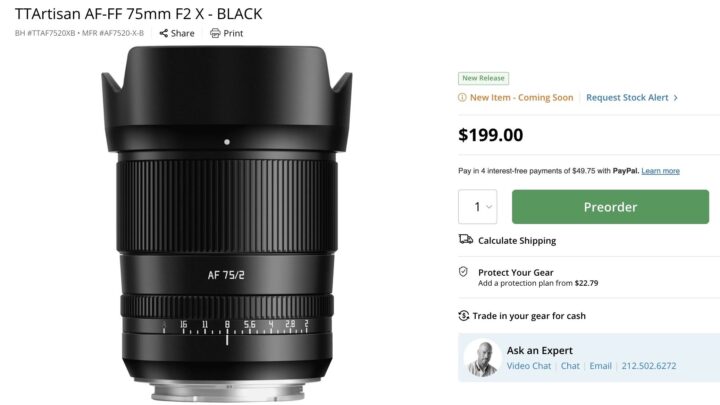
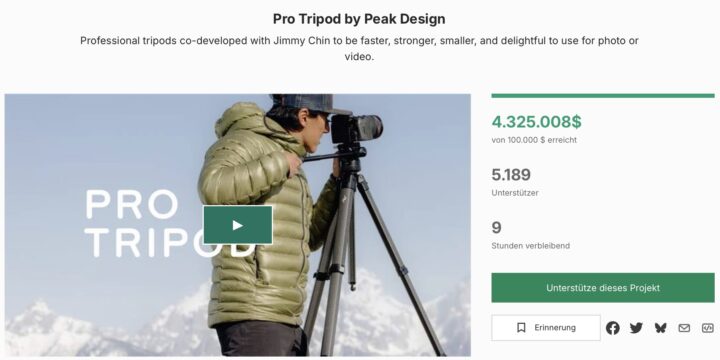

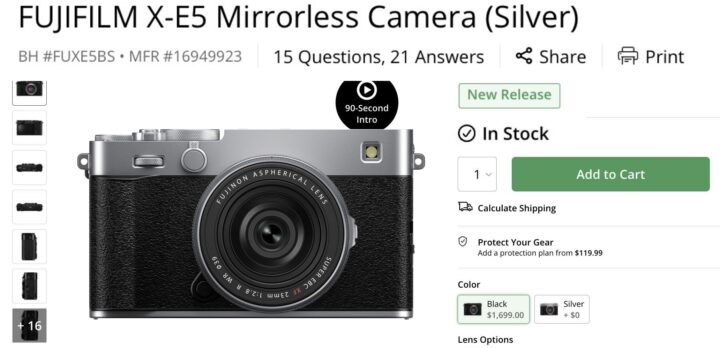 a
a