Automatically Convert RAF to DNG in CaptureOne :: Luminar 2018 First Looks :: Lightroom Vs. Photo Mechanic & More (X-Trans Zone)
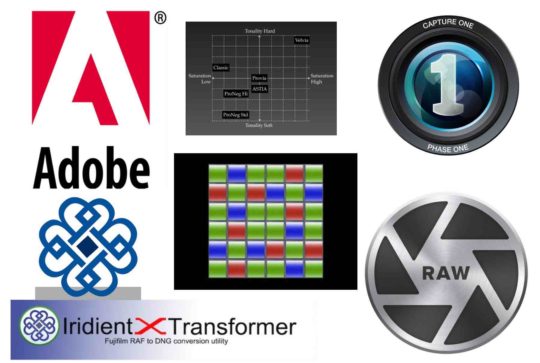
I have received some emails, asking me if I ever heard of RAW Power. Sure I have :). Actually FujiRumors was the first site to report about it 10 months ago here. I included it also in my 10 Lightroom alternatives article lately. So at least for regular FR readers, it’s old news.
What nobody told you until now is that you should keep in mind RAW Power uses the Apple RAW engine, which so far, to my knowledge, does not support Fujifilm compressed RAW files. This could be a dealbreaker for many out there, who like to shoot lossless compressed.
With that said, let’s jump over to today’s X-Trans conversion roundup… hope you can find something useful for you :)
Debunking X-Trans Myths
- Debunking Fujifilm X-Trans Myths: Purple Flare, Wormy Artifacts, High ISO Cheating, Waxy Skin Tones & More at fujirumors.com
Capture One
- How to convert RAF to DNG into Capture One automatically on Windows at martin-zwick
- Capture One 10.2.1 released at phaseone – release notes
- Capture One Pro 10 Problems with Wacom Intuos Pro Tablet on Windows 10 and How to Fix It at Ming Cai Youtube
Luminar 2018
- Luminar 2018 has now been officially released
- A first look at Luminar 2018 at thomasfitzgeraldphotography.
- Luminar 2018 coverage at David Watts Jr. youtube channel: New Stuff Part 1, Dehaze Filter, Reflections, and NYC at Night, Keeping Sun Rays Realistic, Quick clarification on Sun Rays filter, 4 Tips for Success
- Using LUTS in Luminar 2018 for Fuji Film Simulations at thomasfitzgeraldphotography
Lightroom
- Lightroom Classic CC From a Fujifilm Shooter’s Perspective at anthonythurston
- Initial Thoughts on Lightroom CC and Lightroom Classic at thomasfitzgeraldphotography
- Answering Your Questions on Lightroom CC, Lightroom Classic CC and More at lightroomjournal
- Hey!! Lightroom hides JPEGs on your hard drive!! at zonefocus
- Final Version of X-LR is Out, The Plug-in that Automatically Applies Fuji Film Simulations in Lightroom at fujirumors.com
Lightroom Vs. Photo Mechanic
- Lightroom Classic CC Vs Photo Mechanic for culling editing images at Omar Gonzalez Photography Youtube
& More
- Affinity apps get performance boost and free content bundles at press.affinity
- DxO acquires Nik Collection assets from Google, and plans to continue to develop the Collection for the benefit of the photographer community. More at nikcollection

