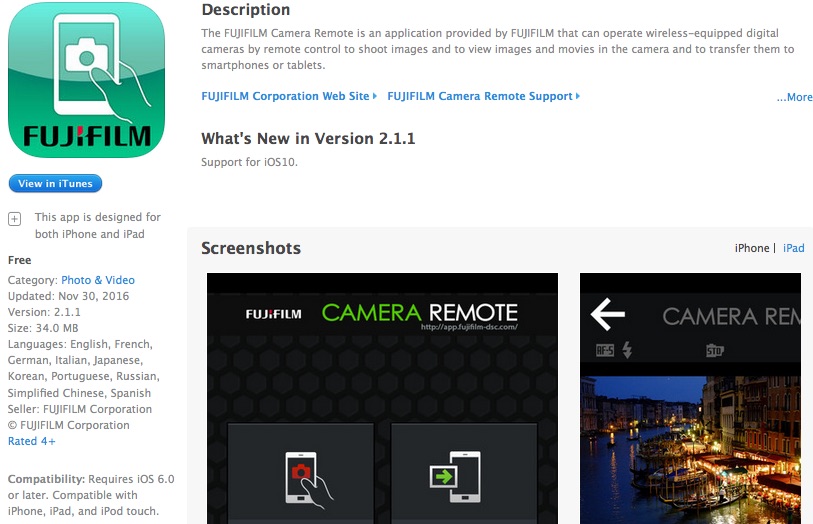The Switch to Fuji…err, Back to Fuji? Have I Really Switched?

GUEST POST FEATURE HERE
Write Your Articles Directly On FujiRumors!
guest post by Troy: torochanphotography
I always enjoy reading other people’s blogs/posts about their journey to switching over from one of the other manufacturers. I get that some people get fed up with size and weight issues (their camera rigs, people), others feel like manufacturers aren’t listening to what the people want or that Fuji cameras, and their output, are just flat out better than the rest.
Me? I don’t know…I love(d) my Nikons. I did sell off my D750, D7200 and 97.8% of the Nikon lens collection…but something inside me won’t let me cut the D300 bodies loose. It’s not that my X-T1 has left me wanting with what I shoot (surf, turf and…whatever) but I love the output of that generation of Nikons
Push READ MORE