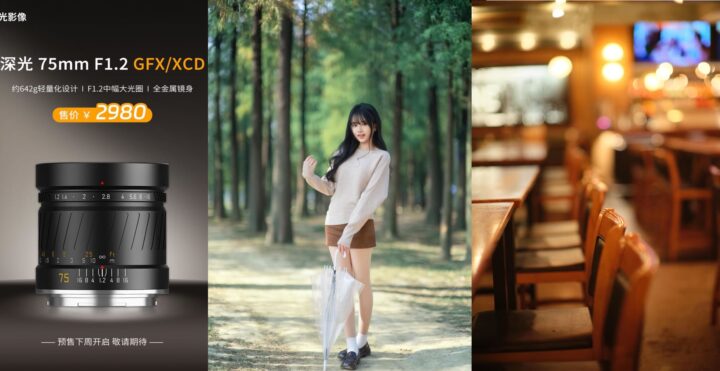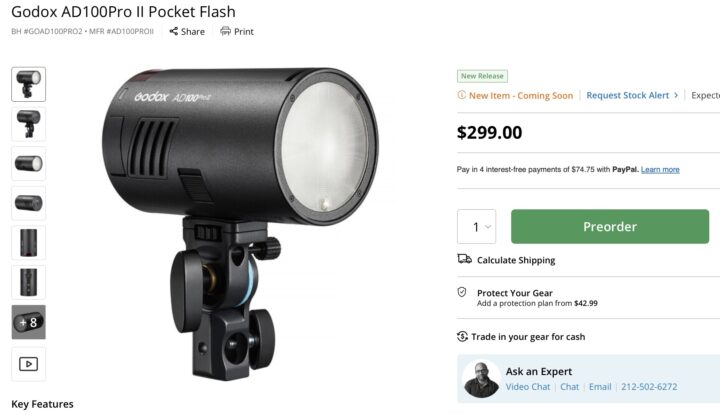This Guy Created an Fujifilm X-E5 alike Battery Case

There is something we can all agree on: the Fujifilm X-E5 is a terribly sexy camera 😉
And a camera this sexy clearly deserves a fancy little accessories box of its own.
That’s exactly what one creative mind (who owns an X-E5) did by 3D-printing an X-E–style battery storage case that looks like a tiny camera itself.
- 3-D printed battery storage case
- can hold 2 NP-W126S batteries + memory card and other common accessories
- black and silver version
Sadly, it doesn’t seem to be for sale (at least as far as I know). But let’s be honest: this feels like the perfect idea for some Chinese accessories maker to “take inspiration” from and turn into a cute, camera-shaped battery holder of their own 😄
So far, the only “FUJI” branded battery-SDcard box I could find is this one at Aliexpress.
And if that happens… I’m pretty sure it would sell very well.
- X-E5
BHphoto / Amazon (black body/kit – silver body/kit) / Adorama / Moment / Nuzira / BestBuy / Focuscamera - NP-W126S
BHphoto / Amazon / Adorama / Moment