Aiarty Video Enhancer Debuts: Superior Low-Light – Denoising & Realistic Detail Enhancement for Creators
Aiarty Video Enhancer Debuts:
Superior Low-Light Denoising & Realistic Detail Enhancement for Creators
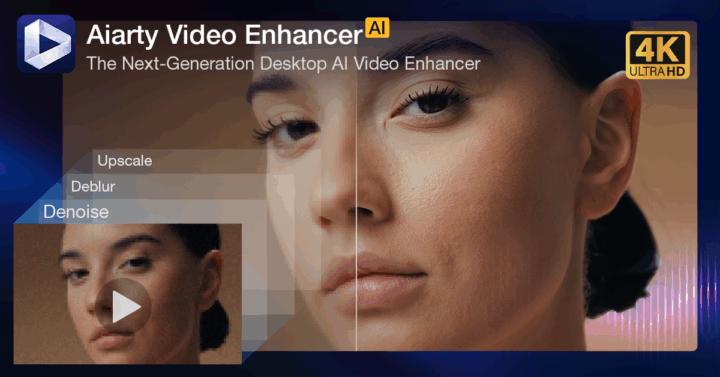
Press Text:
Fuji cameras have long been adored for their stunning still images and beautiful film simulations. But when it comes to video, even Fuji’s best models sometimes struggle — whether it’s grainy low-light footage, softer-than-expected textures, or other quirks that make editing a challenge. If you’ve ever wished your Fuji videos looked as incredible as your photos, you’re not alone.
This is exactly the problem Aiarty Video Enhancer solves. This powerful AI-powered desktop app gives your footage a boost with just a few clicks — reducing noise, sharpening details, and preserving those signature Fuji colors. Whether you’re capturing family moments, travel adventures, or creative projects, Aiarty helps your videos look clearer, cleaner, and more vibrant — all with minimal effort and noticeably fast processing speeds.
Launch Offer: For a limited time, Aiarty is offering a free license code to unlock all features — no watermarks, no restrictions.
Ready to upgrade for good? Save 30% on the Lifetime License (for 3 PCs or Macs), with unlimited use, free updates, and no subscription.
Let’s take a closer look at how Aiarty Video Enhancer stands out in the growing field of AI video tools.
What is Aiarty Video Enhancer
Designed with cutting-edge AI technology, this powerful desktop tool tackles the most common video challenges: noise, blur, low resolution, and lackluster details. Whether you’re restoring legacy clips or polishing high-definition videos, Aiarty delivers crystal-clear results effortlessly.
Why Aiarty Stands Out:
- AI-Powered Precision: Leveraging state-of-the-art Denoise+Deblur algorithms and generative AI, Aiarty enhances textures, recovers fine details (like hair or foliage), and upscales videos up to 4x—without sacrificing natural sharpness.
- Built for Fuji’s Weak Spots: Fuji’s video performance can struggle in low light or fast motion. Aiarty’s specialized models (like superVideo vHQ) excel in these scenarios, turning grainy night shots or shaky action into smooth, noise-free footage.
- Seamless Workflow: No cloud uploads or subscriptions. As a desktop tool, it integrates effortlessly into your Fuji editing pipeline, offering batch processing, audio denoising, and even basic edits like cropping or frame-rate adjustments.
Aiarty isn’t just another enhancer—it’s a constantly evolving tool, updated with the latest AI models to set the bar for speed and quality. Whether you’re a Fuji enthusiast or a pro creator, it’s time to unlock your video’s full potential.
Key Features of Aiarty Video Enhancer
3 Advanced AI Enhancement Models for Every Scenario
superVideo vHQ: Diffusion + GAN model specializing in noise reduction for dark scenes (night skies, dim interiors). Slower but unmatched in recovering details from shadows. When you are shooting in challenging low-light conditions – a common pain point for Fuji videographers – this model provides industry-leading noise reduction solution, capable of salvaging details from even the darkest night scenes or poorly lit interiors.
Real-World Test: Before & After superVideo vHQ on low-light footage

Real-World Test: Before & After superVideo vHQ on low-light footage
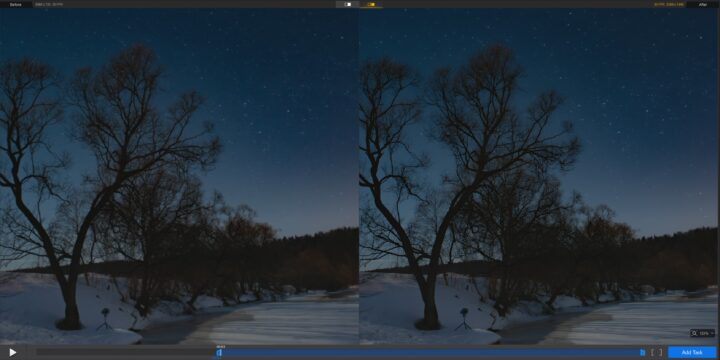
moDetail-HQ v2: Stands out for its ability to recover fine details that Fuji’s X-Trans sensors sometimes soften in video mode. By combining Diffusion and GAN technologies, it excels at bringing out intricate textures in hair, foliage, and fabrics while simultaneously reducing noise and sharpening edges. This makes it particularly valuable for outdoor shoots, nature documentaries, and portrait work where detail preservation is critical.
Real-World Test: Before & After moDetail-HQ on Low-Res AI-Generated Video

Smooth-HQ v2: Uses pure Diffusion for balanced noise removal and color preservation. Perfect for indoor footage, interviews, or videos with moderate imperfections. With this model, you can maintain Fuji’s renowned color science while cleaning up imperfections.
Real-World Test: Before & After moDetail-HQ on Old Camera Footage

Create Stunning Slow-Motion
For videographers looking to add production value, the frame rate adjustment feature can convert standard footage to buttery-smooth 60, 90, or even 120 FPS, while the slow-motion function creates cinematic effects without the quality loss typical of traditional methods.
Test 1: Create Slow Motion
Test 2. Boost Video FPS
Professional Audio Enhancement
Recognizing that Fuji’s video capabilities sometimes include audio challenges, Aiarty incorporates advanced AI audio tools. The VoiceFilter model uses deep learning to isolate dialogue from complex background noise – perfect for removing wind noise during outdoor interviews or reducing AC hum in indoor settings. For more dynamic environments, the RNNoise model offers lightweight yet effective noise suppression that adapts to changing conditions in real-time.
Quick Edit
Beyond enhancement, Aiarty includes a robust set of editing tools to complete your post-production without switching applications. The rotate and flip functions allow quick orientation adjustments – particularly useful for correcting smartphone footage or unconventional camera angles. The precision crop tool goes beyond basic trimming, enabling pixel-perfect framing adjustments that maintain aspect ratios or create custom compositions.
Efficient Batch Processing
For professionals handling large volumes of footage, Aiarty’s batch processing capabilities significantly streamline workflows. The intelligent system prevents duplicate tasks while applying consistent settings across multiple clips. Support for modern codecs like H.265 (HEVC) and AV1 ensures high-quality output with efficient file sizes, while AAC and MP3 options cover all audio needs.
Why Aiarty Video Enhancer is Perfect for Fuji Users
Fuji cameras are beloved for their exceptional still image quality and iconic film simulations, but videographers often face unique challenges when shooting video. Aiarty Video Enhancer was designed with these specific pain points in mind, making it the perfect companion for your Fuji workflow.
Solving Fuji’s Video Limitations
- While Fuji’s X-Trans sensors deliver stunning stills, they can struggle with video in several key areas:
- Low-Light Noise: Fuji footage often shows noticeable grain in dimly lit scenes. Aiarty’s superVideo vHQ model specializes in cleaning up this noise while preserving shadow details.
- Soft Textures: Video sometimes lacks the crispness of Fuji stills. The moDetail-HQ v2 model enhances fine textures (like foliage or fabric) that Fuji’s video processing can soften.
- Color Consistency: Maintains Fuji’s beloved film simulation colors while enhancing clarity, unlike some enhancers that alter color science.
Seamless Fuji Workflow Integration
- Desktop Processing: Works natively on your computer—no cloud uploads required—for faster processing and better privacy with your RAW footage.
- Batch Processing: Ideal for Fuji shooters who work with multiple clips (like event videographers or documentarians).
- Presets for Fuji Footage: Optional starting points optimized for Fuji’s X-Trans sensor output.
Beyond Enhancement: Creative Flexibility
- Slow Motion: Fuji’s 120fps modes have crop factors—Aiarty can create smooth slow-mo from standard frame rates.
- Audio Cleanup: Reduces wind noise from outdoor shoots (a common issue with Fuji’s microphone inputs).
How to Use Aiarty Video Enhancer
Step 1. Visit Aiarty Video Enhancer and install it on your computer. After installation finishes, run it.
Step 2. Import your video file(s). You can simply drag and drop one video file, multiple files, or an entire folder into the main interface to make it.
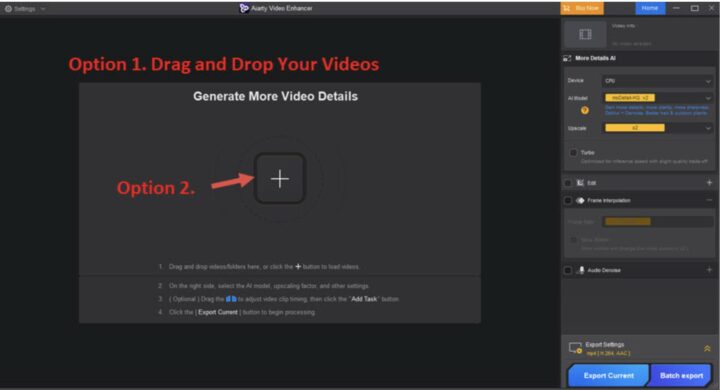
import-video-into-aiarty-video-enhancer.jpg
import video into Aiarty Video Enhancer
Step 3. Select one video file that you want to polish. Do not forget to preview the result. And if the result does not make you happy, change another model to try.
Step 4. Now click the Export Current button and the software will start polishing the selected video. After the processing finishes, your enhanced video file will be saved to your specified output location.
Conclusion
For Fuji shooters looking to get the most from their video, Aiarty Video Enhancer offers a simple yet powerful solution. Whether you’re tackling low-light noise, restoring fine details from your X-Trans sensor, or creating silky-smooth slow-motion clips, Aiarty delivers impressive results without complicated workflows or cloud uploads.

