Restore Your Old Video/Image to 4K with VideoProc New AI ($29.95 Only + 4 Free Gifts)
Press Text
Restore Your Old Video/Image to 4K with VideoProc New AI ($29.95 Only + 4 Free Gifts)
We all have treasured memories that never quite look right on today’s high-resolution Windows/Mac displays: blurry old videos, low-res home movies, grainy early phone clips, or compressed web clips. Some of us may be familiar with interlaced jagged lines and playback stuttering issues caused by low frame rates.
That’s where VideoProc Converter AI comes in. Powered by advanced AI technology, this versatile yet approachable video quality enhancer allows you to increase resolution, clean up the noise, and polish your old videos with just one click. Even better, this one-stop toolbox hosts some other really good tools, beginner-friendly package.
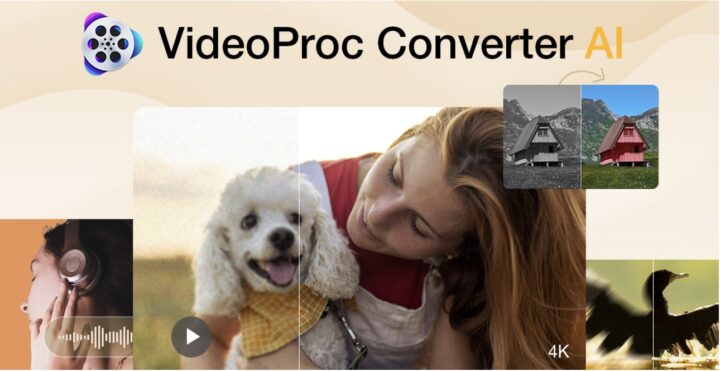
Time-limited Offer: Buy One Get Four Gifts
- 1.Basic Edition: Only $29.95, 62% off to get a permanent license for VideoProc Converter AI for 1 computer (original price $78.90)
2. Home Edition: Add $10 for only $39.95 (original price $119.90) , get lifetime license for 5 devices (save 67%)
Your 4 FREE Premium Software Gifts (Valued at $273.94!):
For Windows:
- Image Matting: Quickly remove and swap image backgrounds (Worth $49.00, 6-month license).
- WinOptimizer V26: Clean, optimize, and protect Windows (Worth $55.00, Full license).
- Sketch Drawer V11.0: Create artistic sketches from photos (Worth $89.99, Full license).
- iPhone Manager V6.6: Transfer media between iPhone and PC (Worth $79.95, Full license).
Note: Mac users will receive a different gift bundle including a video editor and 4K video player in place of WinOptimizer and Sketch Drawer.
Enter the check the details of Buy One Get Four Gifts deal >
(Purchase benefits: 30-day money back guarantee, Lifetime free use, Lifetime free upgrade to the latest version)

What is VideoProc Converter AI and Why Choose It
VideoProc Converter AI is a powerful all-in-one multimedia toolkit designed specifically with Windows and Mac users in mind. It combines advanced AI-powered features with essential video tools:
- AI Video Super Resolution: Improve video quality and resolution
- AI Frame Interpolation: Get smoother or slow-motion videos
- Image AI: Enhance low-res or old photos with noise, blur, or compression artifacts
- Converter: Solve file format and codec compatibility issues
- Compressor: Reduce oversized videos while keeping the best possible quality
- Editor: Cut, trim, merge, crop, rotate, change speed, adjust audio, and more
- Downloader: Grab video and audio from 1,000+ sites in original length and resolution
- Recorder: Capture Windows/Mac or iPhone screens, webcam, and audio; PiP supported
- Fast, GPU-accelerated video processing without overloading your system

Core AI Tools for Restoring Old Videos
VideoProc Converter AI features two flagship AI tools to restore and enhance your old videos: Super Resolution and Frame Interpolation.
AI Super Resolution – Make Old Videos Look New Again
Super Resolution is powered by cutting-edge AI models designed to upscale your video up to 4x its resolution while intelligently reducing noise, blurriness, and compression artifacts. It can upscale low-res formats like 360p/480p to crisp 1080p or even true 4K. Whether you’ve got some family memories, old films, or footage of historical events, VideoProc Converter AI can reconstruct details and deliver a crisp result without introducing artifacts or sacrificing quality.
If you’ve got some old home DVDs that look blurry, VideoProc also includes a Deinterlacing option to transcode your video to progressive while enhancing its visual quality.
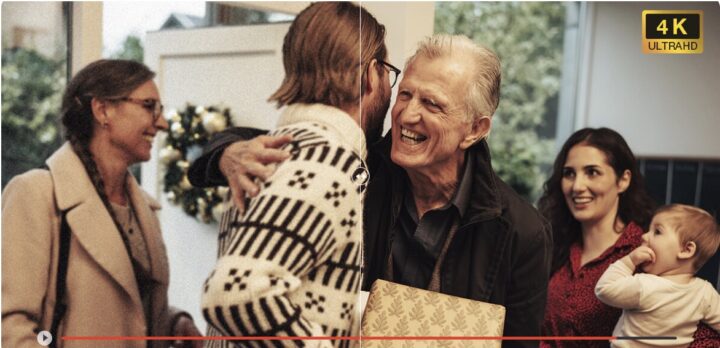
The new V3 model delivers a significant 40–80% speed boost, best for enhancing textures and fine details in most real-world footage (skin, hair, landscapes).
Usage Scenarios That Hit Home
- Revive nostalgic clips and home movies back to life for rewatching or sharing.
- Upscale low-res downloaded clips or compressed assets for editing or SM uploads.
- Enhance and restore historic footage for archiving, education, or marketing efforts.
- Denoise, deblur, sharpen and recover blurry details for clearer visuals.
- Digitize DVD to MP4. Deinterlace to eliminate jagged lines.
- Improve your favorite anime, animations, or AI-generated visuals.
Time-limited Offer: $29.95 Only, Buy VideoProc and Get Four Gifts >
AI Frame Interpolation – Make Low-FPS Footage Smooth and Watchable
Frame Interpolation uses AI algorithms to create new frames from existing ones to increase frame rate, thereby enhancing fluidity or creating slow-motion effects. Using its advanced AI motion estimation models, you can effortlessly multiply the frame rate by 2 to 5 times without stutter or judder. That’s useful for creating smoother videos and matching cameras with different frame rates in post-editing.
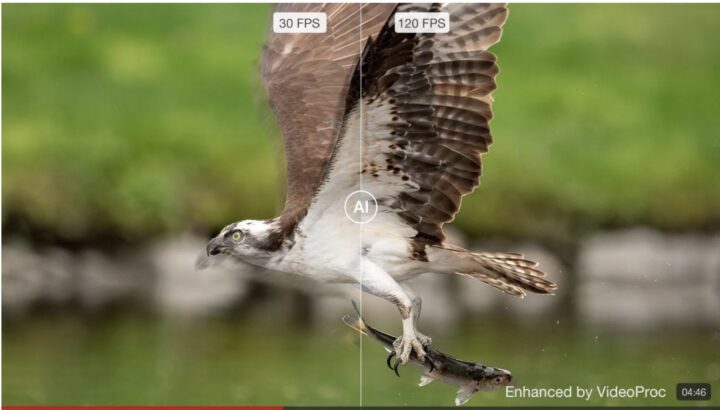
Plus, VideoProc Converter AI integrates a handy Slow Motion mode that lets you effortlessly stretch footage to silky-smooth speed ramping or cinematic slow-mo.
Other Noteworthy Features
Beyond video enhancement, VideoProc Converter AI packs several bonus tools, such as AI image enhancement, format conversion and compression, seamless DVD digitizing, etc. All these utilities work together intuitively and make VideoProc Converter AI a one-stop full-featured multimedia suite.
Upscale, Restore & Colorize Photos with Image AI
VideoProc Converter AI has an Image AI module that hosts Super Resolution, Colorization, and Face Restoration tools.
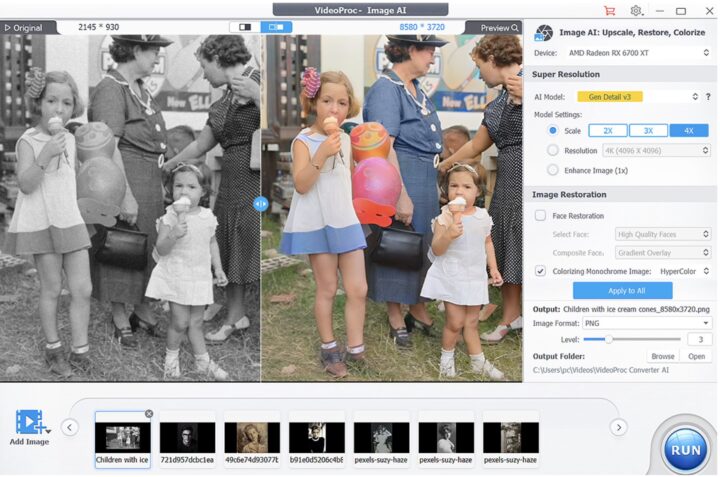
The Image Super Resolution can upscale old or low-res images by 2 to 4 times, up to 10K resolution. The Photo Colorization adds vivid and realistic colors to restore the faded or black-and-white photos. The Face Restoration feature can intelligently remove scratches, blemishes, red-eye, and other imperfections from portraits. Whether precious memories or collections for digital albums, you can get crisp details and vibrant results with no advanced skills needed.
Bonus a Complete Media Toolkit
It’s your ultimate AI toolkit for videos, images, audio, and DVDs. Enhance, convert, upscale, restore, colorize, smooth, compress, edit, download, and denoise.
- Conversion: Convert videos to over 420 formats, including MP4 H.264/HEVC, MOV, MKV, WebM, FLV, and more, for universal compatibility.
- 29 quick edit tools: Cut, trim, crop, rotate, flip, speed change, effects, watermark, and more.
- Online Media Download (latest upgraded): It also significantly upgraded its online video downloader! If you’re having trouble watching YouTube videos due to recent encryption changes, don’t worry, the latest version now fully supports newer YouTube technology, allowing you to easily download your favorite content.
Buy now and claim your 4 free gifts – while this deal lasts!
Or upgrade to the 5-device license for just $39.95 – perfect for families and creators.

