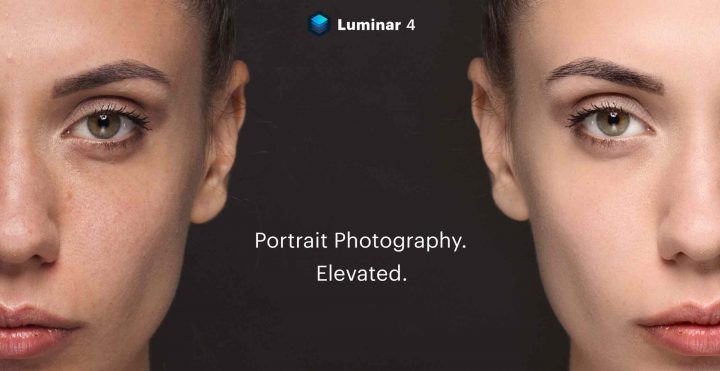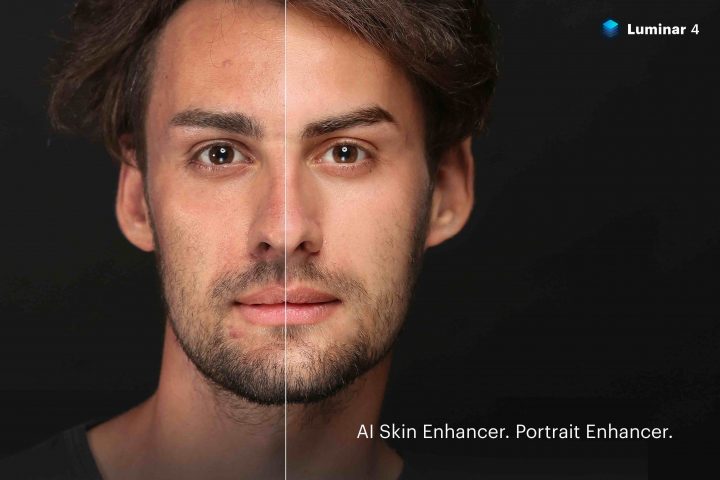Unveiled: New Luminar NEO features!
Reminder: Skylum announced the new “Neo” software will arrive this winter. They also launched a special offer on current Luminar (Click here). It runs only for the first 30k preorders and you will get the new “NEO” software for free once it’s released. It’s their lowest price ever on Luminar!
- Check out the offer for Luminar Neo for New Users
- Check out the offer for Luminar Neo for Existing Users
And today they unveiled the list of new features you can expect to get:
- Layers : We know you love Layers. Creators will be able to combine multiple images as layers on a single canvas including RAW images for maximum control over colour and light. Blending, masking and opacity can be used to create collages, double exposure effects and other powerfully creative interactions between layered photos.
We will include a library of overlay content that will help users quickly explore layers and their creativity a step further.
Users will be able to easily move the elements on a layer, rotate and flip them freely.
- Mask AI: The perfect companion. Upon opening an image, Luminar Neo can identify hundreds of items like skies, bridges and flowers. These help calculate accurate AI-powered adjustments. AI-powered masks offer precision without tedious manual efforts.
- RelightAI is a lighting tool that uses the 3D Depth Map in a whole new way. RelightAIprovides discreet and creative control to artists:
Independently adjust lighting in the foreground and background to recover detail and color.
Fix a portrait where the foreground subject is underexposed.
Enhance a landscape photo, where the background is overexposed.
- Portrait Background Removal AI: Human aware AI in Luminar Neo allows users to cleanly isolate the subject and remove the background altogether with just one click. Coupled with layers, Portrait Background Removal AI enables creators to build unique compositions using multiple photos without the tiresome manual process of masking found in traditional image editors.
- Luminar Neo engine: After evaluating the needs of the most-demanding creative artists, Luminar Neo is built around a new, robust and powerful engine which marries the speed and efficiency of sequential rendering to the creative flexibility of parametric editing.In traditional editors, sequential rendering stores modified pixels at every step of the edit, which can make rolling back changes more difficult. Parametric editing previews changes but does not apply them until the image is exported. This approach makes rolling back changes simple and fast but requires much longer render times, particularly with tools built with AI technology.
- Luminar Neo takes a hybrid approach. Changes are rendered as the edit progresses. In addition, a smart edit history provides infinite levels of undo for every image. As a result, the overall editing environment is faster and more stable. This approach allows users to selectively remove and reorder the application of tools and effects then quickly render these changes with the flexibility of a parametric editor.
For new users:
1-seat license for Luminar Neo : 65 $/€
2-seats license for Luminar Neo: 76 $/€
1-seat license for Luminar Neo+Luminar AI : 94 $/€
2-seats license for Luminar Neo+Luminar AI : 115 $/€
Check out the offer for Luminar Neo link for New users
For existing Skylum app users:
1-seat license for Luminar Neo : 44 $/€
2-seats license for Luminar Neo: 59 $/€
1-seat license for Luminar Neo+Luminar AI : 73 $/€
2-seats license for Luminar Neo+Luminar AI: 98 $/€
Check out the offer for Luminar Neo link for existing users
*30 days refund policy valid upon shipment of Luminar Neo this winter