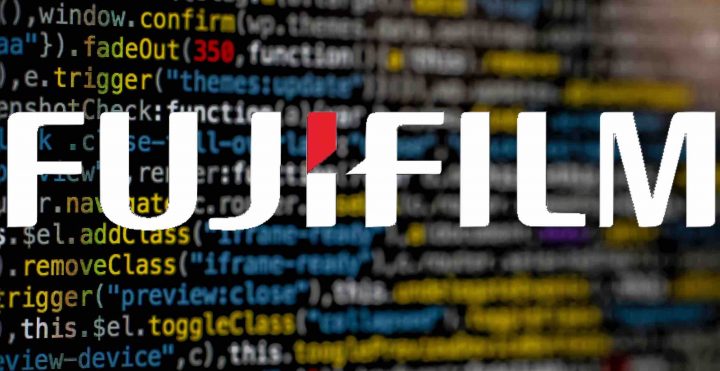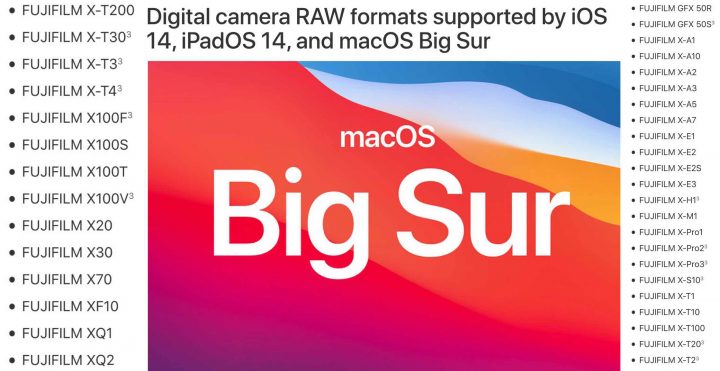How Fujifilm Could Improve their Fujinon XF Lens Roadmap
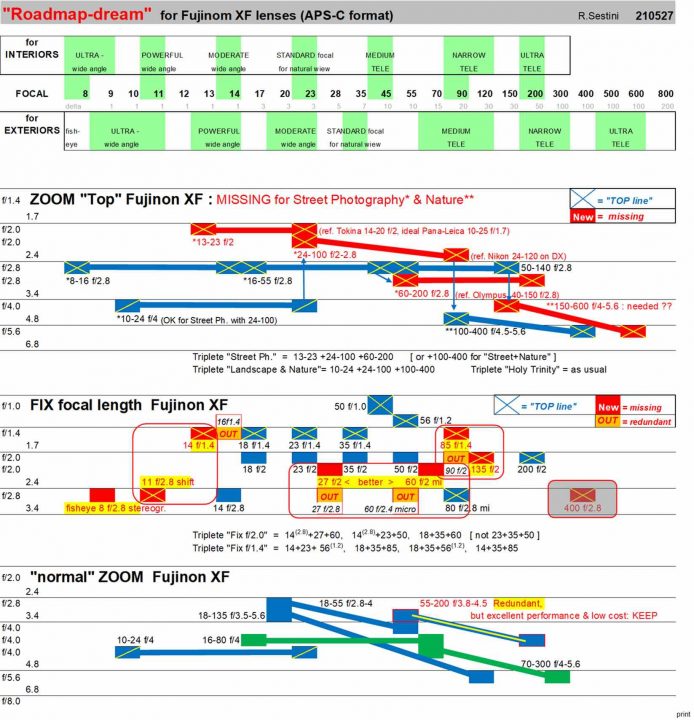
FR-reader Roberto contacted me with a long and very interesting email regarding on how Fujifilm should develop their lens lineup in future. In fact, I thought it is a pity if I’d discuss this topic only via email with him, so I’d love to extend the conversation to the entire FujiRumors community.
Also, it is a known fact that Fujifilm reads FujiRumors, not only thanks to the fact that high ranked Japanese manager “love” Fujirumors, but also because they look at our survey and use them internally, in some cases even implemented 1:1 the lens wishes the FujiRumors community wanted in their official roadmap.
No wonder, as there is no place on the web that connects so many Fujifilm shooters like here on FujiRumors.
FujiRumors is the best place for Fujifilm to get online feedback from their customers, and knowing this, we take full advantage of it, also by sharing articles like the one Roberto wrote for us, which I think contains some interesting feedback that will end up discussed internally by Fujifilm, and who knows, maybe at some point will also become reality.
So, Roberto did his job wonderfully, I do mine and share it here… but now it’s your time to do yours, by reading the article and discussing it in the comments.