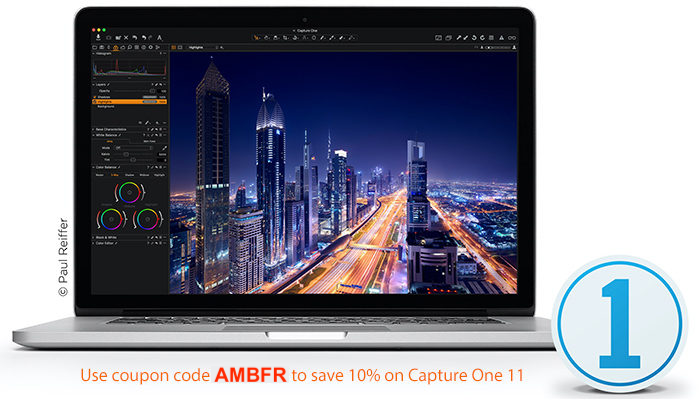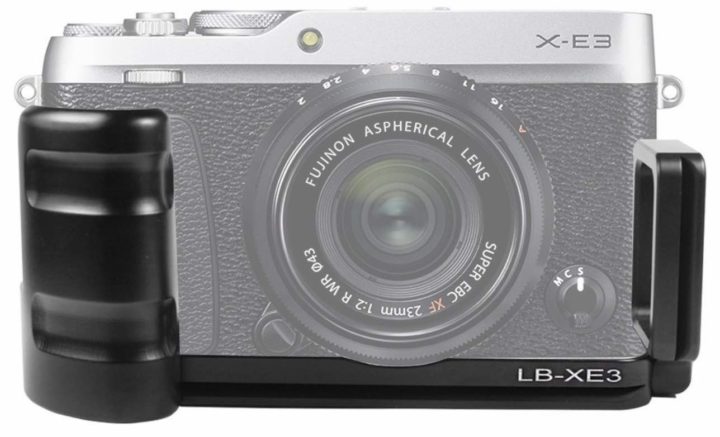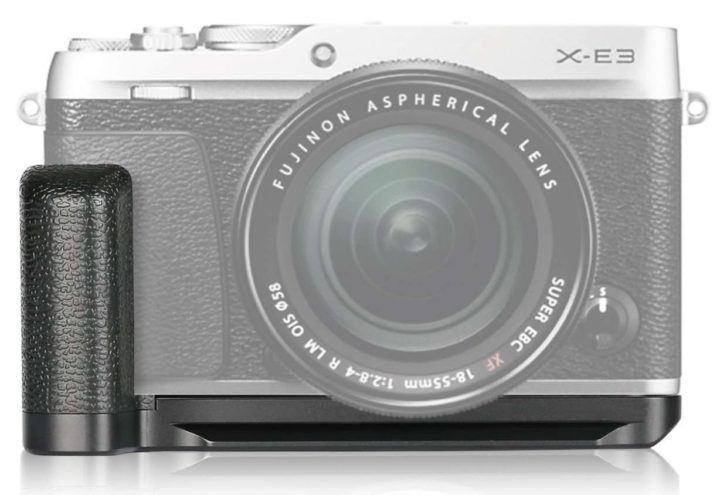Fujifilm X-E3 Hand Stitched Classic Case, The Incredible Fujifilm X-E3, X-E3 Vs. X-T20 & More (Fujifilm X-E3 Roundup)

Classiccases – Hand made and hand stitched case for the Fuji X-E3
Fujifilm X-E3 Roundup
First of all: thank you guys for making my beloved Fujifilm X-E3 win over my X-T1. You decided, and I will be happy to follow your advice and take the X-E3 with me to Rome.
On the other hand… you decided I have to leave my most loved lens for the X-E3 at home, too… the Fujinon XF27mmF2.8. Well, I’ll keep my word. But for me, the X-E3 and 27mm are a perfect combo.
Anyway, time to give some glory also to this for sure underrated little camera, which lives in the shadow of the much better selling and similar priced Fujifilm X-T20. So here is a dedicated X-E3 roundup, that I hope you will enjoy.
- The one and only Fujifilm X-E facebook group :)
- Fuji X-E3 & X-T20 detailed comparison at Maarten Heilbron Youtube
- Fujifilm X-E3 Night photography and low light performance test shoot! at LivingVertical Youtube
- Fstoppers Reviews the Fujifilm X-E3 at fstoppers
- Fuji X-E3 vs. X-E1 – why would you want the newest one? at tomscameras
- Fujifilm X-E3 Field Test Part II: We put the X-E3’s 4K video features to the test at imaging-resource
- Photographer Keisuta Sasaki talks about his X-E3 at dc.watch (translation)
- Fujifilm X-E3 Technical Review at rangefinderonline
- Fujifilm X-E3 Reivew at mariusmasalar
- Documenting a handmade bike build with the Fujifilm X-E3 at dpreview youtube
Fujifilm X-E3: USA: BHphoto, Adorama, AmazonUS, FocusCamera EU: AmazonDE, AmazonUK, WexUK, PCHstore AUS: CameraPro
The Fujifilm X-E3 is INCREDIBLE at The Art of Photography Youtube