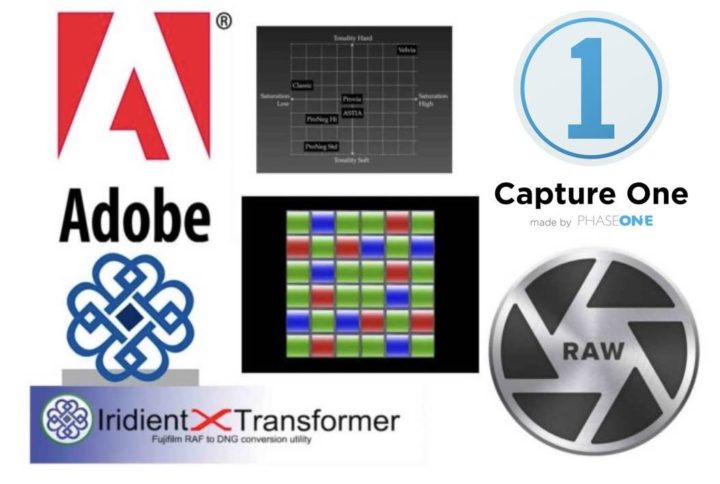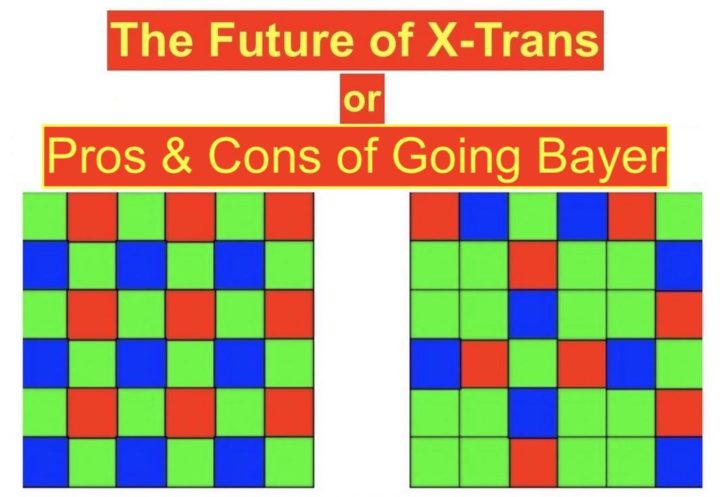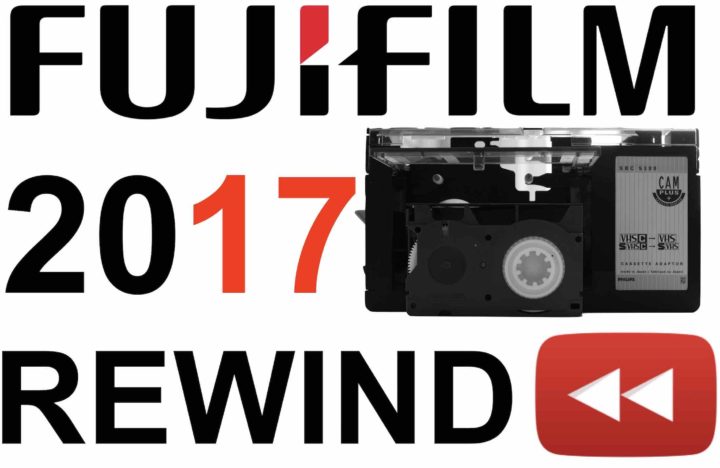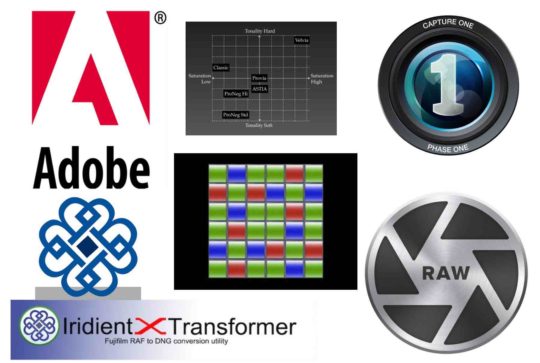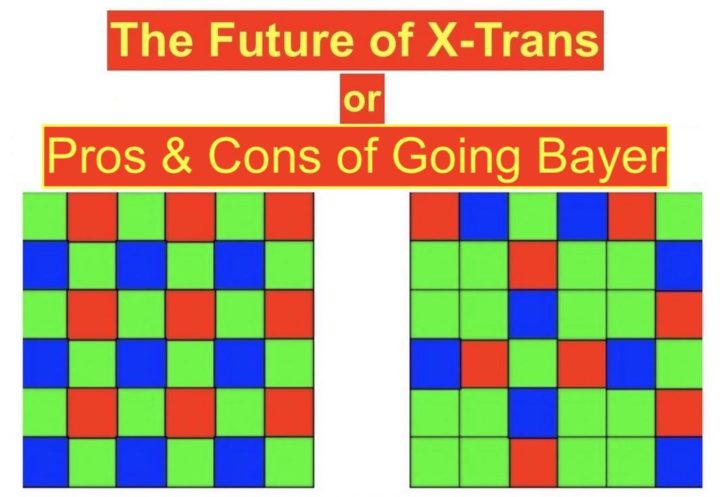
X-Trans Vs. Bayer
First and foremost, let me say that I LOVE X-TRANS.
But the fact that I love X-Trans, does not prevent me from discussing the big Bayer Vs. X-Trans debate, that has recently been fueled again by DPReviewTV in the X-T100 review and Tony Northrup in his X-H1 review, in the most objective way as possible.
So today’s question is: is there any reason why Fujifilm should go Bayer also on higher end APS-C Fujifilm X-series cameras?
WARNING
Some people do probably not have the 5 minutes of time it needs to read this article. They will read the headline, and arguing in favor or against X-Trans/Bayer by default :) .
So for those people, who refuse to read the article and don’t go beyond the headline, I will at least make a bullet-point list, in the hope they will read that one at least.
This is a super short condensation and simplification of more complicated subjects, and as such it is naturally an inaccurate list. Each point will elaborated and clarified in all its shades below.
X-Trans Pros
- less color noise at high ISO
- less moiré (an advantage that will become negligible once APS-C sensor go beyond 30MP)
- sharper compared to cameras with same pixel number and optical low pass filter, unless the processing in camera is very aggressive, like on X-A5 and X-T100
- more pleasing “film-like” grain at high ISO
Bayer Pros
- 20%-30% less processing power required (possible benefits listed below)
- cheaper to produce than X-Trans
Brutally short conclusion:
- X-Trans is better for image quality
- Bayer is better for features and speed, unless Fujifilm can compensate for the extra 20-30% processing power required by the X-Trans sensor with a more powerful processor (present in Fujifilm X-T3), new sensor tech for faster sensor readout (maybe stacked sensor) and better heat management (present in X-H1)
If you want, you can now start your 5 minutes reading time :)