Fujifilm X-Trans Roundup: Skylum DAM Video and Tutorials, CaptureOne Tutorials & Tips, X-Trans on Lightroom, X RAW STUDIO & More
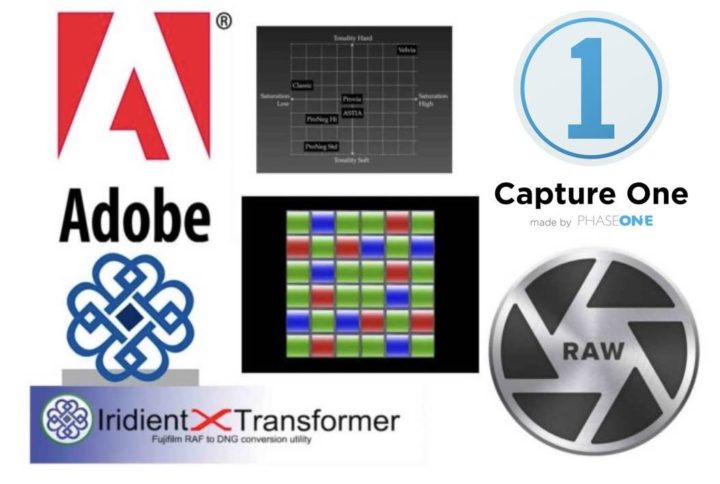
Fujifilm X-Trans Roundup
I am currently owner of Lightroom (standalone), Picktorial, Iridient and Luminar.
I think I will try Capture One next, since it made huge improvements in 2017 and in many ways is superior to Lightroom.
One day I will leave Lightroom completely, and luckily I have plenty of options to choose from.
So just like you, I try different software, watch tutorials, and try to make up my mind on which one will be the best for my life after Lightroom.
And in my search for the perfect software, I like to share the stuff I watch and study with you in dedicated Fujifilm X-Trans roundups.
- Get Capture One 11 with 10% discount at Capture One here, by using coupon code “AMBFR”.
- Get Luminar 2018 and Aurora HDR 2018 with $10 discount by using coupon code “FUJI
Let’s start with the roundup.
Capture One
- thomasfitzgeraldphotography – 10 Capture One Quick Tips
- Ming Cai youtube – Capture One Start to Finish: Make Dramatic Photos
- Ming Cai youtube – Capture One Tutorial: How to Customize Your Work Space
Lightroom
- thomasfitzgeraldphotography – Working with Fuji X-Trans Files on Lightroom Mobile
- thomasfitzgeraldphotography – Lightroom Quick Tip: When not to use camera profiles
- thomasfitzgeraldphotography – About those Worm Artifacts and Fuji X-Trans
- digital-photography-school – How to Make Color Adjustments Using Tone Curves in Lightroom
Iridient
- thomasfitzgeraldphotography – Understanding the Difference between Iridient Developer and Iridient X-Transformer
Luminar / Aurora
- Skylum Youtube – New video about Digital Asset Manager
- Ming Cai youtube – Skylum Luminar 2018 First Look
- David Watts Jr. youtube – Making a portrait better with Luminar 2018
- David Watts Jr. youtube – A failure, or not? Where there’s smoke, there’s fire… [Luminar editing]
- David Watts Jr. youtube – Luminar 2018: The HSL filter
- David Watts Jr. youtube – Luminar 2018: Details Enhancer
- dsphotoblog – Aurora HDR 2019 REVIEW
- Ming Cai Youtube – Aurora HDR 2019 First Look: Merge Exposures and Editing
X RAW Studio
- Kevin Mullins Youtube – How to use Fujifilm X Raw Studio
JÖRG WROTE ME: ” Fujifilm X RAW STUDIO Software – Cross-Camera RAW Conversion Incompatibility. With Fujifilm’s X RAW STUDIO Software you can only convert RAF-files of the camera model, which is currently connected to be used as the processing engine for the conversion from RAF to JPG. Example: if a X-T2 is connected to your computer, you can set up the different conversion possibilies (white balance, film simulation, grain, DR etc.) and then convert only files shot with an X-T2. For RAF-files from other supported models (e.g. X-T20) the conversion panel remains inactive. This “behaviour” of the software has been confirmed by Fujifilm. This has certain consequences for users of X RAW STUDIO, who do not always use the same camera or who change the model entirely.”
DIEGO WROTE ME: “I’m writing you because I know that the guys at Fuji keep an eye on your site and listen to your suggestions. Could you please consider to write an article about Fujifilm X Raw Studio, specifically about the lack of any option to convert a Raf to a 16bit Tiff file? I find it a great software, meaning that it is the only option that truly respects Fuji color profiles, but it is quite limiting for any professional application where a 16bit file is needed.”
Why Photography Black & White
- Kevin Mullins Youtube – Why I photograph in Black and White even when shooting RAW
Skylum Youtube – New video about Digital Asset Manager

