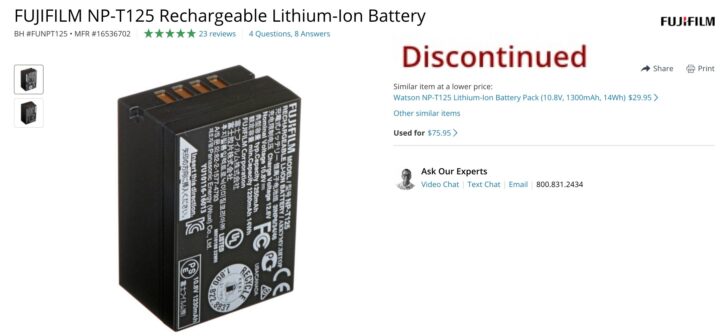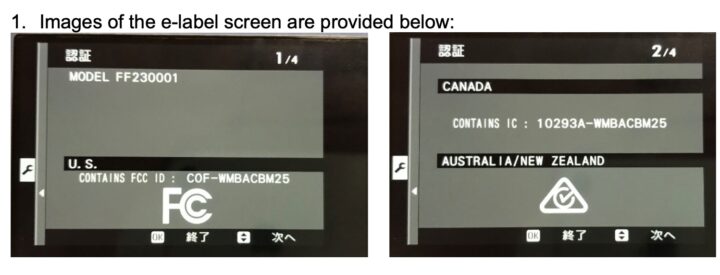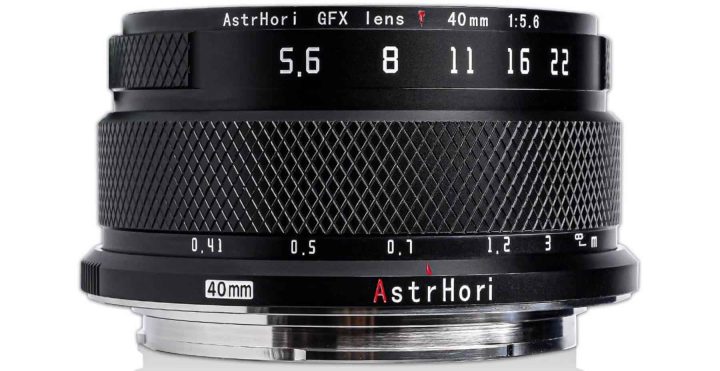Fujifilm 2024: A Look Ahead Between Rumors and Speculations (X-Pro4, X100R, X-E5, X-T40, New XF Lenses, GFX Future)

2023 is Done
We just told you that there will be no more Fujifilm announcements in 2023.
And since in terms of new gear we are done for this year, lots of people started asking me what is coming in 2024.
Now, I am working on it, and we have shared already something.
For example we told you that the next XF lens to come is the replacement of this lens here.
More rumors will follow.
But as you know, on FujiRumors we will not make up a single rumor just to make traffic, nor share anonymous rumors we receive in which I don’t trust.
We prefer to share less rumors, generate less traffic, make less money, and value your time with less, but accurate rumors.
But until more rumors drop, I thought we could also make one single article where we talk about the current state of the rumors and also make speculation on what could or we would like to come in 2024.
- Amazon USA Prime Deals
- Amazon CA Prime Deals
- Amazon DE Prime Deals
- Amazon UK Prime Deals
- Amazon FR Prime Deals
- Amazon IT Prime Deals
- Amazon ES Prime Deals
- Amazon AUS Prime Deals