Software Update for Fujifilm Tether Plugin PRO for GFX for Adobe Photoshop Lightroom Classic CC / 6

Fujifilm has released software update 1.20 for Fujifilm Tether Plugin PRO for GFX for Adobe Photoshop Lightroom Classic CC / 6.

Fujifilm has released software update 1.20 for Fujifilm Tether Plugin PRO for GFX for Adobe Photoshop Lightroom Classic CC / 6.
Here is our usual roundup of deals.
Top Pick:
Skylum announced the new “Neo” software will arrive this winter. They also launched a special offer on current Luminar (Click here and add checkout code “FUJI” to get an additional $10 discount). It runs only for the first 30k preorders and you will get the new “NEO” software for free once it’s released. It’s their lowest price ever on Luminar!
New Entry:
A nice new entry is the eBook “Mastering Lightroom Classic: Book Four – Black & White” by fellow X shooter Andrew Gibson. It is currently available for $8 (reg. $15). You can read all details at Andrew’s dedicated eBook page. If you love black and white photography, give it a look.
X Gear
Latest Gear
Coupon Code Deals
As you know, I left Adobe Lightroom for Capture One quite a while ago.
And while Lightroom is a fantastic tool, I am so happy with Capture One that I haven’t looked back since.
** NOTE: Many websites such as SonyAlphaRumors & Co offer also 10% discount codes. But if you want to support FujiRumors, then this will only happen if you use the code FUJIRUMORS or AMBFR. If you use other codes, you will not support FujiRumors, but other websites. It’s your decision, whom you want to support. The discount for you is the same everywhere.
DPReview now compared Adobe Lightroom Classic with Capture One 21.
The results:
| Pros: | Pros: |
|---|---|
|
|
| Cons: | Cons: |
|
|
You can read the full comparison here.

Fujifilm has released software update 1.20 for Fujifilm Tether Plugin PRO for GFX for Adobe Photoshop Lightroom Classic CC / 6.
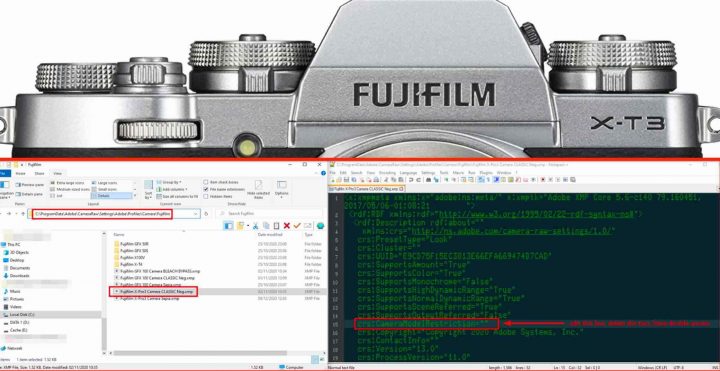
A couple of days ago, Viktor contacted me with a hack he found about how to get all Fujifilm film simulation in Lightroom. Down below his description as well as his screenshots that I share with his permission.
If you want, you can also check out the video of Pal2Tech below, which he uploaded today.
WARNING: While this seems to work just fine and seems not to create any issues, to those who try it, it is still a “hack”. So as always with these things, make proper backups and copies, before you try it out.
by Viktor – check out his instagram
I found a way to apply official Adobe Classic NEG simulation to any X camera RAW files, works in Photoshop Camera Raw and Lightroom. If you are interested in the process, how to enable this simulation, I can send instructions (pretty simple hack, no exif digging).
Close Photoshop / Lightroom. Run Notepad as administrator, or the file can’t be saved. Start your Photoshop / Lightroom, open a Fujifilm RAW file, apply Classic NEG, enjoy 🙂 Tested with the latest Camera Raw and the latest Lightroom Classic.
by Thomas
I have created a script for Mac users to use, to complete the steps shown in the video. The script makes the process more easy and it also makes a backup of the files before doing anything. Te link is https://github.com/tl87/
Phase One has just released Capture One 20 version 13.1.0. It gets new features, tools, camera support…. and also a new logo ;).
It also adds lens profile for the (currently discounted) Fujinon XF 16-55 mm F2.8 R LM WR.
Check out the different Capture One 20 versions available, you can see What’s New here and there is of course also a free trial.
New major features and tools:
XF 16-55mmF2.8 WR (save $300): BHphoto, AmazonUS, Adorama, Focuscamera

For this weekend, here are a couple of ebooks you might want to grab and read.
Let’s start with 3 free ebooks published by Fujifilm (requires to join Fujifilm newsletter).
Then, down below other 2 ebooks published by fellow Fujifilm X Shooters Andrew Gibson and by Olaf Sztaba, who also runs the Medium Format Magazine.
Join FujiRumors on Patreon, Facebook, Flipboard, RSS-feed, Twitter, Youtube and Instagram
Seeing Simplified by Olaf
In his latest video (see below), Thomas Heaton talks about the photography software he use to process his Fujifilm X-T3 RAW files. He tested
→ Save 25% off on Capture One 20 all cameras and Capture One 20 for Fujifilm cameras using the coupon code “25EXTRA” (valid til February 5)
Here are some considerations:
And in real life? Thomas printed the same image using the 4 different methods. He can’t see any difference. You need a loupe and super close, to see difference.
The only real noticeable difference appears during the editing process. You look at high res monitor super magnified. But when printed, you don’t really see difference.
But although in real world you can’t see real difference, you want to work with the best file possible, enjoy the processing. He recommends Capture One or Iridient X Transformer.
Thomas Heaton decided to use Iridient X Transformer. It’s almost as good as Capture One, and he can keep all his Lightroom workflow.
But if you don’t have problems to switch, he would recommend Capture One.
→ Save 25% off on Capture One 20 all cameras and Capture One 20 for Fujifilm cameras using the coupon code “25EXTRA” (valid til February 5)

Just as Mattias Burling (see video below), also many other fellow Fujifilm X-Pro3 shooters complain about the unusable Classic Film Simulation profile in Lightroom.
Well, I am please to report that the latest December update of Lightroom fixed this, and you can now properly apply the classic film simulation profile in Lightroom.
On the bad side: converting Fujifilm HDR mode raw files to DNG is still not supported. Let’s hope it will follow with the next update.
Buying options:
Follow FujiRumors: Facebook, Instagram, RSS-feed, Youtube, Flipboard and Twitter
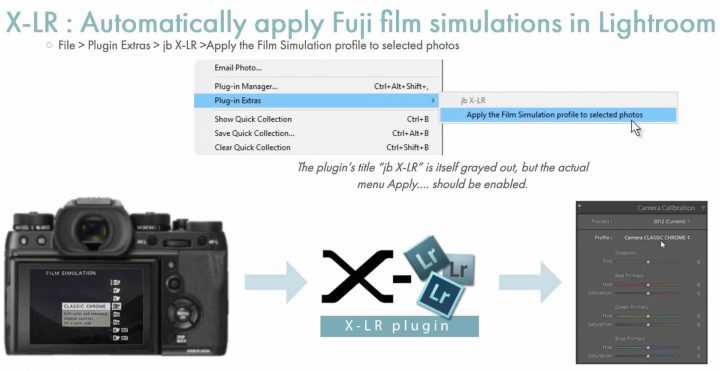
We reported first about X-LR back in March 2017 here.
X-LR is a Lightroom plug-in that reads Fujifilm’s Film Simulation from your RAW file and automatically applies corresponding profile when you import your images to Lightroom.
Now X-LR is receiving an update.
You can find a version 2.0 of the X-LR plugin for Lightroom at lightroomsolutions here.
One big issue it fixed is that Adobe quietly introduced new film simulation profiles with a v2 suffix for the X-T3 and now the X-T30. This release addresses that change and supports any new Fuji cameras for which Adobe introduce v2 profiles.
It has other improvements too:
Follow FujiRumors on Facebook, Flipboard, Youtube, Instagram, RSS-feed and Twitter.
Rumors and Discussions
Stay in the Loop