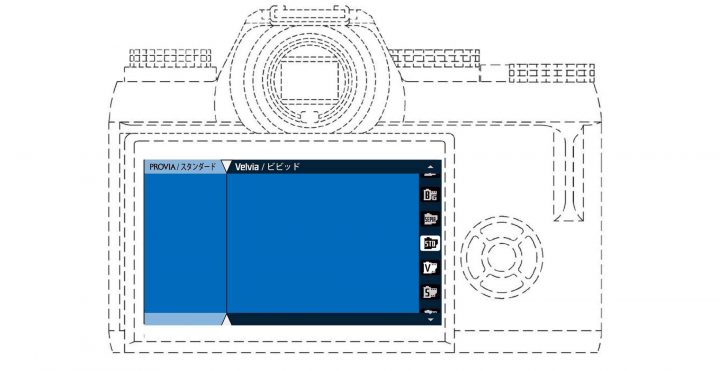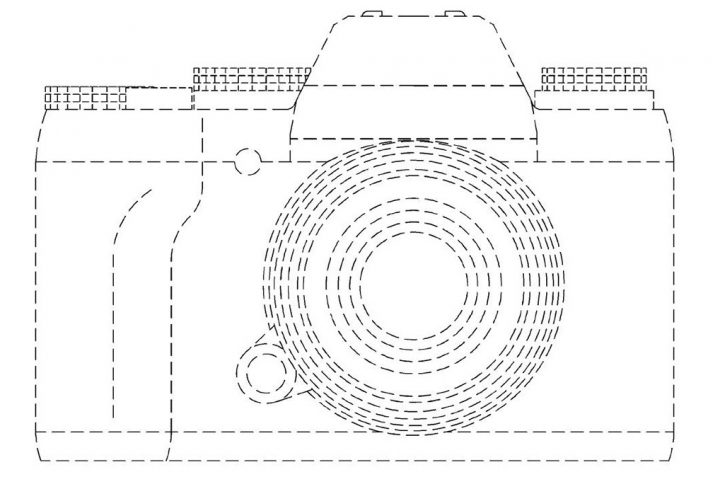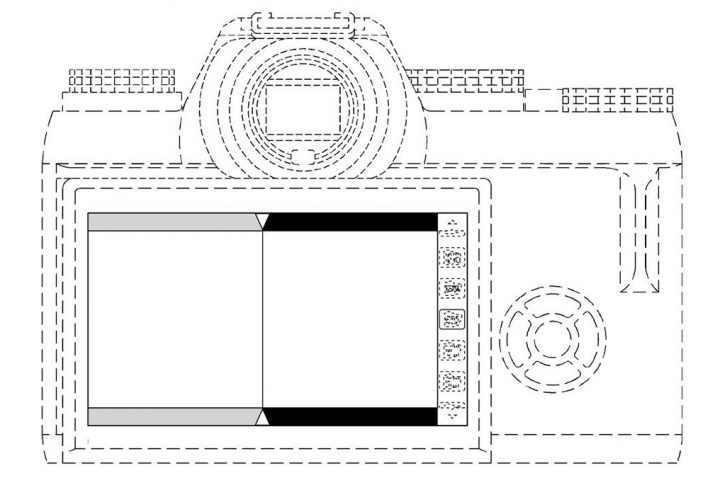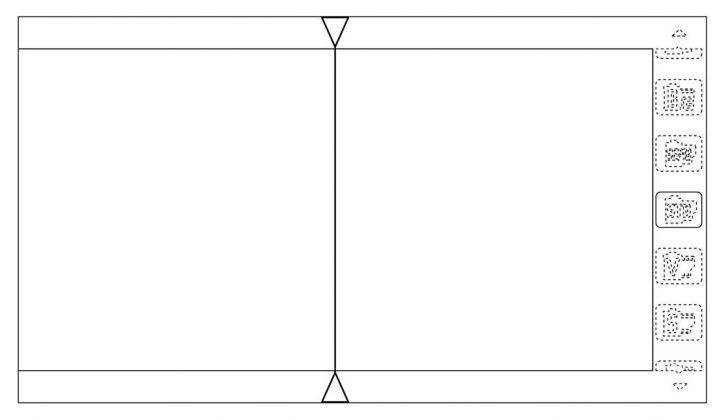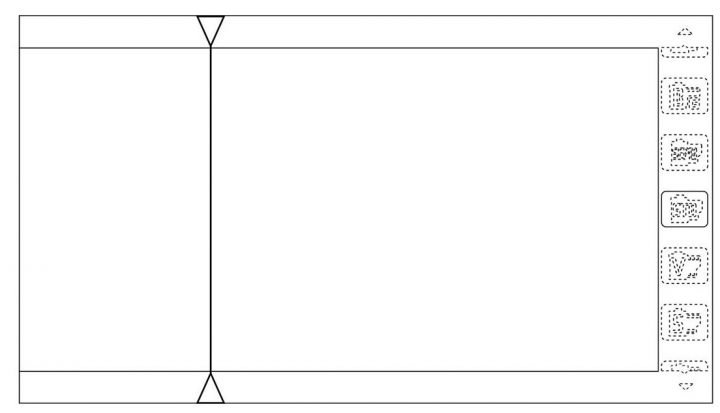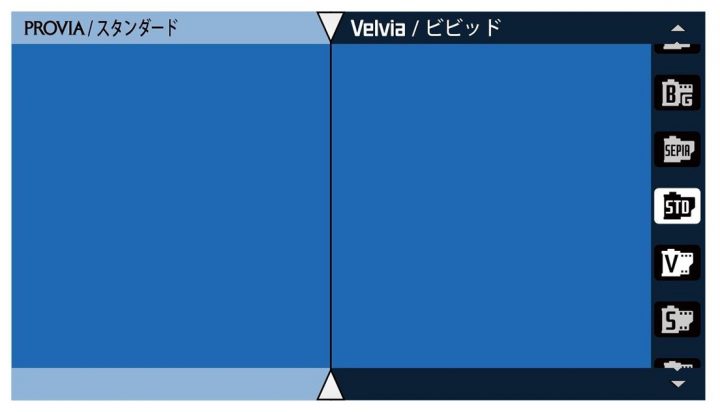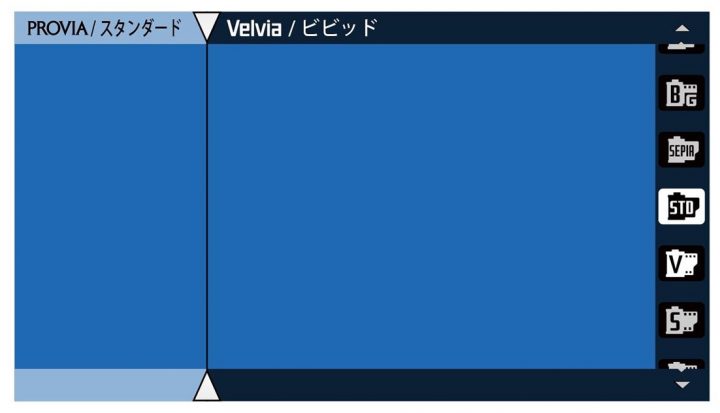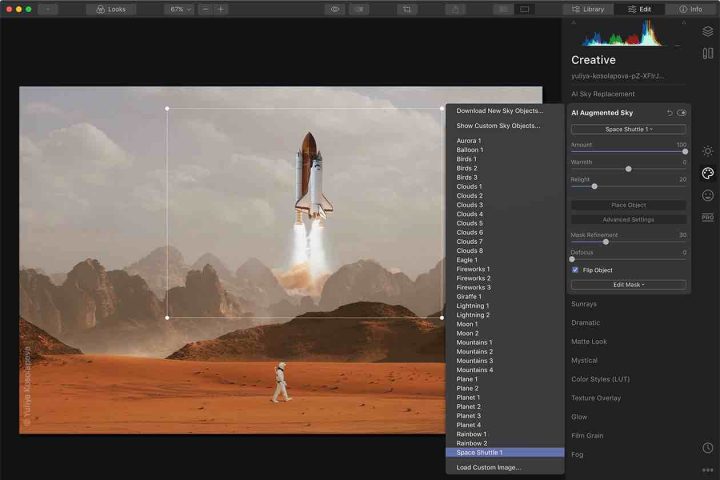LIVE NOW: Amazon Prime Deals with BIG Savings on X Mount Zeiss Touit 12mmF2.8, Fujifilm X-T200, SD-Cards and Much More
The Amazon Prime deals are now up and running at Amazon US, AmazonDE, AmazonUK, AmazonFR, AmazonIT, AmazonES and so forth.
Here are some of the EUROPE deals:
- AmazonDE: SanDisk SD Cards & USB Sticks
- AmazonDE: Fujifilm X-T200 (save 30%)
- AmazonUK: SanDisk SD-Cards and Memory Storage (save up to 35%)
- AmazonUK: Fujifilm X-T200 and Fujifilm X-A7 (save up to 36%)
- AmazonFR: SanDiks SD Cards and USB Sticks
- AmazonFR: Fujifilm X-T200 (save 33%)
- AmazonIT: Zeiss Touit 12mm f/2.8 for Fuji X (save 39%)
- AmazonIT: SanDisk SD-Cards
- FujifilmES: Fujifilm X-T200 (save up to 33%)
Here are some USA deals:
- Apple Airpods – save 28%
- huge Savings on LG Oled TV’s
- DJI Ronin-SC Pro Combo Gimbal – save 39%
- DJI Ronin-S Gimbal – save 25%
- Samyang 8mm F2.8 UMC Fisheye II for Fuji X
- 35% off on SanDisk and Western Digital SD-Cards and and Storage Media
- SanDisk Card Deals
- Lexar SD Cards
- PNY SD Cards
- Amazon Prime Card Offers (for additional discount) – Prime Card Deals for Electronics
- Fujifilm Instax Camera Deals
- Camera Backpack, BAGSMART
- FULL LIST of AmazonUS Camera and Photo Deals
- FULL LIST of AmazonUS Electronics Deals
Make sure to check out the dedicated prime pages down below to see all deals.