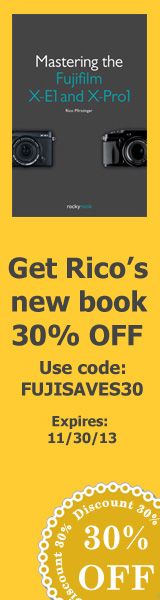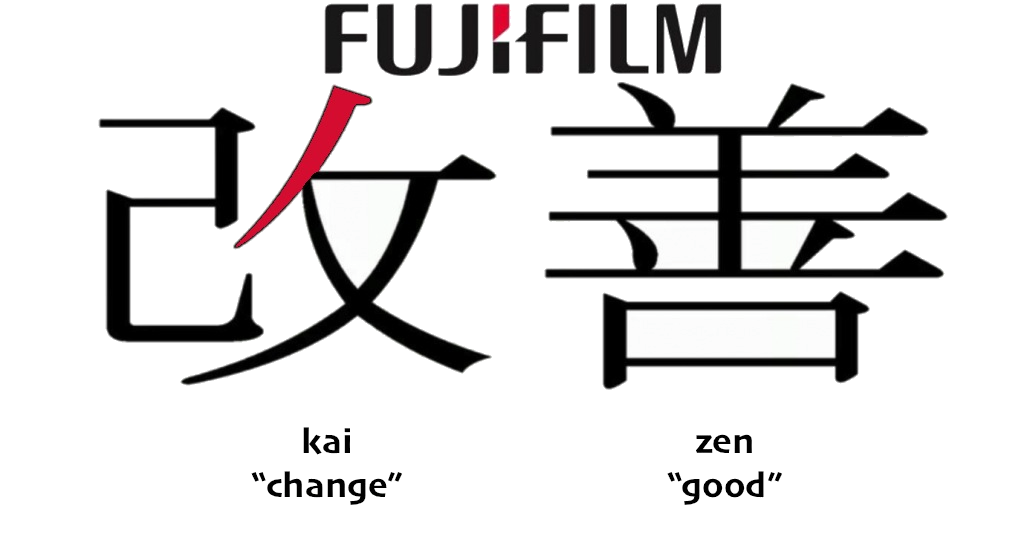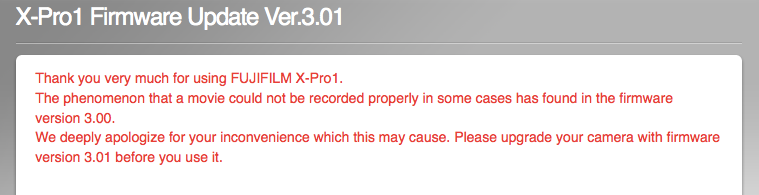X-E2
USA: AmazonUS / BHphoto / Adorama / DigitalRev / Pictureline / EUROPE: wexphotographicUK / DigitalRev / Fotomundus24 GER / PCHstore / AmazonDE (via DR)
– Dan Bailey’s first impressions of the X-E2 here: “Autofocus on the XE-2 is considerably faster, which dispels any notion that it’s not a sports camera. It’s fast, responsive, accurate and with the new EVF, it’s a real pleasure to use. I usually hate using EVSs, but this one has a much faster refresh rate, which makes a big difference.”
– FR-reader Othman shared his Flickr set at the FR-facebook wall: “Some shots with the new Fuji X-E2 and XF 23mm lens – what a marvelous combo!” Go to his Flickr here.
– X-E1 vs X-E2 AF-speed and Continuous Shooting test on youtube here. I’d also like to see the tester compare the centre AF points, where the camera uses Phase Detection.
– It’s not a dealbreaker, but the View mode button is gone… and Mark isn’t happy at all with it. Read here: “[…] it is a major annoyance on an otherwise stellar camera. The X-E2 is such a great refinement on the X-E1 in virtually every meaningful way, except for this regression. […] I love you, Fuji, and right now you have me 90% committed. Give me back my view mode choices, and we can make some beautiful music together. I can just feel it.”
– X-E2 RAW processing with the LR 5.3 RC at soundimageplus here: “I was thinking that this latest update might have finally ‘unlocked’ the potential of the Fuji raw files, but no, its still pretty much the same. For me it’s not that much of a problem, but for non-Mac users, who can’t use Iridient Developer or Aperture both of which produce ‘better’ raw file conversions, i.e. ones that let this detail through, it is. […] Will this ever get ‘solved?’ Well, we are up to eighteen months and counting since the X-Trans sensor appeared and still no satisfactory Fuji / Adobe solution. It’s unwise to say it will never happen, but as I’ve written before, I’m not holding my breath!” For part 8 of his review, X-E2 with [shoplink 16275 ebay]Speed Booster[/shoplink], click here.
– This is a love story about a Premature Infatuation with the Fuji X-E2. You can read it here at fujishooter.com: ” Maybe I’m crazy but I think the noise handlingIs even better on the X-E2, that or I simply can’t get used to how good ISO 6400 looks on the Fuji X cameras. I’m sorry but this is simply insane to me.”
– An Australian Fuji rep visited the Fujifilm HQ and presents us not only the X-E2, but also the people who forged it. So, if you wanna see the faces of those we always bother with our hardware and software wishes ;), take a look at the following X-E2 series: AF-speed – Digital Split image – Lens Modulation Optimizer – Concept – Designer’s Talk.
– Ben’s initial impressions of the X-E2 on youtube here.
– The question is if the AF-speed is really improved over the X-E1 and how much faster it is. Read the answer at gadgetguy here: “WHOA! – there’s your improvement right there. In broad daylight the Fuji X-E2 is just as good as any of the Micro Four Thirds cameras I know, including the OM-D […] in not-so-perfect light, the X-E2 is letting me down and does not benefit from the PDAF on the sensor. And yes, I only tested on the center focus point.”
XQ1
USA: AmazonUS / BHphoto / Adorama / DigitalRev / EUROPE: wexphotographicUK / DigitalRev / PCHstore / AmazonDE (via DR)
– XQ1 field test at the Spanish site dslrmagazine (translation): “Checking pictures taken with the Fujifilm XQ1, we note that the results, even in the most demanding conditions of low light, fully satisfy the expectations and even exceed in some cases. […] In conclusion, as anticipated at the beginning, a camera agile, versatile, practical and with many possibilities to not disappoint even the most advanced fans.”
– Fuji Guys part 2/3 (getting started) and 3/3 (top features).
– Fujistas XQ1 Spanish first impressions here (translation): “I’m sure this Fuji XQ1 can be a great photographic companion, in many situations, even the most advanced users will forget the need for larger equipment.”
– dc.watch review here (tranlsation).
XF23mm
[shopcountry 16128]
– Martin has tested the XF23mm and presented the results on his website here: “The question arises whether this price is justified for the XF23. As a basis for my comparison I have used Fuji’s standard zoom XF18-55mm and the XF35mm. The latter also comes with a maximum aperture of f/1.4. […] It may be difficult to accept the high price point of the new XF23. But those who buy the lens will enjoy a truly excellent performance both mechanically and optically. Mechanically, this may very well be considered the best X-series lens so far. Optically it is also excellent, but narrowly beaten by the XF35.”
– Comparison shots XF35 vs XF23mm at the Chinese site Xitek here (tranlsation)
X100S
[shopcountry 12883]
– “What I originally wanted from my X100s, and what I got from it are two very different things. What I wanted was the camera that would be the extension of my will, a camera that would make great images as long as I had it with me. What I got instead was the message that my will was weak, that I was spoilt from having too many great photographic subjects handed to me on a platter without having to go after them myself. There’s a Japanese phrase that goes 「初心に戻る」Shoshin ni modoru, which means to go back and remember the feeling of being a beginner. It means that no matter how far you’ve come you shouldn’t forget the humility of starting out on something new. The Fuji X100s is a camera that will make you live that phrase. It’ll remind you that you still have a ways to go with your photography. The fixed 35mm equivalent lens forces you to get close and shoot, or not even bother. It won’t listen to your excuses. It’s a great camera if you’re hard on yourself and willing to do something about it.” Read more at irwinwong here.
– Mike Kobal’s long term user report “the streets of NYC with the Fuji X100s and the Ricoh GR” can be read and seen here: “Fuji, please integrate a snap mode like in the GR and you will be the undisputed champion on the streets of this world!”
– “Hi Patrick. First of all thanks for this website which is a real source of informations for us, Fuji shooters ! Unfortunately I don’t have any rumors for you to work on but let me share the link to a user review of the Fuji X100s that I wrote for the website called “The inspired eye”. It’s a street photography website so the review of the X100s is orientated that way too… I tried to explain briefly why I’ve chosen the Fuji X100s for street photography instead of other models or brands. I tried also to point out some pros and cons, what I like the most about this camera and what I dislike. I think it may help out some folks and also there are some street photos I shot with it along the article. So if you think it could help some people (who maybe are kind of hesitating between the Fuji X100s and another camera), feel free to post it on Fuji Rumors. The link. Cheers, Stéphane.”
– “Hi, I wanted to share this story about Fuji repair with your readers as a cautionary tale. Love your website (been reading it daily since the X100S came out) and the camera, but after this experience, I can’t recommend Fuji anymore. Read it here! Thanks, Josh”
– “Fujifilm X100s: The Best Damn Camera I’ve Ever Owned“. Read why at Mark’s blog here.
– This is the dilemma of many of us: X100S or interchangeable lens X with 23mm? f2northfultonphotoblog’s “Thoughts on the Fuji 23mm f1.4 VS the X100s 23mm” can be read here.
– The X100S beautiful real-life review in Istanbul here at mitchellkphotos: “One thing I found somewhat annoying with the Fuji X100S is the fact that the maximum 4000s shutter speed requires you to turn on the built in ND filter when shooting in bright situations outdoors (if you want to shoot at f/2.0). It is easy to forget that you have the ND on and, if the camera is set on Auto ISO, which it was for me. You end up shooting at much higher ISOs than needed. While the camera does well with this, it is still not ideal. […] The old saying is that “The best camera is the camera you have with you“. For me, this shot is a great example. This wedding party was going up a fairly regular street in Tarlabasi. I saw the whole thing on my walk back to my room. Had I had the DSLR with me, it’d probably be packed away by now and I wouldn’t have taken it out in time. I was able to get the Fuji X100S ready for a shot within seconds and got this image. It’s not an amazing photograph, but, something that tells a bit of a story and, something that made me realize yet again the importance of having a smaller, accessible camera always at your disposal. Having a camera that’s always by your side and ready for action is great! ”
X-E1
[shopcountry 12881]
– X-E1 vs Sony A7r at frankdoorhof.com here: “The pricing is much higher than the FujiFilm X-E1, the fact that it does great video, works with small flash, replaces a full blown DSLR and has amazing image quality would warrant the price difference for many people (including me) however it really depends on what you’re shooting. If you’re a 100% street shooter and need that fast response and a small camera the FujiFilm X-E1 still shines. If you’re an allrounder and travelling a lot I think the A7r is an amazing travelling companion and if you’re willing to spend the money I think the A7r will be the choice.”
– Shared on the FR-twitter page, and now shared with all of you; Bryan’s “Back to the Basics”: “I have re-discovered a passion for the artistic side of photography that I haven’t had in years. It is refreshing and exciting. I have fallen in love with my Fuji and everything that it represents.”
– Travelling with the Fuji X-E1 at photographymonthly here but … “But it’s not just for holidays. I’ve used the Fuji for portraits and fashion shoots, in the studio firing strobes and on location and never once felt short changed. What I will say is that for 90 per cent of the things you want to shoot, the X-E1 does the business. Okay, you’re not going to shoot sport, wildlife or such like, but for everything else, especially street photography, I can’t think of a better camera – well, maybe its bigger brother, the X-Pro 1, but then again, maybe not. I did find the X-E 1’s pop-up flash surprisingly useful. Then again, you never know what’s just around Fuji’s corner.”
X-PRO1
[shopcountry 12882]

image courtesy: vk.photo
– “When I switched to digital the foliage season here in Ontario has become a very challenging photography exercise for me. I just couldn’t capture the palette of colours when nature explodes and leaves beginning to change from green to fiery hues. I’ve tried various cameras from every leading brand but never got it done right. Until the Fuji X-Trans is arrived. After using X-Pro1 for more than a year, I have to say that this camera+sensor+lens(s) is truly a perfect “colour capturing” combination.” Read and see more here at vk.photo.
– focus-numerique posted it’s OM-D E-M1 review. For an ISO comparison between the [shoplink 17516]E-M1[/shoplink] / [shoplink 13887]E-M5[/shoplink] / [shoplink 16816 ebay]GX7[/shoplink] / [shoplink 12882]X-Pro1[/shoplink] / [shoplink 15036]NEX-[/shoplink]7 click here.
– “Family at play – they could be the most important photographs you have ever taken” at olafblog.com here: “We put a lot of effort and time in shooting for our clients or for our portfolios but when we photograph those close to us we act as if it was not as important as other assignments. I believe this is a mistake. In fact, the images of those we love may one day become the most important work we have ever done.”
image courtesy: olafblog

_ _ _
X-A1
USA: AmazonUS / eBay / BHphoto / Adorama / Pictureline / DigitalRev EUROPE: AmazonUK (via DR) DigitalRev / eBay
– The X-A1 review of TJ Donegan: “Good afternoon, Just wanted to pass on a link to our Fujifilm X-A1 review. We put it through the paces in our lab and it came through very well, scoring 8.3 out of 10—right in line with the X-M1. The X-A1 takes great images and has plenty of nice features, though for $599.99 you sacrifice the build quality that has been the calling card for cameras like the X-E1. The link to the review is here if you’d like to share it with your readers.” From the review: “But there’s no cheaper way into the X-mount system. If you like prime lenses with premium build quality and sharp optics, few can rival what Fujifilm has done with its portfolio. With the X-A1, you finally have a true entry-level way of getting these gems into your arsenal. Lenses like the [shoplink 12889]XF 35mm f/1.4[/shoplink] and new [shoplink 16128]XF 23mm f/1.4[/shoplink] really show off how special the Fujinon lens system is. Curious owners of other systems who wish to dabble in X-mount glass can rest assured—the X-A1’s imaging quality is good enough to properly express the greatness of Fujifilm’s lens lineup.”
– Great results again at high ISO’s for the X-A1. See this ISO comparison at dpreview here.
X100
[shopcountry 15293]
– “I thought I would share this with the Fuji community. I’ve loved the Fuji camera series, using both the X100 and the XPro1 (35mm lens) pretty religiously. When my friends and I took a trip to the White Mountains in NH I used the X100 for documentation as well as landscapes. Here are my photos. Cheers, Marc Sadowski.”
– X100 wedding here: “Will I continue to use the X100 despite it’s short-coming? Yes, I will! To me, the benefits of a light weight, discreet camera outweighs the disadvantages. From hindsight, Fujifilm’s continual commitment to improve their product range with firmware updates had me convinced to be a future “X” system customer.”
Switch to the X

image coutesy: thedigitaltrekker
– To switch or not to switch? This is the eternal dilemma. Here is Brandon’s answer: “So, have I switched? This may sound odd, but I think so. If I sound hesitant it is partly because my relationship with Canon cameras is decades old. […] Leaving Canon is like moving away from old friends, there might be good a reason to leave, but it doesn’t make it easy.”
– “Why, after twenty years of staying put, am I selling a Canon 5D, buying three Fujis and then a Nikon? It’s been something gradual and from my point of view, something necessary“. Read the 10 things harryfish likes about the X-series here.
– From Nikon to Fuji or DSLR at the light traveler here: “To be honest it could have been Canon to Fuji, it’s a change that needed to be made and the main reason was size and weight. […] So what do I think so far! I am in love with Fuji; I have seen every one trying to jump on their bandwagon Olympus etc and good luck to them. But for me Fuji is where it is and I hope Fuji stick to their amazing customer focused business! When you buy a Fuji and you open the box you know you have just made the right decision, even the box is stunning! (Take note Nikon and Canon).”
– You’re thinking about the switch to the X? Light Diprose will help you to find out which X-Series samera you should buy? Read more the the Fujifilm Australia website here.
– Many people already switched to the X. It’s a good thing the new X-photographers can find places where to exchange their experience about the X-series. So, if you are located in Italy, consider to do it as Matt&Heather, who joined the Fuji X Series Club Italia on facebook. They say here that “this is not your run-of-the-mill article about cameras. This is a story made up of friendship, photo walks, delicious Italian meals, selfies in the elevator and, above all, an unconditional love for Fujifilm cameras. Meet the Fuji X Series Club Italia Facebook.”
Best Gear of the Year
The X100S has already been selected top gear of the year by dpreview. But the year is slowly going to end, and other sites declare their favorites. So also popphoto here. “We inspected it, we tested it, and we fell in love with it. This is the best new equipment money can buy; photography’s oustanding products of 2013.” Now, what Fuji X-gear is in the ranking? The XF 35mm: “This lens for Fujifilm’s X-series cameras proved hugely sharp in our tests, with league-leading control of light falloff and distortion.” and the X-E1!
lens turbo
[shopcountry 17130]
speed booster
[shopcountry 16275]
– Full Frame X-Pro1? – The Mitakon Lens Turbo Review with [shoplink 18120 ebay]Minolta Rokkor[/shoplink] lenses at jonasraskphotography here: “There you have it! This adapter is VERY fun. It gives a full frame experience on some great old minolta rokkor glass. Real shallow DOF, wider FOV… All of it, its there. Just like real full frame. Combined with the EXCELLENT IQ of the X-Pro1, and at a price of only a measly $130, this thing is a no-brainer. Try it out. You will not regret doing so.”
– Admiring Light posted a review of the new FD to Fuji X Speed Booster from Metabones here: “[…] if you are using the Speed Booster with faster aperture lenses, it is absolutely worth the extra cost over the Zhongyi Lens Turbo, though the absolute cost of the Speed Booster is still a little higher than I’d like. All things considered, however, the Speed Booster is an amazing little accessory that can be wonderful for getting that full-frame look on your mirrorless camera. Highly recommended!”
Which X-mount lens should you own?
– Over at thephoblographer Chris posted the ranking of the three lenses every beginnin X-shooter should definitely own for his X-series here. The [shoplink 12892]XF 55-200[/shoplink] (we’ve been impressed by the photos that we’ve seen from the lens despite not calling it in for a full evaluation), the [shoplink 13829]XF 27mm[/shoplink] (this lens is the company’s first prime lens without an aperture ring around it. If you’re a total beginner to photography, that’s cool) and the [shoplink 12889]XF 35mm[/shoplink] (Then there is the bokeh that you’ll get from the lens–by far it some of the creamiest that we’ve seen in a mirrorless system lens).
What about your favorite X-mount lenses? Vote the poll!

Loading ...