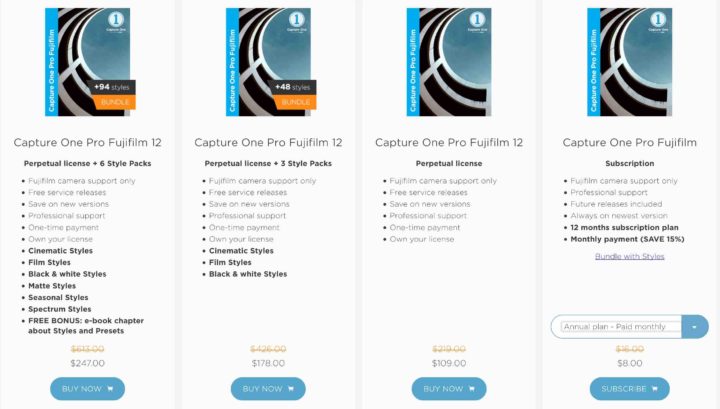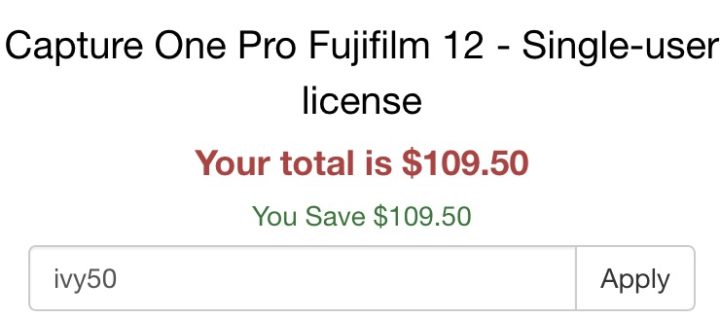DPReview Fujifilm Managers Interview: “No Need to Open X Mount, AI and Global Shutter are the Future, GFX100 Within End of June”

DPReview interviewed Toshi Iida, Makoto Oishi and Shin Udono. Here are the main points (full interview at dpreview here):
Medium Format
- Full Frame and Medium Format will coexist
- GFX 50R sales look very promising
- FF is 1/3 of market in terms of value, slightly growing
- MF was 1%, but doubled after GFX introduction
- 70% of MF buyers were coming from other brands, mainly DSLR, and the GFX is their additional system
- 20% of GFX users are professionals, 80% non-professionals (especially GFX 50R users)
- Fujifilm wants to increase professional base, also thanks to Capture One support and with future GFX 100
- Fujifilm GFX 100 should show the potential of medium format
- FF can reach 70-80 Megapixel
- GFX lenses designed for 100MP resolution
- Fujifilm GFX100 will be available before the end of June
- Fujifilm GFX100 target is commercial photographers, fashion, landscapes, but also more general purpos
- GFX 100 will shoot at 16bit RAW. Benefit noticeable mostly at low ISO and deep shadow detail. 4 times the amount of data, 14 bit lets you shoot faster, which is appropriate for APS-C
APS-C vs Full Frame