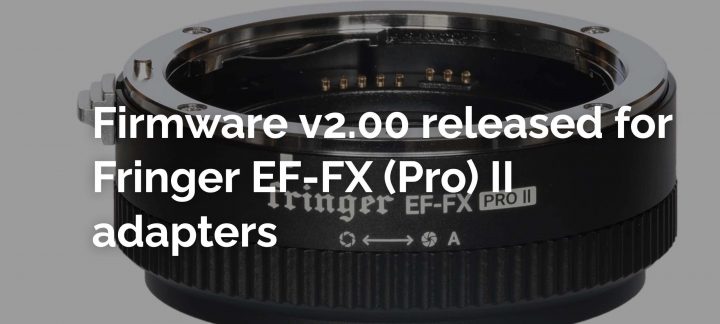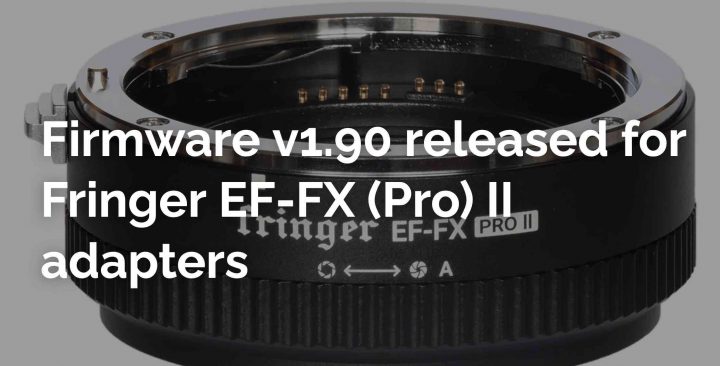Fringer EX-FX (Pro) II Smart Autofocus Adapter Firmware 2.10 Released
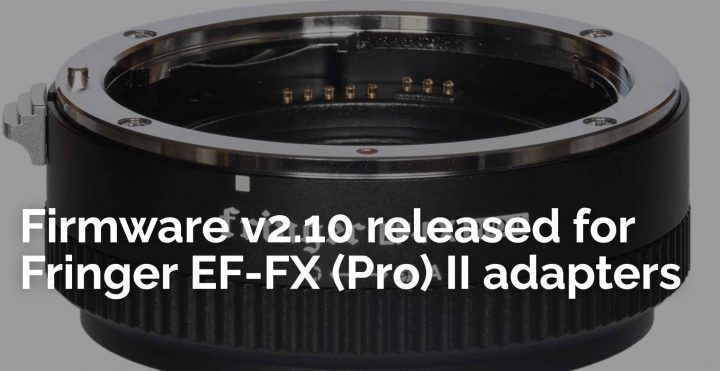
Fringer has released firmware 2.10 for the Fringer EF-FX Pro II and Fringer EF-FX II smart autofocus adapters.
Main improvements include:
Version 2.10
- Added following lenses to the tested and optimized lens list:
- Bug fixed: When using lenses with IS function, if the IS module is working when powering off the camera, it may not be parked properly. Now the IS module will be parked during camera powering off process.
Please download firmware file and release notes from official website and update your adapter according to the instructions in the release notes or user’s manual.
Meanwhile, Fringer also released a new firmware (v3.50) for the old generation of EF-FX Pro and EF-FX. Duo to the resource limitations, new lens data are not added. But those bug fixes are included. Please refer to the descriptions on the official website for more details.