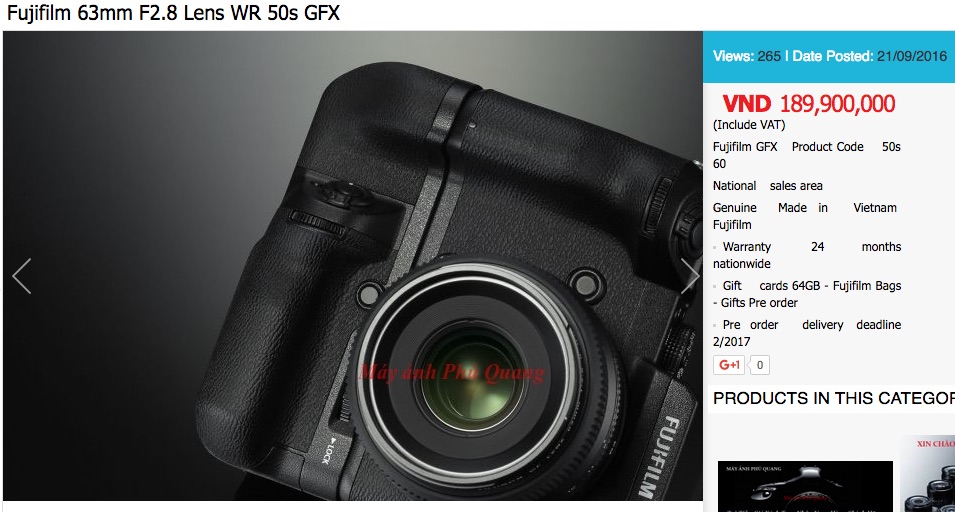Fujifilm X-T2USA: BHphoto / AmazonUS / Adorama / CANADA: AmazonCA / EUROPE: AmazonDE / Calumentphoto DE / AmazonUK / AmazonITA / AmazonFR / AmazonESP / PCHstore / WexUK / AUSTRALIA: CameraPro
Vertical Booster Grip: USA: BHphoto / AmazonUS / Adorama / CANADA: AmazonCA / EUROPE: AmazonDE / AmazonUK / AmazonITA / AmazonFR / AmazonESP / PCHstore / WexUK / AUSTRALIA: CameraPro
New NP-W126S Batteries: BHphoto / Adorama /
The Complete Camera
by Rico Pfirstinger
Talk to Rico (open forum for questions & feedback)
Rico’s Books at Rocky Nook * Fuji X Secrets Workshops * Rico’s Flickr Sets
The Fujifilm X-T1: 111 X-Pert Tips * The Fujifilm X-T10: 115 X-Pert Tips
*** NEW *** The Fujifilm X-Pro2: 115 X-Pert Tips *** NEW ***
(use coupon XPERT40 for a 40% discount)
The X-T2 may be Fujifilm’s most important product launch since the introduction of the X-Series. Building on the best features of the X-T1 and X-Pro2, can this richly featured workhorse convince enthusiasts and pros to consider the X-Mount as a universal go-to system for all their photographic needs? Let’s find out in this first impressions review.

Getting serious: The X-T2 is Fujifilm’s high-powered successor to the X-T1.
Please note: This carefully researched and ridiculously comprehensive First Look Review of the Fujifilm X-T2 and Vertical Power Booster Grip is based on three different X-T2 pre-production models and more than ten different (and continuously evolving) beta firmware generations. The final hardware and firmware are expected to ship in the first half of September 2016.
***
Fuji X Secrets Ultimate workshops in Phuket, Thailand
From Nov. 12 – Nov. 19 and from Nov. 19 – Nov. 26, I am going to entertain a unique Fuji X Secrets workshop experience in Phuket, Thailand. We have rented one of Thailand’s most stunning villas as our base for an exclusive group of X-afficionadoes. The first week on offer will be for English speaking participants, and the second week for German speaking delegates. This exclusive event is designed for only seven participants per workshop week. However, each delegate is invited bring along a non-participating friend or loved one to share this wonderful experience and location. With daily photo excursions and the full curriculum of our popular multi-day Fuji X Secrets Weekend and Fuji X Secrets RAW workshops, this will be an unforgettable week of living and breathing the Fujifilm X spirit in a collaborative group of like-minded enthusiasts. Once you get there, everything will be taken care of—welcome to X-Paradise! The information and registration site is now open. Click here for the English and here for the German workshop weeks.
The Fujifilm X-Pro2: 115 X-Pert Tips is available
Please click here to order the printed edition or your ebook copy in three different DRM-free formats (all for the price of one), including a 40% discount if you use coupon code XPERT40. German readers can click here to order the German edition.
***

In September 2016, the X-T2 will be available in black (and eventually perhaps also in silver).
In any case, a matching camera-powered EF-X8 mini flashgun is included.
About two and a half years after the introduction of the successful X-T1, Fujifilm is getting serious with taking the X-series into “we can do everything” territory. At first glance, the X-T2 looks very much like its predecessor—why change a concept that stood behind Fujifilm’s (so far) most successful X-series camera? However, it’s a different story on the inside. At several global launch events, Fujifilm has made it very clear that the X-T2 is supposed to address all photographic needs, including sports and action shooting. It’s supposed to be a “complete mirrorless camera”.

Ready for business
Compared to the X-T1, the X-T2 features dozens of changes and improvements. Here’s an overview in 40 bullet points:
- 24.3 MP X-Trans CMOS III sensor (Sony-built with 14 bit readout) with no anti-aliasing filter
- X-Processor Pro is four times as fast as the EXR II processor used in the X-T1 and offers improved image quality, better noise response and higher dynamic range
- improved ISO performance (about 1 stop better than the previous generation) with native ISO covering 200 to 12800, and extended ISO settings of 100, 25600 and 51200 (all with full RAW support)
- 100% faster sensor readout, resulting in improved AF tracking performance, a dramatically reduced minimum blackout time of only 114 ms, and a high 100 fps EVF refresh rate
- 0.005s display lag, 0.06s max. AF speed, 0.17s shooting interval, 0.045s shutter lag
- configurable AF-C modes to adapt the AF system to different sports and action shooting scenarios
- up to 11 fps burst speed in boost mode (14 fps when using the electronic shutter) with AF tracking
- 3, 4 or 5 fps slow burst mode (CL) with full live-view and CDAF support
- improved user interface and a new menu structure, including a custom My Menu with up to 16 entries
- DSLR-style “AF-ON” option and new settings to individually engage/disengage focus and exposure lock when the shutter button is half-pressed
- more tactile dials and buttons and a new push-button lock mechanism for top-plate dials
- better grip and improved standard eyecup
- convenient focus stick to quickly move the autofocus frame or zone (with up to 325 AF frames to choose from)
- articulated rear screen works in landscape and portrait orientation
- new Vertical Power Booster Grip with two additional battery slots for extended shooting (1000+ images) and duplicate controls
- weather sealing with protection against rain, dust and freezing
- improved 0.77x electronic viewfinder with better image quality and twice the brightness of the previous model, now also featuring an auto brightness mode
- low-vibration 1/8000s mechanical shutter with 1/250s flash sync (supplemented by an electronic shutter with 1/32000s), rated for 150,000 shots
- new flash system offers high-speed sync, wireless TTL and multi-frame shooting (in concert with compatible flash units such as the new EF-X500)
- dual SD card slots (both support the ultra-fast UHS-II standard)
- improved hybrid autofocus system with pro-level subject tracking, a larger phase-detection area and more focus points (7 x 13 or 13 x 25 focus points, including either 7 x 7 or 13 x 13 phase detection points)
- automatic pixel mapping (to map out dead pixels)
- improved JPEG quality and new ACROS film simulation with ISO-controlled film grain and noise shaping
- expanded JPEG settings with additional options for contrast, noise reduction, sharpness, color saturation and film grain simulation
- broader ±2 EV bracketing and ±5 EV exposure compensation (along with expanded Push/Pull options in the camera’s built-in RAW converter)
- lossless RAW compression cuts RAW file size in half
- improved battery life indicator for up to three batteries at once (including a 1% accuracy display)
- enhanced electronic depth-of-field and distance scale with either pixel-based or film-based precision
- new center-weighted metering option
- WYSIWYG simulation of fixed dynamic range settings (DR200%, DR400%) in the live view and live histogram of the EVF and LCD, and enhanced highlight DR in Natural Live View mode
- dedicated video mode on DRIVE dial replaces video record button
- high-quality 4K video and HD video with 100 Mbit/s and oversampling (to minimize moiré and artifacts)
- vastly improved video focussing
- HDMI output to mirror EVF and LCD displays on monitors and HD beamers, or to record the live view with an HD frame grabber
- uncompressed 4:2:2 HD and 4K HDMI output to external recording devices, including “F-Log” flat gamma 4K recording with expanded dynamic range
- threaded cable release option, fast USB 3.0 interface, 3.5mm mic input, 2.5mm remote control input, 3.5mm sound/headphone output (in the Vertical Power Booster Grip)
- USB charging for the in-body battery
- Vertical Power Booster Grip includes an external power input to power the camera and charge batteries inside the grip (2 hours charging time for two batteries)
- new NP-W126S battery with reduced heat dissemination (old batteries remain fully compatible)
- USB and wireless tethering options (after a future firmware update) with new and improved plug-ins for Adobe Lightroom