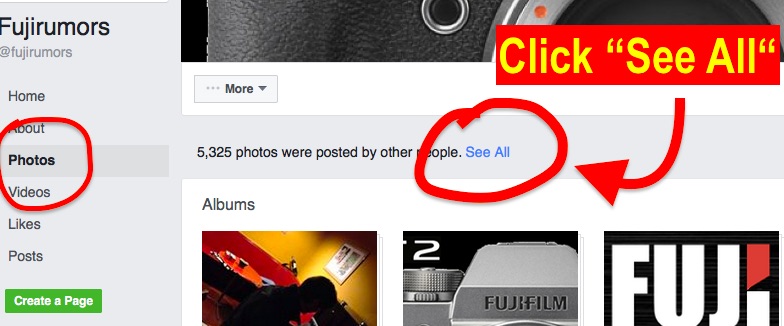Fujifilm GFX: Official Novoflex GFX Support Announcement + Cambo Actus GFX Vs. Linhof M679cs
Keith Miles
shared at the Fujifilm GFX facebook group here
GFX, 120mm, f/4.5 1/160, ISO500, Nashville, Tn.
Novoflex GFX Support
We already broke the news here on FR, that Novoflex is working on support for Fujifilm GFX. Well, we now have the full details, thanks to fellow GFX facebook group member Vadim (thanks). Here is the press release:
“We are happy to announce the first NOVOFLEX lens adapters for the new Fujifilm GFX 50s medium format camera.
The line will start with adapters for Leica R, Leica M, Nikon and Canon FD bayonet mount, whose market introduction is planned for the beginning of June, 2017. More adapters are in preparation. Among these will be models for medium format lenses of the following mounts: Hasselblad V, Mamiya 645 and Pentax 67 and an adapter for the universal bellows of the BALPRO-series.
Especially interesting are the lens adapters with 35mm bayonet mount for tilt-/shift lenses, as their image circle is absolutely large enough, in order to fully illuminate the sensor format of the GFX 50s. However, numerous further 35mm lenses have an image circle which is bigger than the 35mm format itself, so that none or only marginal vignettings are caused. Moreover, many old or classic 35mm lenses are based on lens calculations of large format and/or medium format lenses. Potentially arising vignettings can be used for creative purposes or in many cases can later be removed by software.
The adapter for Nikon lenses comes with built-in mechanical aperture control to allow its use with G-type Nikkor lenses as well. None of the adapters will transfer any information between the camera and the lens.“
Feel free to join other fellow 12,000+ GFX owners and fans at the Fujifilm GFX facebook group and to follow the Fujifilm GFX facebook page for 100% GFX news and rumors.
FYI, FR-reader Nathan wrote a Novoflex/X-T1 Trilogy for FujiRumors. Here it is:
- Novoflex BALPRO T/S adapter review: Part 1 – Design, Operation, Controls, Adapters – Read here
- Novoflex BALPRO T/S adapter review: Part 2 – stability and accuracy – Read here
- Novoflex BALPRO T/S adapter review: Part 3 – Fun with the BALPRO T/S – Read here
Cambo Actus GFX Vs. Linhof M679cs
GFX facebook group member Nathan shared a some videos about the Cambo Actus-GFX and [shoplink 57449 ebay]Linhof M679cs[/shoplink].
I’ve already shared 2 of the 3 videos in past mixed zones, but he just added the best-case focus prep video comparing the M679cs and the Cambo Actus-GFX.
Click READ MORE to see all the three videos.