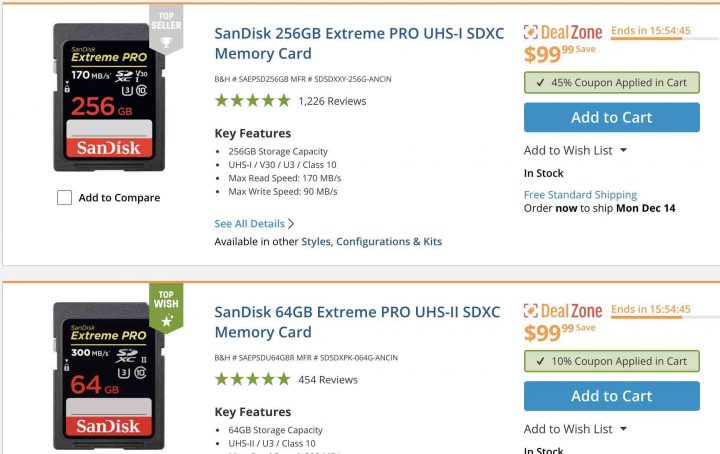Let’s Go Manual: 7Artisans 35mmF0.95, Sirui 50mmF1.8 1.33x Anamorphic, Pergear 35mmF1.2, Laowa 65mm f2.8 2x Macro and More
Here is a roundup dedicated to third party manual focus lenses for the Fujifilm X system.
You’ll find a wide coverage on various lenses. Damien is surely one of the most active youtubers covering third party glass, but there is also Jonas Rask with a review about the new 7Artisans 35mmF/0.95 and other lenses.
- 7Artisans 35mm f/0.95: BHphoto / AmazonUS
- Pergear 35mm f/1.2
- Sirui 50mm f/1.8 anamorphic 1.33x
- Laowa 65mm f/2.8 Macro: Venus Optics store / BHphoto / AmazonUS / Adorama
Written Reviews
- jonasraskphtography – The 7artisans 35mm f0.95 review
- dpreview – Affordable anamorphic: hands-on with the Sirui 50mm F1.8 1.33x
- alikgriffin – Pergear 50mm f1.8 Review & Sample Photos
- tomscameras – TT Artisan 35mm f/1.4 review Part 1 / Part 2