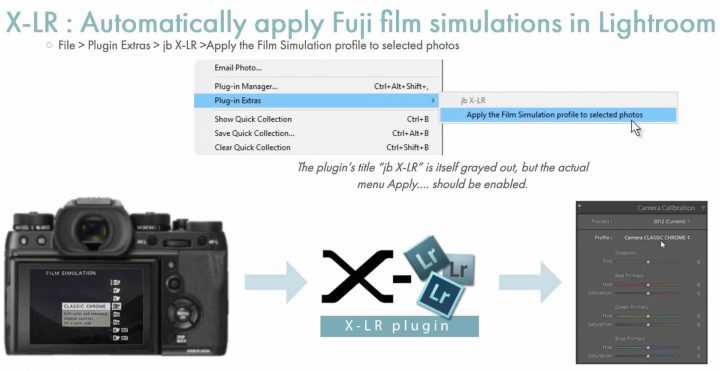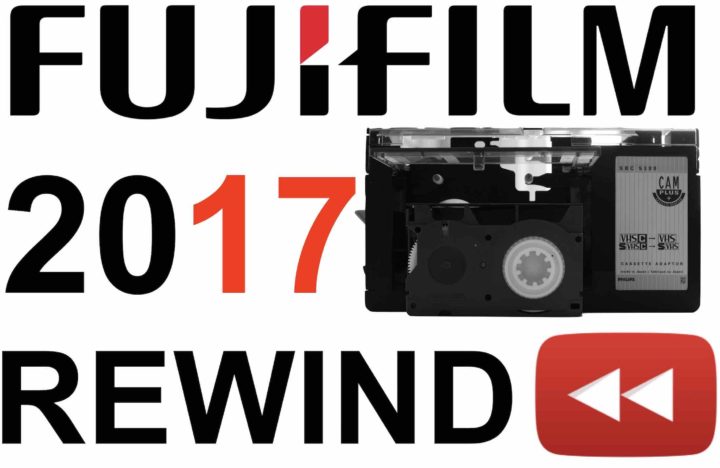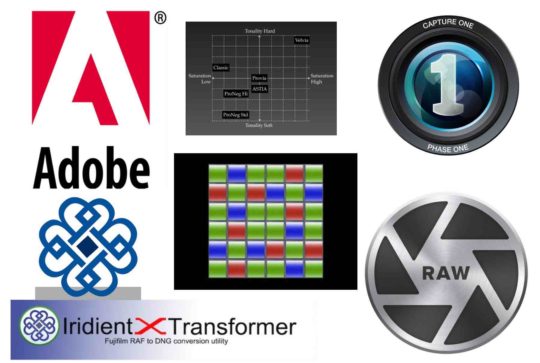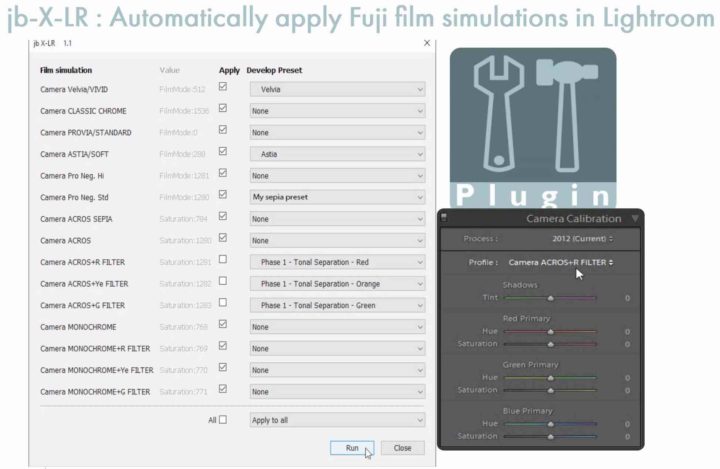Black Friday is here, and tons of deals are now available at the various stores.
Make sure to check out the black friday pages of the stores down below to get your deal.
And if you want, puchase your deal using one of our affiliate links… helps to keep the rumors coming ;). You can just click on the FR-link, then search and puchase anything you want.
Dedicated BLACK FRIDAY PAGES in USA / CA
Dedicated BLACK FRIDAY Pages in EUROPE
Double Cashback on Fujifilm cameras (Fuji X-H1 is €500 off)*
*Amazon is qualified retailer for the Cashback. Scoll down to the botton of this post for the full list of deals. Check out if available in your country and claim your money back at fujifilm-connect.
Mega X-H1 Deal in USA
Software / Plug-In Deals
Fujifilm Camera Deals
Fujinon Lens Deals
Third Party Lens Deals for Fuji X / Adapters
Accessories & Speedlights
Apple Deals
Mixed Deals
Fujifilm X and GFX deals
Fujifilm GFX 50R / 50S
GFX 50R + GF63mm (save $1,000): BHphoto, Adorama, AmazonUS, FocusCamera
GFX 50R + GF45mm (save $1,000): BHphoto, Adorama, AmazonUS, FocusCamera
GFX 50R + GF32-64mm (save $800): BHphoto, Adorama, AmazonUS, FocusCamera
GFX 50S (save $1,000): BHphoto, Adorama, AmazonUS
Fujinon GF Lenses
GF 23mm (save $620): BHphoto, AmazonUS, Adorama, Focuscamera
GF 45mm (save $300): BHphoto, Adorama, AmazonUS, Focuscamera
GF 63mm (save $350): BHphoto, Adorama, AmazonUS, Focuscamera
GF 110mm (save $660): BHphoto, AmazonUS, Adorama, Focuscamera
GF 120mm (save $640): BHphoto, Adorama, AmazonUS, Focuscamera
GF 250mm (save 780): BHphoto, Adorama, AmazonUS
GF 32-64mm (save $550): BHphoto, Adorama, AmazonUS, Focuscamera
Fujifilm X Cameras
X-T3 + v. grip (save $130): BHphoto, AmazonUS, Adorama, Focuscamera
X-T3 + 18-55 + v. grip (save $130): BHphoto, AmazonUS, Adorama, Focuscamera
X-H1 (save $250): BHphoto, AmazonUS, Adorama, Focuscamera
X-H1 + v. grip (save $250): BHphoto, AmazonUS, Adorama, Focuscamera
X-T2 (save $500): BHphoto, AmazonUS, Adorama, Focuscamera
X-T2 + 18-55 (save $400): BHphoto, AmazonUS, Adorama, Focuscamera
X-E3 (save $100): BHphoto, AmazonUS, Adorama, Focuscamera
X-E3 + XF23mmF2 (save $100): BHphoto, AmazonUS, Adorama, Focuscamera
X-E3 + XF18-55 (save $200): BHphoto, AmazonUS, Adorama, Focuscamera
X-T100 (save $100): BHphoto, AmazonUS, Adorama, Focuscamera
X-T100 + XC15-45 (save $100): BHphoto, AmazonUS, Adorama, Focuscamera
X-T100 + XC50-230 (save $100): BHphoto, AmazonUS, Adorama, Focuscamera
X-T20 (save $200): BHphoto, Adorama, AmazonUS, FocusCamera
X-T20 + 18-55 (save $200): BHphoto, Adorama, AmazonUS, FocusCamera
X-T20 + 16-50 (save $200): BHphoto, Adorama, AmazonUS, FocusCamera
X-T20 + 15-45 (save $200): BHphoto, Adorama, AmazonUS, FocusCamera
X-Pro2 black body (save $200): BHphoto, AmazonUS, Adorama, FocusCamera
X-Pro2 + XF23/2 (save $250): BHphoto, AmazonUS, Adorama, FocusCamera
X-Pro2 + XF35/2 (save $250): BHphoto, AmazonUS, Adorama, FocusCamera
X-Pro2 + XF50/2 (save $250): BHphoto, AmazonUS, Adorama, FocusCamera
X-Pro2 graphite + 23/2 or 35/2 or 50/2 (save $200): BHphoto, AmazonUS, Adorama , FocusCamera
X-A3 + 15-45 (save $50): BHphoto, Adorama, AmazonUS, Focuscamera
X100F silver/black (save $100): BHphoto, Adorama, AmazonUS, Focuscamera
X100F brown (save $100): BHphoto, Adorama, AmazonUS, Focuscamera
Fujinon Prime Lenses
XF 14mmF2.8 (save $150): BHphoto, AmazonUS, Adorama, FocusCamera
XF 16mmF1.4 WR (save $150): BHphoto, AmazonUS, Adorama
XF 18mmF2 (save $50): BHphoto, AmazonUS, Adorama, FocusCamera
XF 23mmF1.4 (save $100): BHphoto, AmazonUS, Adorama, FocusCamera
XF 23mmF2 WR (save $50): BHphoto, Adorama, AmazonUS
XF 27mmF2.8 (save $50): BHphoto, AmazonUS, Adorama, FocusCamera
XF 35mmF1.4 (save $50): BHphoto, AmazonUS, Adorama, FocusCamera
XF 35mmF2 WR (save $50): BHphoto, AmazonUS, Adorama, FocusCamera
XF 50mmF2 WR (save $50): BHphoto, Adorama, AmazonUS
XF 56mmF1.2 APD (save $150): BHphoto, AmazonUS, Adorama, FocusCamera
XF 56mmF1.2 (save $100): BHphoto, AmazonUS, Adorama, FocusCamera
XF 60mmF2.4 (save $50): BHphoto, AmazonUS, Adorama, FocusCamera
XF 80mmF2.8 OIS WR (save $150): BHphoto, AmazonUS, Adorama, FocusCamera
XF 90mmF2 WR (save $150): BHphoto, AmazonUS, Adorama, FocusCamera
Fujinon Zoom Lenses
XF 10-24mmF4 OIS (save $150): BHphoto, AmazonUS, Adorama, FocusCamera
XF 16-55mmF2.8 WR (save $200): BHphoto, AmazonUS, Adorama, FocusCamera
XF 18-55mmF2.8-4 OIS (save $100): BHphoto, AmazonUS, Adorama, FocusCamera
XF 18-135mmF3.5-5.6 OIS WR (save $100): BHphoto, AmazonUS, Adorama, FocusCamera
XF 50-140mmF2.8 OIS WR with Teleconverters option (save $200): BHphoto, AmazonUS, Adorama, FocusCamera
XF 55-200mmF3.5-4.8 OIS (save $100): BHphoto, AmazonUS, Adorama, FocusCamera
XF 100-400mmF4.5-5.6 OIS WR with Teleconverters option (save $300): BHphoto, AmazonUS, Adorama
Official Fujifilm Recommended Battery Chargers
Charge via USB Fujifilm X-T3*, X-T2*, X-H1*, X-E3*, X-T20*, X100F* and X100T*, X-T100**, X-A5**, X-A3**, XF10**.
*charging batteries while camera is ON or OFF
**charging batteries only while camera is OFF
Official Fujfiilm Recommended SD-Cards
Fujifilm officially recommends here the following SD-cards for Fujifilm X and GFX series cameras:
Used Fuji X Gear Sale
Adorama has plenty of used Fujifilm gear for sale. Also BHphoto has a dedicated used Fujifilm gear page here.
Third Party Fuji X Mount Lens Deals
BHphoto has all third party Fuji X lens deals listed on this page here.
BHphoto and Adorama are currently running deals on a few Mitakon lenses. Search for Mitakon Fujifilm lenses at BHphoto and at Adorama here to find your deal.
Editing Software Deals – Luminar & Capture One
Special deals on editing software for FujiRumors readers